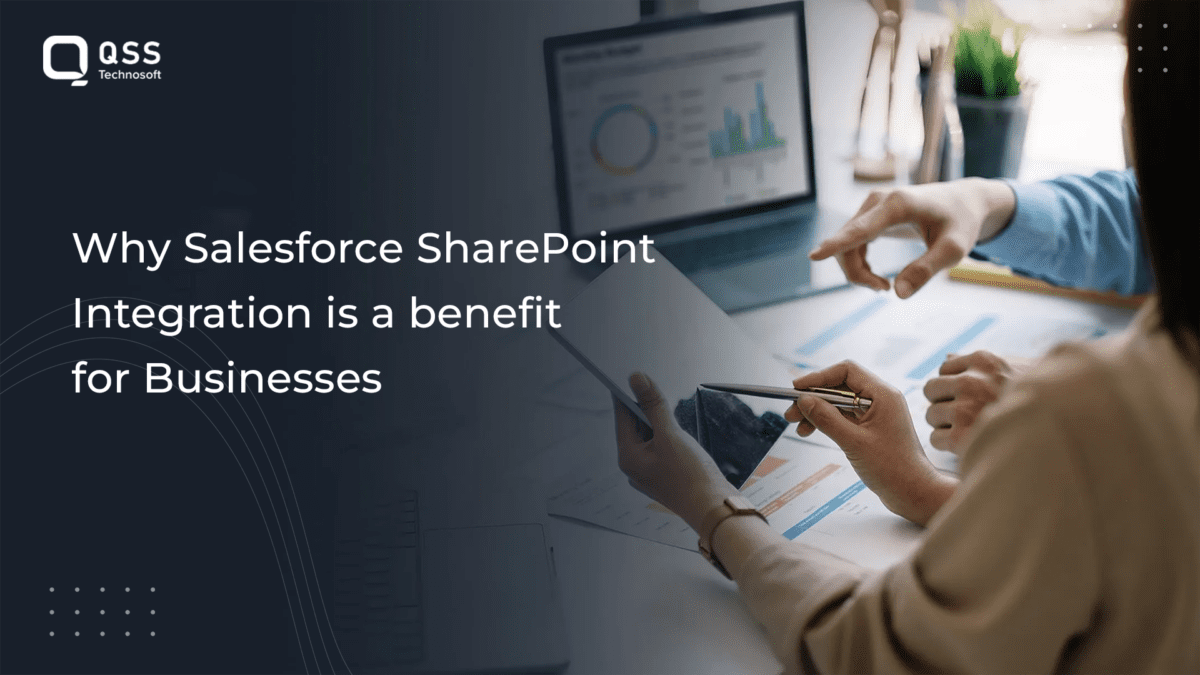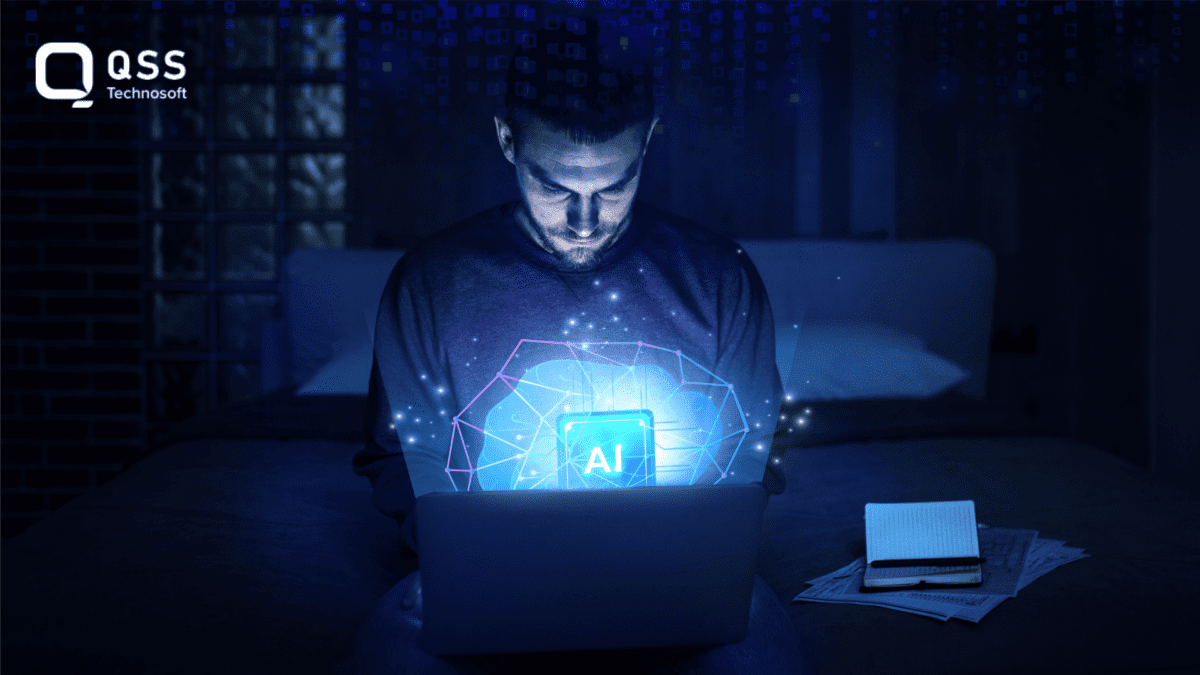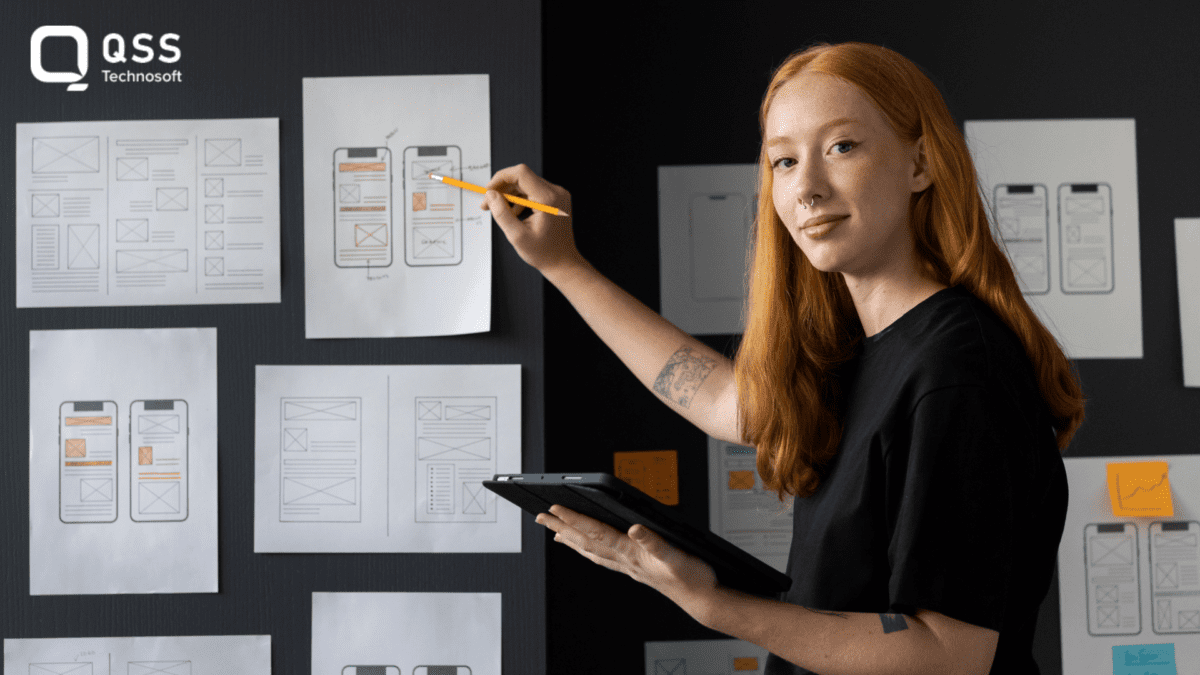Salesforce has vastly changed the method companies use to handle their dealings in sales, marketing, and customer service with its multifaceted Customer Relationship Management (CRM) platform. This revolutionary advancement should reap amazing successes for its users; however, potential troubles may be encountered during the implementation phase of Salesforce, as well as faltering issues that could crop up at any time. To ensure a seamless experience with this powerful platform, one must’ve a deep familiarity with the domain of debugging and troubleshooting processes that exist within Salesforce.
Taking the correct course of action for contending against potential problems is key to making sure there are no disruptions to an organisation’s operations that utilise this application. Through intrinsic awareness of problem-solving techniques related to Salesforce, solutions can be conjured before any unacceptable level of damage is done.
Here we’ll delve into this technique to guide you on successfully recognizing, correcting, and preventing such difficulties.
The Importance of Debugging and Troubleshooting
Debugging and troubleshooting are two critical competencies for Salesforce administrators and developers when working with this tech stack. Knowing how to expertly address problems could save an organisation countless time, money, and resources in the process. Plus, it helps create a smoother customer experience with fewer hindrances along the way. No matter the level of experience one has in managing Salesforce, acquiring the skill set of properly diagnosing and dealing with issues is integral.

Common Salesforce Issues
Before delving into debugging techniques, let’s identify some of the common issues that Salesforce users may encounter:
Data Integrity Problems: Data inconsistencies, duplicates, or incorrect data can lead to reporting inaccuracies and hinder decision-making.
Performance Issues: Slow loading times, page errors, and overall sluggishness can frustrate users and impact productivity.
Apex Code Errors: Salesforce’s proprietary programming language, Apex, may throw errors or exceptions that need to be resolved.
Automation Failures: When workflow rules, process builder flows, or triggers don’t behave as expected, automation processes can break.
Integration Errors: Issues with third-party integrations can disrupt data flow between Salesforce and other systems.
Debugging in Salesforce
Now, let’s explore some of the most effective debugging techniques in Salesforce:
Utilize Debug Logs: Salesforce App development provides a robust logging mechanism that allows you to capture detailed information about the execution of code, processes, and transactions. By enabling debug logs, you can gain insights into what’s happening behind the scenes, making it easier to pinpoint issues.
Use System Debug Statements: Insert debug statements in your Apex code using System. Debug. These statements allow you to log custom messages and variable values, helping you understand the flow of your code and identify potential problems.
Check Error Messages: When an error occurs, Salesforce often provides error messages and stack traces. Analyse these messages carefully, as they can offer valuable clues about the nature of the issue and its location.
Isolate the Problem: If you encounter an issue in a complex process, try to isolate the problem by simplifying the scenario. Temporarily disable or bypass certain components to identify the root cause.
Review Code and Configuration: Thoroughly review your Apex code, triggers, workflows, and configuration settings to identify potential logic errors or misconfigurations.
Leverage Developer Tools: Salesforce provides developer tools like the Developer Console and Apex Debugger. These tools allow you to interactively debug your code, set breakpoints, and inspect variables.
Troubleshooting in Salesforce
In addition to debugging, effective troubleshooting is crucial for addressing broader issues within Salesforce. Here are some best practices for troubleshooting:
Understand User Issues: Start by gathering information about the user’s experience. What were they doing when the issue occurred? Are there specific error messages or steps that consistently trigger the problem?
Check System Health: Use Salesforce Health Check and other monitoring tools to assess the overall health of your Salesforce instance. Look for any system-wide issues or limits that may be affecting performance.
Review Setup and Configuration: Examine your organisation’s setup and configuration settings, including security, sharing rules, and data model. Misconfigurations can lead to unexpected behaviour.
Consult Documentation: Salesforce Technology provides extensive documentation, knowledge articles, and a vast community of users and experts. Consult these resources to find solutions to common problems and best practices.
Monitor Integrations: If you have integrations with external systems, monitor their logs and error messages. Integration issues can often impact Salesforce functionality.
Consider Governor Limits: Salesforce enforces governor limits on various resources, such as CPU time and database queries. Make sure your code and processes stay within these limits to avoid performance problems.
Test in a Sandbox: Before implementing changes in your production environment, test them thoroughly in a sandbox environment. This helps identify and resolve issues without impacting users.

Preventing Future Issues
While effective debugging and troubleshooting can address current issues, proactive measures are essential to prevent future problems:
Documentation: Maintain comprehensive documentation of your Salesforce configuration, custom code, and integrations. This documentation can serve as a reference for future troubleshooting.
- Regular Audits: Conduct regular audits of your Salesforce instance to identify and address data quality issues, unused components, and outdated processes.
- Training and Knowledge Sharing: Invest in training for your Salesforce administrators and developers to keep them updated on best practices and new features.
- Testing and Validation: Before making changes, thoroughly test and validate them in a sandbox environment. This helps catch issues before they reach production.
- Stay Informed: Keep up to date with Salesforce releases, patches, and updates. Salesforce often provides fixes and enhancements that can address existing issues.
Conclusion
Debugging and troubleshooting are core to keeping your Salesforce platform healthy and working efficiently. By honing these skills, system administrators and developers can guarantee the platform preserves its value for their businesses and avoid disruptions. To be an effective problem solver on the Salesforce platform, it’s vital to have technical expertise, use a step-by-step analysis of the situation, and continual self-improvement. Amass the correct methods and tools, and you’ll eclipse any problem on Salesforce.
What sets QSS Technosoft Inc apart as the ideal Salesforce partner?
QSS Technosoft Inc is an experienced Salesforce partner with a focus on inventive technology solutions. Our team of experts has the expert know-how to aid you via all aspects of the Salesforce platform — from setup and development to deployment and maintenance. Moreover, our professional consultants are experienced in the newest weekend of Salesforce along with its accompanying constituents. So, they recognize which solutions would offer the best features regarding your organisational necessities.
We strive to provide immensely beneficial services for accessing cost effective resolutions therefore incorporating the industrial benchmarks that establish optimum significance to our patronages. Furthermore, our qualified engineers possess several certifications given by Salesforce including Certified Platform Developers and Certified System Architects – all of which are equally mandatory for an incomparable success rate!
We are proud to mention that our work has been recognized by leading B2B reviews and research platforms like GoodFirms, Clutch, MirrorView, and many more.