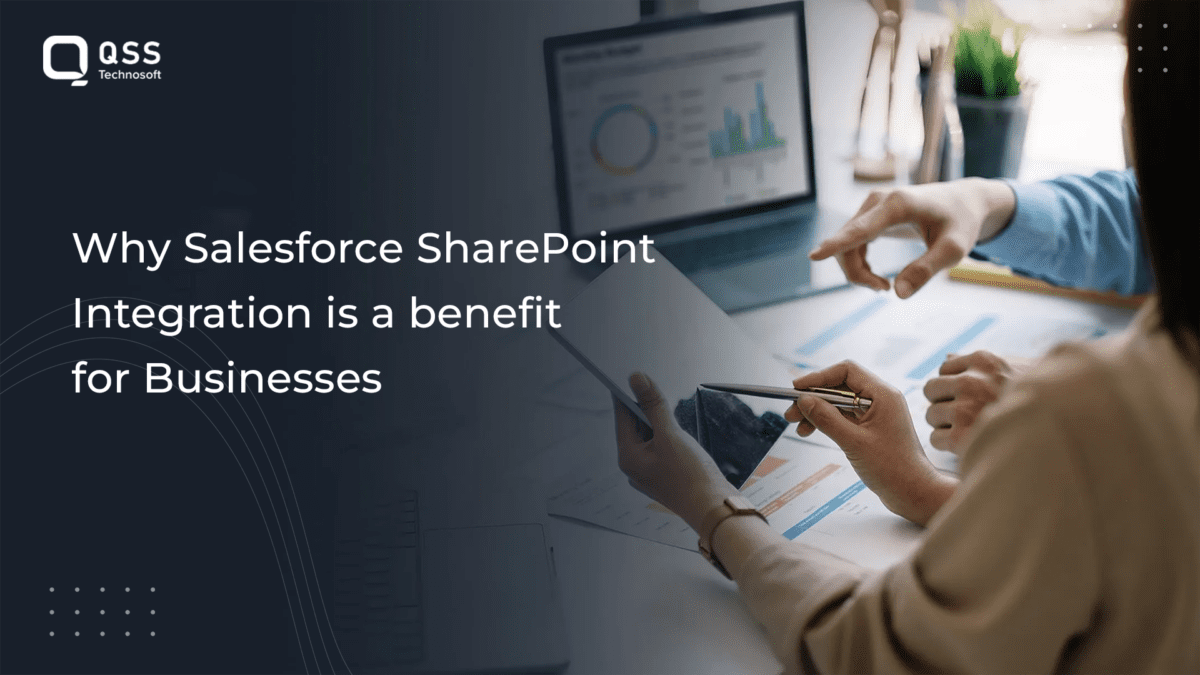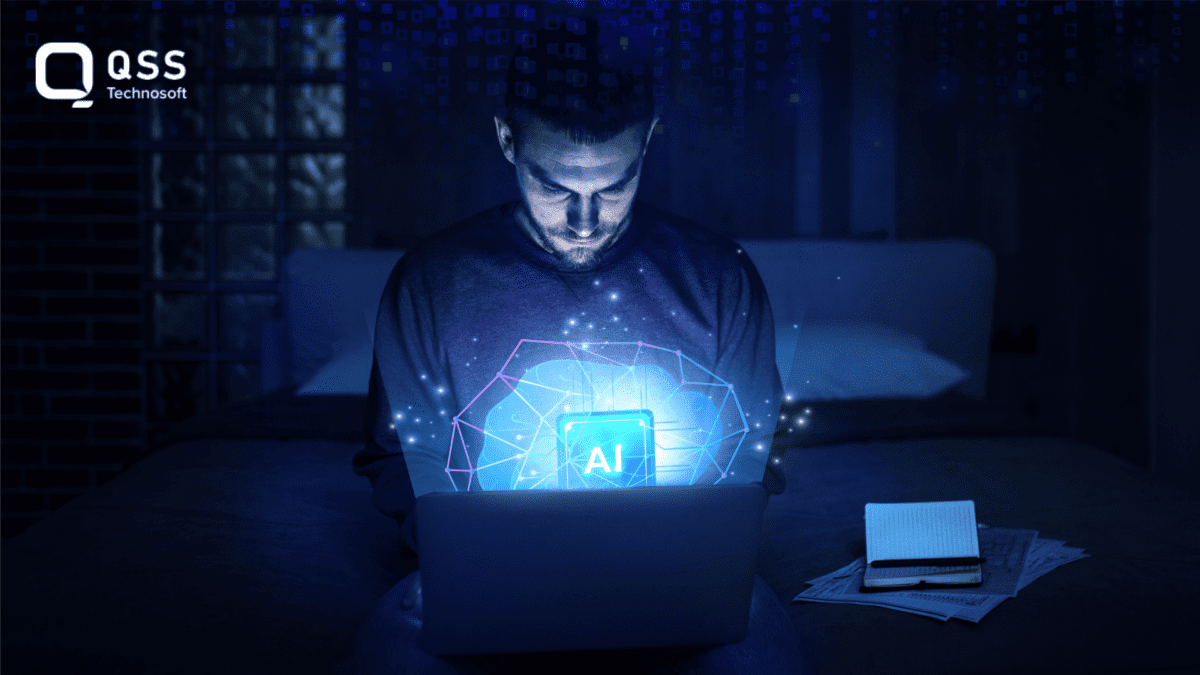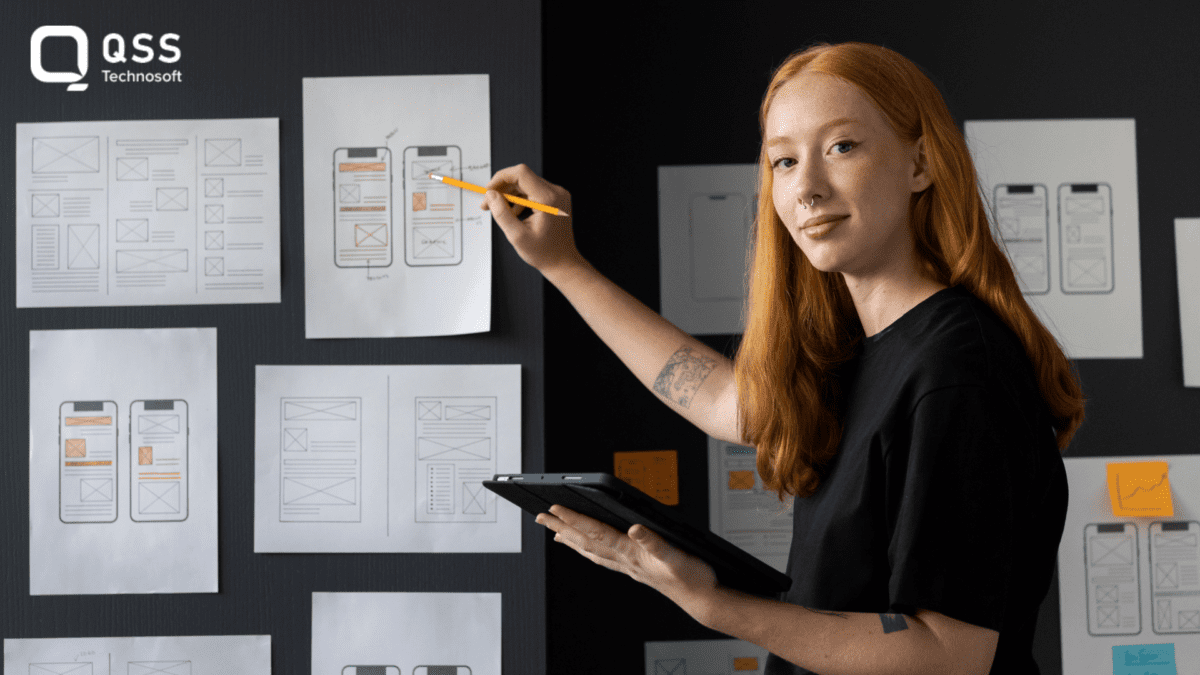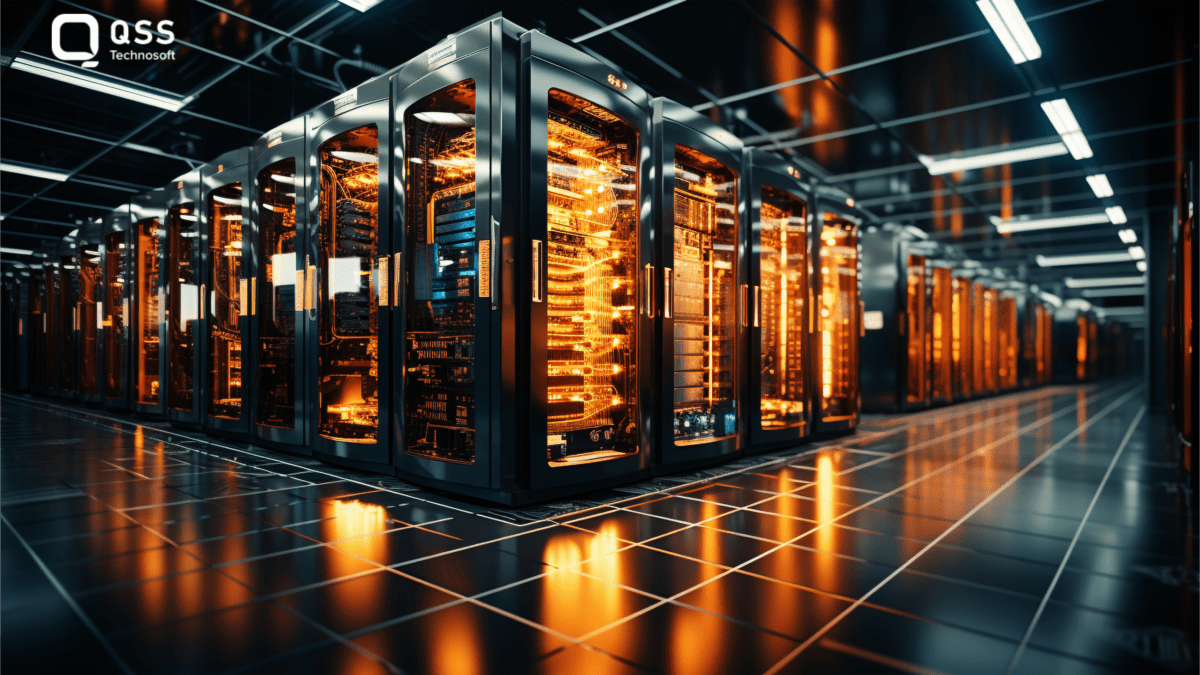Have you ever think how your businesses can bridge the gap between disparate systems and maximize operational efficiency? We all know that nowadays companies need integrated systems that can streamline their operations and drive efficiency. Siloed data and disconnected processes can hinder operational efficiency and impede growth. According to a recent study conducted by Salesforce, organizations that prioritise Salesforce Integration see a significant increase in productivity, with an average of 32% improvement in operational efficiencies.
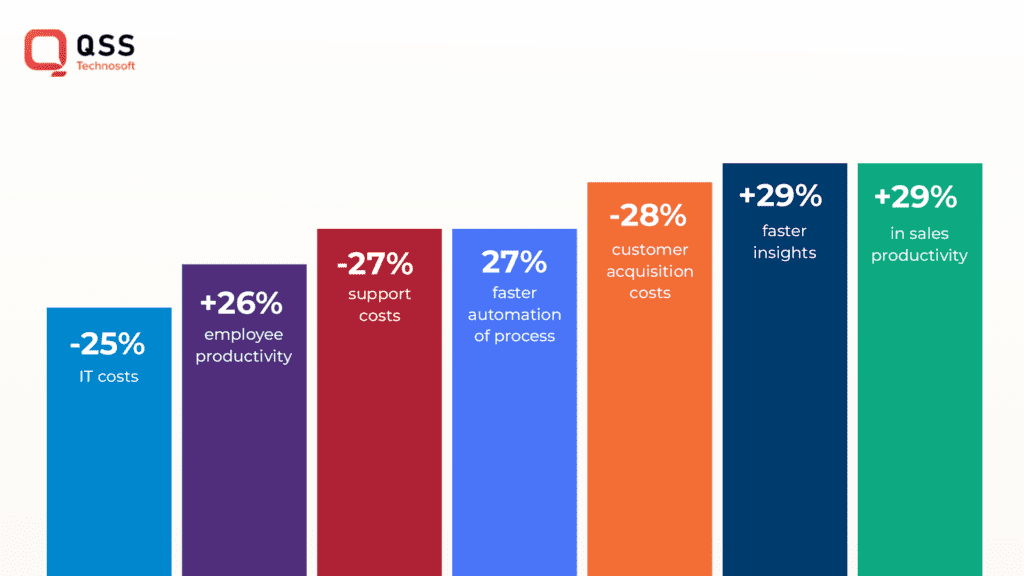
But how can you achieve seamless integration and grow the full worth of your business processes?
Luckily, Salesforce integration strategies offer a solution by seamlessly connecting systems, automating workflows, and providing a unified view of data across the organization.
But which Salesforce integration strategy is right for your business? Let’s explore different options and discover how they can grow your operations.
Read Our Old Blog :Debugging and Troubleshooting in Salesforce
What is Salesforce Integration?
Salesforce integration is the process of connecting third-party applications or systems with Salesforce to enable seamless data flow and enhance workflow automation. By integrating Salesforce with other applications, businesses can eliminate manual data entry, improve data accuracy, and enhance productivity.
Let’s explore the power of Salesforce integration through an example. Recently, a global manufacturing company integrated their sales, marketing, and customer service systems with Salesforce. The results were remarkable – sales reps reported saving an average of 2 hours per day, customer service response times improved by 40%, and the marketing team gained valuable insights for targeted campaigns.
Benefits of Salesforce Integration
Integrating Salesforce with other systems can bring numerous benefits to your business, including:
1.Streamlined Processes: Integrating Salesforce with other systems allows for seamless data flow, eliminating the need for manual data entry and reducing the risk of errors.
Example: CRM systems like Microsoft Dynamics or SAP can streamline the entire sales process. For example, when a lead is generated in Salesforce, it can automatically flow into the CRM system, including all relevant data. This eliminates the need for manual entry and ensures that all sales leads are captured and processed efficiently
2. Improved Data Accuracy: With integration, data is automatically synced between systems, ensuring consistency and accuracy
Example: Slack, the popular team collaboration platform, integrated Salesforce with its internal systems to improve its sales process and data accuracy. As a high-growth company, Slack needed a way to efficiently manage its sales leads and customer data.

3. Enhanced Customer Experience: Salesforce integration enables a holistic view of customer data, empowering your team to provide personalized and timely services.
Example: Zendesk or ServiceNow allows for a seamless transfer of customer data and support tickets. This integration enables support agents to access customer information from within the service platform, enabling faster resolutions and providing a better customer experience.
4. Better Decision Making: Integrated systems provide real-time and comprehensive data, enabling informed decision-making at various levels of the organization.
Example: Deloitte, a global professional services firm, integrated Salesforce with their internal systems to improve decision-making, increase efficiency, and optimize costs. By integrating Salesforce with their project management and time-tracking systems, Deloitte gained real-time insights into project data and resource utilization.
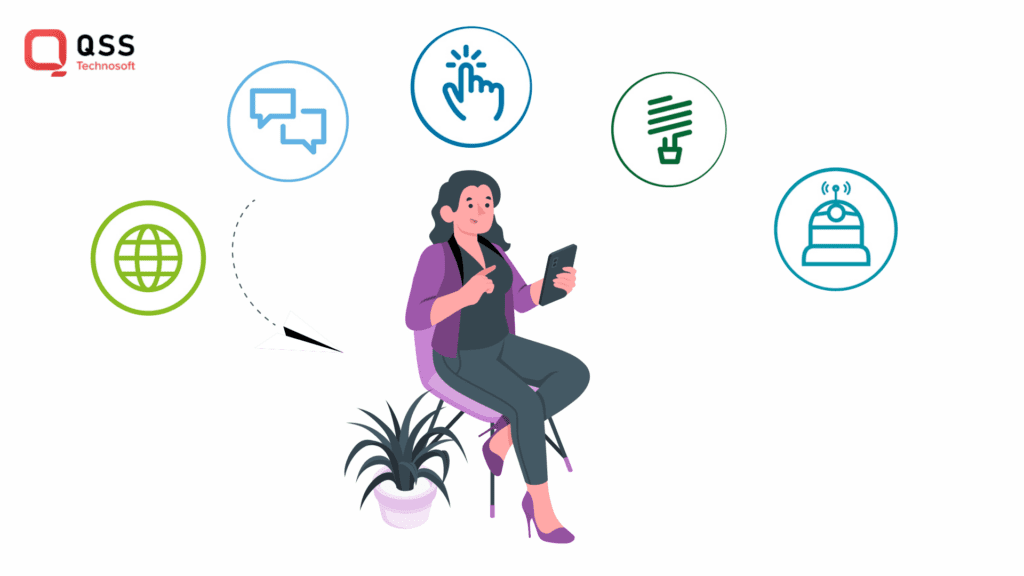
5. Increased Efficiency: By automating data transfer and eliminating manual processes, integration reduces the time and effort required to perform tasks.
Example: Coca-Cola Bottling Co. Consolidated (CCBCC), the largest Coca-Cola bottler in the United States, integrated Salesforce with their order management system to increase efficiency in their sales and distribution operations.
Before integration, CCBCC sales representatives had to manually enter order information into their order management system, which was time-consuming and prone to errors. With the integration, the sales representatives can now enter the order details directly into Salesforce, and the data is automatically synced with the order management system.
6. Cost Optimization: Integration minimizes manual labor, reduces duplicate data entry, and eliminates the need for multiple applications, leading to cost savings.
Example: Unilever, a multinational consumer goods company, integrated their various systems, including their CRM, HR, and finance systems, to achieve cost optimization through reduced manual labor and elimination of duplicate data entry. By integrating their CRM system with their HR system, employee information such as roles, positions, and contact details could be automatically synced.
Salesforce Integration Strategies
Now let’s explore some popular Salesforce integration strategies that can help streamline your business processes:
1. API Integration
API (Application Programming Interface) integration is one of the most common and versatile integration strategies. Salesforce provides robust APIs that allow seamless integration with other applications. With API integration, you can:
- Sync data between Salesforce and external systems in real time.
- Automate workflows across multiple platforms.
- Enable bi-directional data transfer.
- Develop custom applications that interact with Salesforce.
2. Data Integration
Data integration involves integrating data from various sources and systems into Salesforce. This strategy ensures that Salesforce has access to accurate and up-to-date information. With data integration, you can:
- Import data from CSV files, spreadsheets, or legacy systems into Salesforce.
- Export data from Salesforce for reporting or analysis purposes.
- Synchronize data between Salesforce and other databases.
- Cleanse and validate data before integration.
3. Social Media Integration
Incorporating social media integration into your Salesforce platform enables you to leverage social data for enhanced customer engagement and marketing campaigns. Using social media integration, you can:
- Gather social media data and insights to understand customer behaviour and preferences.
- Engage with customers on social media platforms directly from Salesforce.
- Track social media interactions and integrate them with customer records.
- Run targeted marketing campaigns based on social media data.
4. Email Integration
Integrating email with Salesforce allows for centralized management of customer communication and enables better collaboration within teams. By integrating email, you can:
- Sync email conversations and attachments with Salesforce records.
- Track email activity and engagement.
- Automate email workflows, such as triggering email notifications or follow-ups.
- Enable seamless collaboration and sharing of emails across teams.
Read Our Old Blog : Safeguard Your Salesforce Data: Ultimate Tips for Encryption and Security
5. E-commerce Integration
Integrating your e-commerce platform with Salesforce can help streamline your sales and marketing processes. With e-commerce integration, you can:
- Sync product catalogues, inventories, and pricing information between Salesforce and your e-commerce platform.
- Enable seamless order management and fulfilment.
- Automate customer data synchronization between Salesforce and your e-commerce system.
- Track e-commerce performance and customer behaviour within Salesforce.
QSS Technosoft: Helping Businesses with Seamless Salesforce Integration Strategies
We at QSS Technosoft is a leading software solutions provider, that offers expert Salesforce integration services that enable businesses to understand and implement these strategies to their business.
- Customize Integration Approach:
QSS Technosoft understands that each business has unique requirements. Our team of experienced professionals works closely with clients to develop a CUSTOMIZED INTEGRATION approach that aligns with their specific needs and objectives.
- Streamlining Business Processes:
By integrating Salesforce with various internal systems such as CRM, ERP, HR, and marketing automation, QSS Technosoft enables businesses to STREAMLINE THEIR PROCESSES. This integration eliminates manual data entry, reduces duplicate data, and automates workflows, leading to improved efficiency, reduced errors, and increased productivity.
- Advanced Analytics and Reporting:
QSS Technosoft uses Salesforce integration for advanced analytics and reporting. By integrating Salesforce with data analytics platforms, businesses gain valuable insights into customer behaviour, sales trends, and operational metrics.
- Scalable and Future-proof Solutions:
QSS Technosoft’s Salesforce integration strategies are designed to be flexible and scalable. We consider the future growth and evolving needs of businesses, ensuring that the integration solutions can adapt to changing requirements. With our deep expertise and technical prowess, QSS Technosoft delivers integration solutions that future-proof businesses.
Conclusion
Salesforce integration is like a superhero for streamlining operations and boosting efficiency. With its different integration strategies, like connecting with APIs, data, social media, email, and e-commerce, Salesforce makes it easy to connect and work with other systems.
Say goodbye to wasting time on manual data entry and hello to smoother processes. Don’t just take our word for it, though. Many businesses have already adopted Salesforce integration and have seen amazing results. They’ve experienced better efficiency, happier customers, and smarter decision-making based on real-time data.
So, why settle for average? Get in touch with the experts at QSS Technosoft,
Remember! The clock is ticking, and your competitors are not waiting around. Adopt Salesforce integration today and take your business to new heights! Call QSS Technosoft now and book your consultation.
We are proud to mention that our work has been recognized by leading B2B reviews and research platforms like GoodFirms, Clutch, MirrorView, and many more.