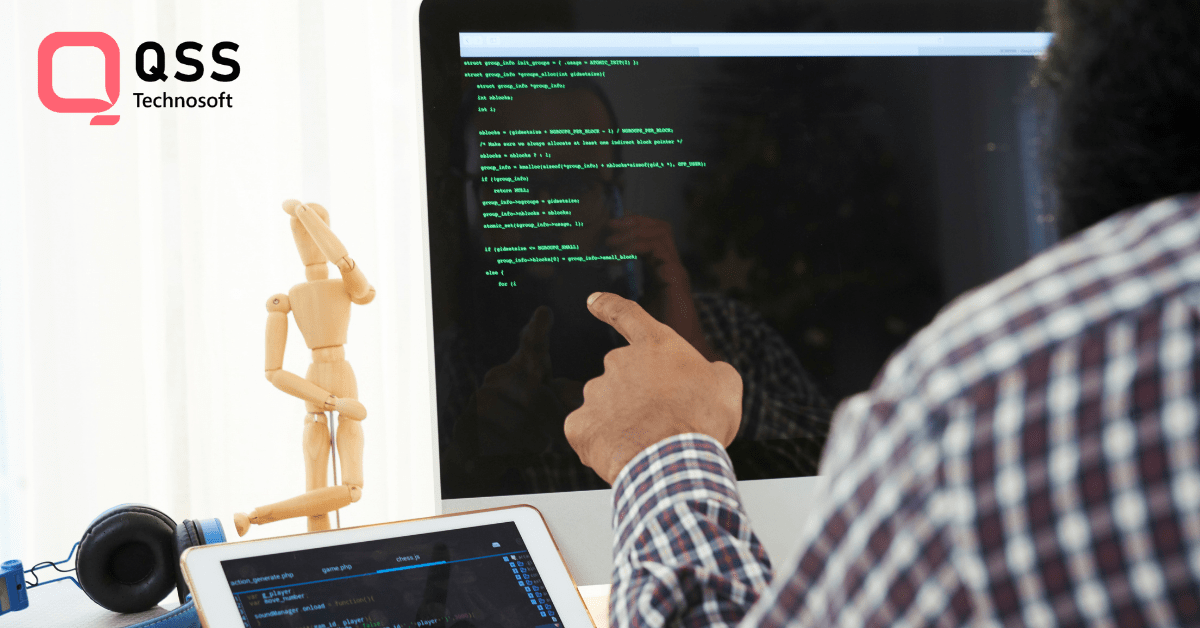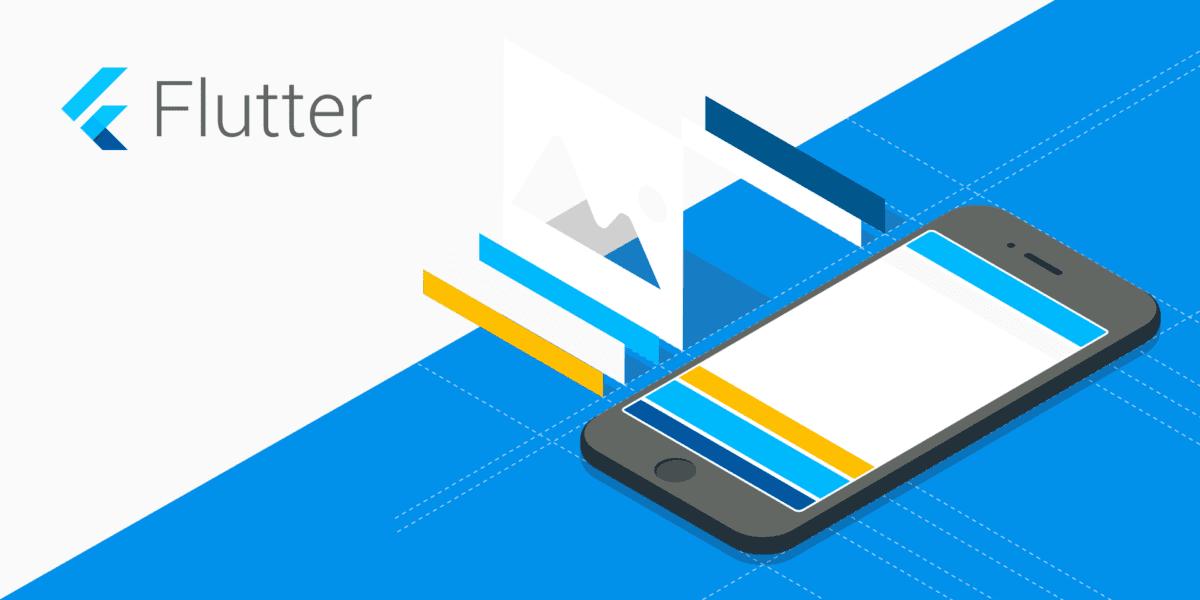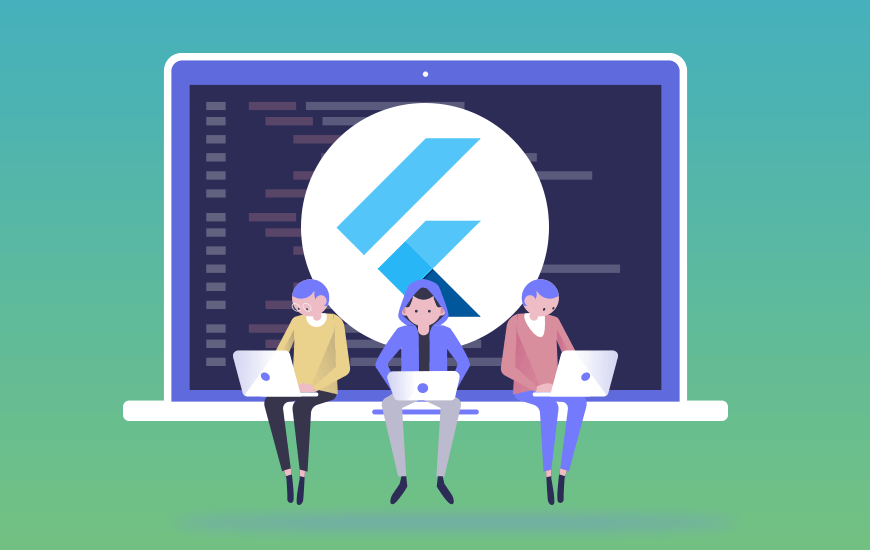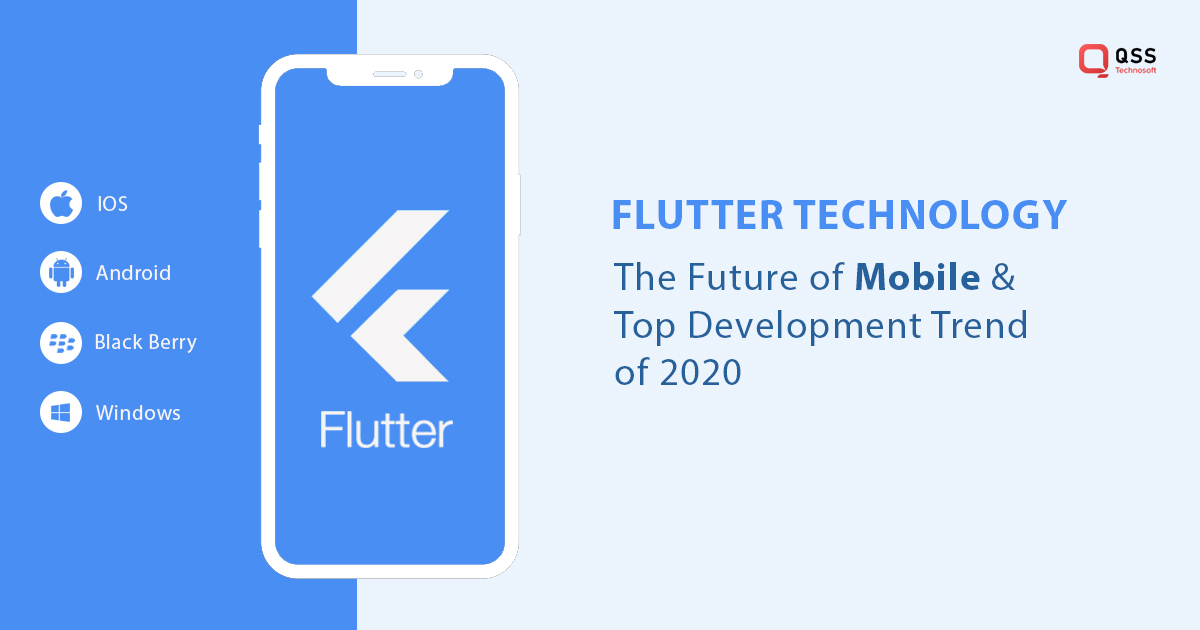As per mobile app usage statistics, 21% of millennials open an application at least 50 times daily.
The future of mobile app development is pretty vast. With technological advancements in every field, we are witnessing an ever-increasing dependency on mobile gadgets for our daily activities. The Google Play Store and Appstore is loaded with millions of apps each fighting for its survival. With 5 million mobile apps available on both platforms, beating the competition and placing your new app is quite challenging.
To remain competitive in the industry, every business is seen utilizing the latest tools and technologies so as to offer the best customer experience to its users and increase their chances of survival.
Among so many mobile app technologies, Google’s Flutter has been quite popular and has completely upgraded the mobile app development industry.
In no time this cross-platform app development framework has quickly became favorite among mobile cross-platform developers, and with all good reasons discussed below-
- It serves your app development purpose for free.
- It comes along with a number of speedy and customizable widgets.
- It does not have any compatibility issues with any platform- iOS or Android, unlike other applications.
- Being a hybrid platform, it helps in providing a wider reach than other applications.
- As it takes less time to develop, hence, you would save a lot of time in the process of testing the application across different platforms.
- Flutter has incredible efficiency and reliability which makes it a go-to tech trend in the current scenario for every business type.
- Be it the maintenance, productivity, and performance scale, Flutter is nothing less than a perfect choice.
- Flutter is a cost-effective option for mobile app development and doesn’t need a massive investment.
- Flutter enables you to assemble different features into an understandable design for an app.
- If you are a business seeking a convenient and quick option for developing your business app, Flutter is the best choice.
- Flutter allows you to select from many tools for building an application.
Top 20 Flutter App Development Tools for 2022
- Panache
Panache is considered one of the best Flutter app development tools used by over 40 million testers and developers. The tool enables you to make personalized material themes for your Flutter based apps by customizing the shapes, colors, and other theme properties and then exporting it as the .dart file to the Google Drive folder.
- Supernova
Supernova is yet another popular tool that has recently launched assistance for the Flutter platform in Flutter Interact. This tool helps you create UI code for Flutter. You can run a Flutter app side by side using Supernova and changes happen in real-time. Moreover, by importing your Adobe XD or Sketch file, Supernova can spare you time.
- Count.ly
This open-source analytics tool focuses on the privacy and security of your data. You can utilize this free tool to track the fundamental KPIs and metrics that display how an application is operating. For more sets of metrics and other advanced features like feature flags, push notifications, and A/B testing features, you can opt for its paid version.
- Test Magic
This tool allows you to use it as a free mobile application for the testing and deployment of iOS and Android beta releases. With this tool, you can download CI/CD builds effortlessly on connected gadgets and deploy them. It allows you to collect screenshots and feedback and upload them for better app functions.
Also Read: Flutter for iOS App Development
- Codemagic
This tool helps improve your app-building & launching procedure while using Flutter frameworks. You won’t require a configuration for launching your app in the market if you use Codemagic. Moreover, you can utilize its automation feature for testing and creating your product.
- Adobe Plugins
This plugin is currently being declared at the Flutter Interact event. The plugin produces the Dart code for design components that you can place directly to your app codebase. As Flutter has announced the future launch of Adobe XD and some other plugins, you can use this platform better for creating engaging and alluring applications utilizing the present plugins.
- Instabug
Instabug is known for creating real-time contextual for mobile apps. Flutter app developers can integrate this tool for in-app crash reporting, bug reporting, feature requests, and surveys to track users’ actions. Instabug captures a screenshot that the users can annotate and blur. The tool can grab detailed device info and logs to help you discover and solve issues more quickly.
- RevenueCat
Revenue Cat is an in-app purchases management tool that gives support for Stripe, Android, and iOS. It allows you to make and handle subscriptions and in-app subscriptions, doing every heavy lifting and managing the billing infrastructure. The tool also tracks how an application is working by assessing churn, MRR, LTV, and more unusually.
- Appetize
Appetize helps you launch your native apps on the iOS and Android platforms fast. You can utilize this tool to make the introduction procedure more effective and straightforward.
- Sylph
This open-source command-line tool allows you to run end-to-end tests and Flutter integration on several real Android and iOS gadgets at a time in the AWS Device Farm.
- Visual Studio Code
Developers use this light weighted tool for running tasks, version control, and creating, and debugging cloud and web apps. It works perfectly with C++ and Python. Created by Microsoft, it attributes smart code completion, debugging support, snippets, syntax highlighting, code refactoring, and embedded GIT.
- Screenshots
It is a command-line utility tool that helps you capture screenshots and upload them on the status bar directly. They can be easily integrated into you Flutter app and work transparently into iOS and Android platforms.
- Android Studio
Android Studio has been used by a large number of developers. It is the most productive IDEs that help you make effective apps with widget editing support, syntax highlight procedures, and code completion features. The tool further enables you to create and run applications on an Android gadget or emulator and prevents the requirement for downloading and installing the Android Studio.
- AppsFlyer
This mobile attribution tool helps you learn where your users are arriving from and apply application installs to particular marketing campaigns. It helps you gain insights of your marketing campaigns and check how channels are working across gadgets and applications in a single dashboard.
- Amplitude
This popular in-app analytics tool let you know how your users are interacting with your application. The tool helps you monitor and track an extensive array of data and combines with every famous mobile app-building to help you take actions depending on your data.
- Firebase
The tool is used to unify the backend and help with app release across Android and iOS platforms. Firebase has several functionalities incorporating crash reporting and messaging.
- Airship
Airship is a client engagement platform that enables you to send in-app messages and push notifications to your users for engagement purposes. The tool enables you to make an in-app message center that makes an in-app inbox where you can convey continuous messages to all users.
- Square
This is basically a payment management tool that deals with every complicacy that comes with payment processing for you. Using its Flutter SDK, you can begin getting in-app payments via an easily customizable user interface with the assistance for stored cards and online wallets for fast checkout.
- Vysor
The tool allows you to reflect the screen activities of a device onto a computer using a USB cable. All this without a data connection!
- WonderPush
This is another in-app messaging and push notification tool that improves user engagement in your business app. It provides lots of robust features incorporating targeting and segmentation, A/B testing, and geo-targeting for a cost-effective rate.
Conclusion
So, now when you are aware of the top 20 most effective Flutter app development tools for 2022, its high time to invest in this powerful mobile app technology & use these tools to build alluring apps to witness massive business profits.
Looking for cost-effective Flutter app development services around the USA? Get the world class & budget-friendly mobile apps built from an award-winning Flutter development company!
QSS Technosoft has been offering powerful Flutter app development services to startups, SMEs, large corporations around the globe. With expertise across multiple domains, our team has delivered powerful Flutter apps integrated with above tools to our global clients. Our team of 25+ Flutter developers have technical know-how and experience in all latest Flutter tools & plugins.
Hire Flutter developers at budget prices and flexible engagement models. Contact us for a free consultation and best quote for your project!
About Author:
Rashmi Kanti is a passionate content writer & a blogger having written numerous blogs for IT domain. Being into the Blogging world for the past 5 years, she is presently contributing technology loaded articles & blogs regularly to QSS Technosoft. Rashmi has a proficient knowledge of the latest market trends in the mobile & web applications and expresses herself a big technology geek.