We live in a digital age characterised by websites taking a pivotal role in connecting businesses with their audience. These sites serve as hubs for information, products, and services, but as the internet progresses, so do the demands of users. No longer satisfied by just static content, they now seek engagement and interactivity. To rise to the challenging wave of expectations entrepreneurs have for their websites, we propose chatgpt integrations, a powerful tool serving Artificial Intelligence. Through integration, ChatGPT has the potential to transform user experience, bolster customer service, and bolster conversions.
To help businesses understand how to use ChatGPT effectively, we have crafted this article highlighting the several related aspects of integration. Inside, we have included stepwise directions meant for optimal success.
Understanding ChatGPT
ChatGPT operates based on a sequence-to-sequence model. It takes input text (the user’s message) and generates a text response. This allows it to engage in human-like conversations by understanding the context and providing relevant replies. The model has been trained on vast amounts of text data, enabling it to converse on a wide range of topics.

Benefits of Integrating ChatGPT into Your Website
Integrating ChatGPT into your website offers a plethora of benefits. Here are some of the key advantages:
-24/7 Customer Support: Unlike human agents, ChatGPT can operate round the clock, ensuring that visitors always have access to information and assistance.
-Personalization: ChatGPT can offer personalised recommendations and responses, tailoring the user experience to individual preferences and needs.
-Increased Conversions: By offering assistance and answering queries promptly, ChatGPT can help guide visitors through the sales funnel, leading to higher conversion rates.
-Cost-Efficient Customer Support: Integrating ChatGPT can significantly reduce the cost of customer support, as it automates many of the tasks traditionally handled by support agents.
-Data Collection and Analysis: ChatGPT can gather valuable data on user interactions and preferences, helping you make data-driven decisions to improve your chatbots for websites and offerings.
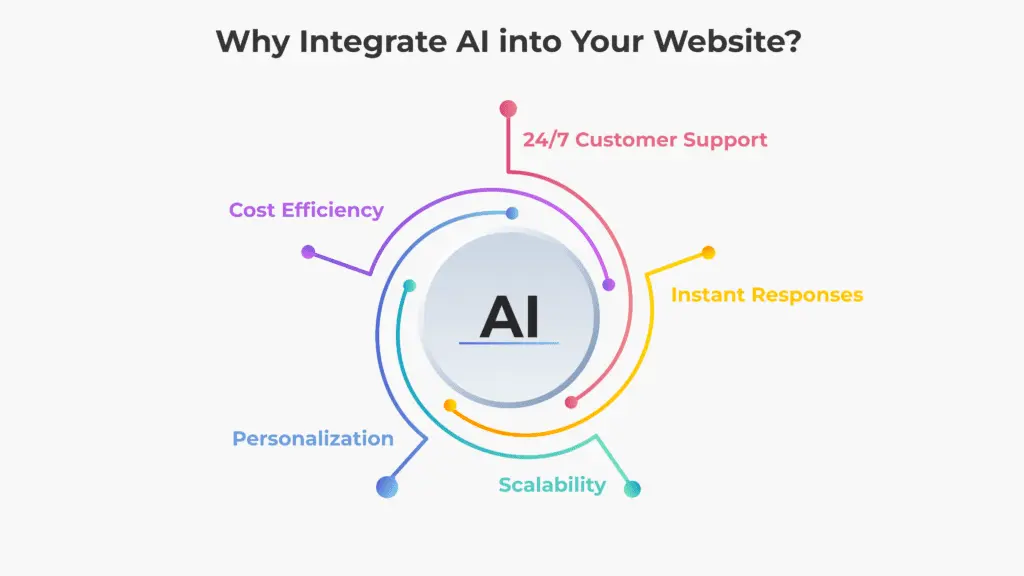
Step-by-step process of integrating ChatGPT into your website
Step 1: Choose a ChatGPT API
To integrate ChatGPT into your website, you’ll need access to the ChatGPT API. As of my last knowledge update in January 2022, OpenAI offers API access for developers to incorporate ChatGPT into their applications. You can sign up for API access on the OpenAI website and follow their pricing model to determine the cost based on your usage.
Step 2: Set Up Your Development Environment
Successful integration of ChatGPT requires a development environment tailored for the API. If you have the technical proficiency, then you may choose to assemble and build it yourself. However, having a professional development team on board could ensure a much smoother installation.
Step 3: Obtain API Credentials
Once you have access to the ChatGPT API and a development environment, you will need to obtain API credentials. These credentials, usually an API key or token, are essential for authenticating your requests to the ChatGPT API. You can usually find this information in the developer dashboard provided by OpenAI.
Step 4: Develop the Chat Interface
Now comes the exciting part – developing the chat interface for your website. This is where your website visitors will interact with ChatGPT. The chat interface can take various forms, from a simple chatbot in the corner of your website to a full-page chat application.
Here are some key considerations for developing the chat interface:
- User-Friendly Design: The interface should be intuitive and visually appealing to encourage user engagement.
- Customization: Tailor the chat interface to match your website’s branding and design.
- Responsive: Ensure that the chat interface works seamlessly on various devices and screen sizes.
- Chat Features: Decide on the features you want to include, such as file sharing, emojis, and the ability to switch between automated and human-assisted support.
- Language Support: Determine the languages you want ChatGPT to support, and make sure your interface can handle multilingual interactions.
Step 5: Implement the ChatGPT API
Integrating ChatGPT into your website involves making API requests to the OpenAI servers and handling the responses. Here’s a simplified example of how the integration process works:
- User Input: When a user interacts with the chat interface and sends a message, that message is sent to your server.
- API Request: Your server sends an API request to the ChatGPT API with the user’s message as the input.
- API Response: The ChatGPT API processes the request and returns a text response based on the input message and context.
- Display Response: Your server receives the API response and displays it in the chat interface, creating a seamless conversation with the user.
It’s crucial to ensure that your integration securely handles user data and follows best practices for data protection and privacy, especially if you are dealing with sensitive information.
Step 6: Implement Conversation Logic
To create a meaningful and context-aware conversation with ChatGPT, you need to implement conversation logic. This involves managing the chat history, context, and user inputs. You can do this by keeping track of the conversation and maintaining context throughout the interaction.
For example, if a user asks a follow-up question, you should include the previous conversation history in the API request to provide relevant responses. This allows ChatGPT to understand the context and generate more coherent replies.
Step 7: Test and Iterate
Once you have integrated ChatGPT into your website, it’s essential to thoroughly test the chatbot to ensure it functions as expected. Test various user interactions, edge cases, and scenarios to identify and address any issues or inaccuracies in the responses.
Iterate on the conversation logic, improve the chat interface, and refine the user experience based on user feedback and real-world usage. Continuous testing and refinement are crucial to provide a seamless and valuable interaction for your website visitors.
Step 8: Monitor and Maintain
After the successful integration of ChatGPT into your website, it’s important to monitor its performance and gather insights from user interactions. Keep an eye on key metrics, such as user engagement, response accuracy, and conversion rates, to gauge the impact of the chatbot.
Additionally, regularly update your chatbot’s knowledge base to ensure it stays relevant and up to date with the latest information about your products, services, or industry trends.
Step 9: Handle Escalations to Human Support
While ChatGPT can handle a wide range of inquiries, there will be cases where human intervention is necessary. Implement a mechanism for users to easily escalate their inquiries to human support agents, especially for complex or sensitive issues. This ensures that your users receive the assistance they need when ChatGPT’s capabilities are exceeded.
Step 10: Ensure Data Privacy and Security
Data privacy and security are paramount when integrating ChatGPT into your website. Make sure you have appropriate data protection measures in place, including encryption, data anonymization, and compliance with relevant data privacy regulations (such as GDPR or CCPA). Inform users about how their data is handled and stored in the chatbot system.
Step 11: Stay Informed About Updates
AI technologies, including ChatGPT, are continuously evolving. Stay informed about updates, enhancements, and new features offered by the ChatGPT API. Consider implementing these updates to keep your chatbot up-to-date and competitive in delivering the best user experience.
Step 12: Provide Training Data
To make your ChatGPT more effective in understanding and responding to user inquiries, you can provide specific training data related to your industry, products, or services. This additional context can help the model generate more accurate and relevant responses.
Step 13: Measure and Optimise
To ensure the success of your ChatGPT integration, it’s crucial to measure its impact on key performance indicators (KPIs). Track metrics like user engagement, conversion rates, and user satisfaction. Use these metrics to identify areas that need improvement and continually optimize your chatbot’s performance.
Conclusion
Integrating ChatGPT into your website has the potential to be a breakthrough, revolutionising user engagement, customer support, and overall website performance. You won’t achieve limited progress of engagement without closely monitoring usage performance, implementing testing procedures, and regularly optimising your strategies.
Staying informed and up to date with the latest AI and chatbot advancements is essential if you want to stay competitive and provide the perfect user experience to potential customers. AI technology is rapidly developing, offering more room for user interactions and stimulating entertaining conversation building opportunities, all for an enjoyable experience for visitors.
Why choose QSS Technosoft Inc to seamlessly integrate ChatGPT into your website?
QSS Technosoft Inc is a renowned, reliable and experienced choice for smoothly integrating ChatGPT into your website. Over the course of providing state-of-the-art, future-proof software solutions and creative web designs, we have mastered the skill of using this powerful chatbot functionality. Our team of proficient technical professionals are well acquainted with multiple programming languages, curriculum of which also includes crafting a customised competitive edge for your website with ChatGPT.
Moreover, we earnestly commit to champion reliable, professional customer service with our hands-on approach. We offer round-the-clock support, carefully listening to all of your unique needs before simplifying the entire integration procedure. Go for QSS Technosoft Inc and we will ensure that you are rewarded with personally tailored trustworthiness and faultless customer services along with the successful integration of the premium ChatGPT feature.
FAQS
1.What is ChatGPT and how does it work?
ChatGPT is an AI-powered chatbot built using the GPT-3 language model. It works by analysing natural language input from users and generating human-like responses in real-time.
2.Can I integrate ChatGPT into any type of website?
Yes, ChatGPT can be integrated into any type of website including e-commerce sites, blogs, online forums, and more. If you have a user interface where customers or users can interact with the chatbot, you can integrate ChatGPT seamlessly.
3.Do I need coding experience to integrate ChatGPT into my website?
No, you do not need coding experience to integrate ChatGPT into your website. It comes with easy-to-use integration tools and plugins that can be easily implemented by anyone, regardless of their technical expertise.
4.Can I customise the responses generated by ChatGPT?
Yes, you have the option to train your own custom model or use pre-trained models to generate specific responses based on your website’s needs and tone of voice.
5.Are there any limitations to ChatGPT’s capabilities?
As an AI-powered chatbot, ChatGPT continuously learns from its interactions with users and improves over time. However, it may still have limitations in understanding complex queries or responding accurately in certain situations.
We are proud to mention that our work has been recognized by leading B2B reviews and research platforms like GoodFirms, Clutch, MirrorView, and many more.


How to Integrate ChatGPT into Your Website