Salesforce is a powerful platform for customer relationship management (CRM), having gained widespread renown for the full range of services it can provide to companies both small and large. To unlock all the potential that Salesforce holds and streamline the development workflow, Salesforce Command-Line Interface (CLI) is invaluable. This CLI comes with a variety of features and options to aid developers in quickly and effectively deploying, building, and managing applications; most notably with its plugin system.
This article will discuss the value proposition of Salesforce CLI plugins and explore how exactly they improve the development experience.
Exploring Salesforce CLI
Salesforce CLI is a comprehensive suite of command-line tools designed to encompass multiple aspects of Salesforce development. Regardless of whether you are a developer, system administrator, or architect, the CLI provides an easy and unified way to interact with your Salesforce org. Prominent abilities such as data manipulation, metadata deployment, org management, and Apex code running are just some of the core assets that Salesforce CLI offers. Nevertheless, its extensibility through plugins enables developers to have access to an even more expansive range of options.

What Is Salesforce CLI Plugins?
Recently, Salesforce CLI plugins have emerged to facilitate additional integrations and automations within the platform. These plugins are software components that can be incorporated into the platform, providing new commands, automated complex processes, and extended tools and functionality. These plugins can either be created by Salesforce technology themselves or by the community, giving developers a distinct set of customization and automation possibilities. Below are some of the gains From Utilising Salesforce CLI Plugins:
Improve productivity:
Salesforce CLI plugins can dramatically improve productivity by automating tedious tasks and minimising errors. Custom commands tailored to a project’s demands allow development teams to complete operations with greater speed and accuracy. This results in a more efficient workflow.
Personalization:
Plugins can be tailored to fit the exceptional demands of your Salesforce plan. If you’re looking to automate data transfer, integrate with outside systems, or mandate coding regulations, plugins can be designed or custom to complement your working process.
Version Control Linkage:
Numerous plug-ins provide integration with version control systems including Git. This makes it possible to automate processes associated with version control, like extracting, approving, and pushing modifications to your Salesforce corpus.
Popular Salesforce CLI Plugins
SFDX-Falcon:
This plugin provides a suite of utilities for Salesforce developers. It offers features like project creation, org setup, and metadata retrieval, making it an excellent choice for streamlining development workflows.
CumulusCI:
Developed by Salesforce.org, CumulusCI is a set of tools and best practices for building reusable, modular applications on the Salesforce platform. This plugin helps automate the creation of Salesforce environments, running tests, and deploying code.
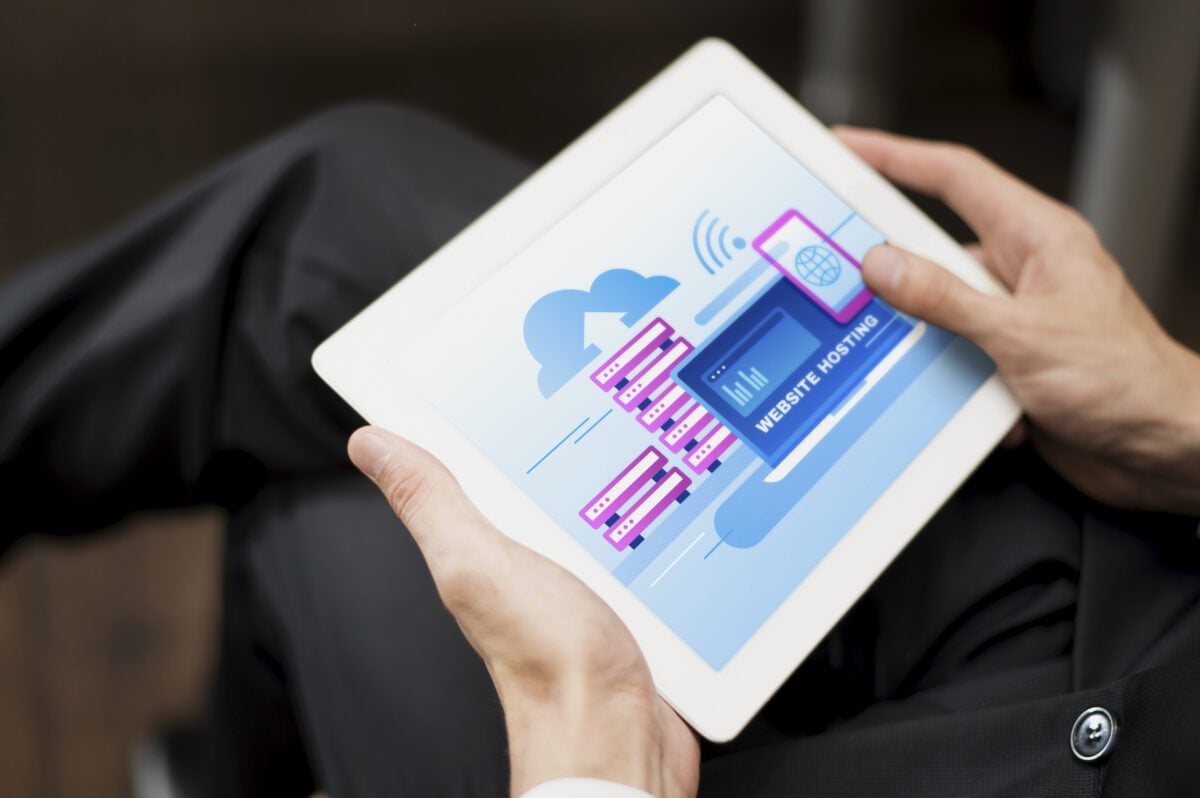
DX Scanner:
This plugin is essential for code quality and security. It scans your Salesforce codebase for potential issues, vulnerabilities, and coding standards violations, ensuring that your code is of high quality and compliant with best practices.
Apex Replay Debugger:
Debugging Apex code can be challenging, but this plugin simplifies the process by allowing you to replay transactions in your Salesforce org, making it easier to identify and fix issues.
sfdx-git-delta:
This plugin enhances version control integration by providing a Git delta command. It shows the differences between your local codebase and the Salesforce org, helping you keep track of changes efficiently.
Implementing Salesforce CLI Plugins
Installation:
To use Salesforce CLI plugins, you need to install them first. This can be done using the sfdx plugins:install command followed by the plugin’s name or URL. Once installed, the plugin’s commands become available within the Salesforce CLI.
Configuration:
Some plugins may require additional configuration, such as specifying authentication details or API endpoints. Be sure to follow the plugin’s documentation to set up any necessary configurations.
Usage:
After installation and configuration, you can start using the plugin’s commands just like any other Salesforce CLI command. The plugin’s documentation will provide information on how to use its features effectively.
Best Practices for Using Salesforce CLI Plugins
Stay Updated:
Regularly update your plugins to benefit from the latest features and bug fixes. You can use the sfdx plugins: update command to keep your plugins current.
Backup Data:
Before running any commands that make changes to your Salesforce org, back up your data and metadata. Plugins can be powerful, and a mistake can have unintended consequences.
Test in Sandboxes:
Test plugins thoroughly in sandbox or developer orgs before using them in production. This helps ensure that your plugins function as expected and do not disrupt your live environment.
Security:
Be cautious when installing plugins from unofficial sources. Stick to trusted sources and review the source code, if possible, especially for plugins that interact with sensitive data.
Conclusion
Salesforce CLI plugins can revolutionise the way Salesforce developers approach their work. Through their utilisation, development teams have the potential to expedite their workflows, automate tedious processes, and augment the features of the Salesforce CLI to fit their unique requirements.
With a generous selection of plugins coming from both Salesforce and the wider community, developers are armed with the necessary instruments to produce superb Salesforce applications in a more economical fashion. By capitalising on these innovative plugins, teams can augment their productivity and craft superior projects in a shorter time span.
What sets QSS Technosoft Inc apart as the ideal Salesforce partner?
At QSS Technosoft Inc, we understand how vital it is for businesses to stay ahead of the curve. We know that Salesforce solutions help businesses create innovative customer experiences, and that’s why we strive to be the best partner possible when it comes to developing mobile applications with Salesforce. Our team of dedicated developers have years of experience in mobile app development
We understand the various requirements that are needed to create a successful Salesforce application, and we are committed to providing our customers with an application that meets their specific needs. Our developers use the latest technologies and practices to ensure that your mobile app is built on a secure and reliable platform. We also work closely with Salesforce experts to ensure that your mobile app provides the most up to date features and functions.
We are proud to mention that our work has been recognized by leading B2B reviews and research platforms like GoodFirms, Clutch, MirrorView, and many more.


Get the most out of Salesforce CLI with powerful plugins for better development