Salesforce AppExchange is an enterprise cloud marketplace that helps businesses extend the functionality of their Salesforce CRM by offering a wide array of third-party apps. Building an AppExchange Salesforce app can grow your business with immense opportunities, customer reach, and revenue generation. In this blog, we are listing down the process of building a scalable app for Salesforce AppExchange as well as how you can get potential revenue from your Salesforce AppExchange Development.
AppExchange App Development Process
Step 1: Conceptualization
The process begins with identifying a unique and valuable solution that addresses a specific need or pain point within the Salesforce ecosystem. This could involve enhancing existing features, providing new functionalities, or solving a particular business challenge.
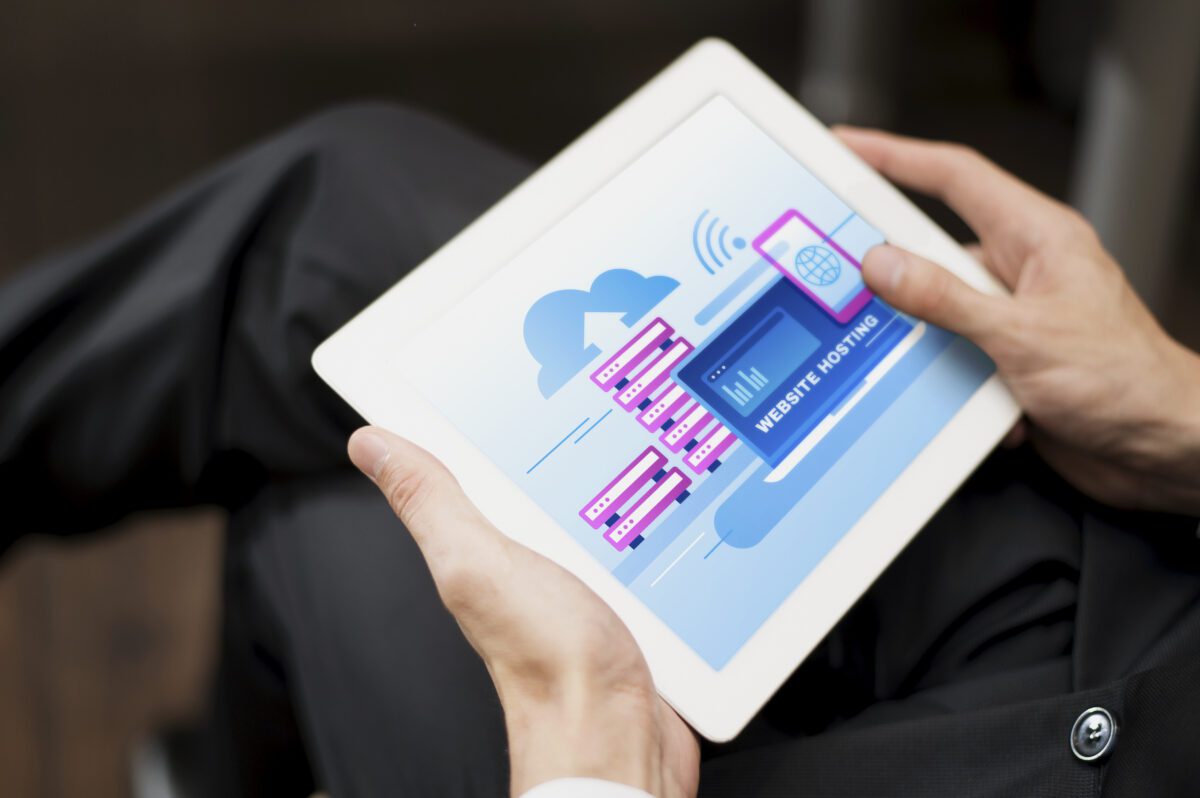
Step 2: Market Research
Conducting market research to understand well your target audience is crucial. A thorough research would determine the following-
- The actual demand for your app
- who your competitors are, and
- how your app can differentiate itself.
This step helps you refine your app’s features and value preposition.
Step 3: Planning
Outline your app’s features, functionalities, and overall scope. Create a clear roadmap that includes milestones, timelines, and resources required for development. A well-defined plan ensures everyone on your development team is aligned and focused.
Step 4: Design & Development
After mindful planning, its time to start designing the user interface (UI) and user experience (UX) of your AppExchange app. Create wireframes, mockups, and prototypes to visualize how the app will look and function. Once the design is approved, proceed with the actual development using Salesforce development tools.
Step 5: Testing
Rigorous testing is essential to ensure your app functions as desired. Make sure to conduct these testing thoroughly-
- unit testing
- integration testing
- performance testing
- security testing,
- and more.
Identify and fix any bugs, glitches, or issues that may arise during this phase.
Step 6: Security Review
As part of Salesforce’s security requirements, your app needs to undergo a security review. This review ensures that your app adheres to Salesforce’s security standards, protecting sensitive data and maintaining the integrity of the platform.
Step 7: App Submission
Once your app is thoroughly tested and passes the security review, you can submit it to the Salesforce AppExchange team for review and approval. This review process ensures that your app meets the quality and functionality standards set by Salesforce.
Step 8: Listing Creation
If your app receives approval, create a compelling listing on the AppExchange platform. This listing includes detailed descriptions, screenshots, demo videos, pricing information, and any other relevant details that potential users may need to evaluate your app.
Step 9: Launch and Promotion
After your app is listed on AppExchange, launch it with a marketing strategy in mind. Promote your app through various channels, such as social media, email campaigns, webinars, and blog posts. Engage with the Salesforce community to create awareness and excitement.
Step 10: Continuous Improvement
Once your app is live, gather user feedback and monitor its performance. Use user feedback to identify areas for improvement and release updates that enhance user satisfaction. This continuous improvement process keeps your app relevant and valuable to users.

Potential Revenue from Salesforce AppExchange Development
Developing an app for the Salesforce AppExchange not only brings innovation to the platform but also opens doors to potential revenue streams. Here’s how you can generate revenue through your AppExchange app:
Paid Subscriptions
Offer different tiers of subscription plans with varying levels of features and functionalities. Users can choose a plan that suits their needs, and you can charge a monthly or annual fee for access to these plans.
One-Time Purchase
Provide users with the option to make a one-time purchase to unlock premium features or capabilities within your app. This is particularly effective if your app offers unique functionalities that aren’t easily found elsewhere.
Freemium Model
Offer a basic version of your app for free, allowing users to experience its core functionalities. However, restrict some advanced features to the paid version. This entices users to upgrade to the premium version for enhanced capabilities.
Usage-Based Pricing
If your app’s value proposition is linked to the amount of data or transactions processed, you can adopt a usage-based pricing model. Users pay based on the volume of data or transactions they process through your app.
Consulting and Customization Services
Provide consulting or customization services related to your app. Businesses often need tailored solutions to align the app with their specific needs, and you can charge for these services.
Support and Maintenance Plans
Offer different levels of support and maintenance plans for users of your app. This could range from basic email support to dedicated customer support teams available 24/7. Charge a fee for these premium support plans.
Training and Onboarding Services
Some users might need assistance in understanding and effectively using your app. Offer training and onboarding services, either as part of a package or separately, and charge for these services.
Data Insights and Analytics
If your app gathers and analyzes data, offer insights and analytics services that provide valuable insights to businesses. Charge for ccessing advanced data reports and analytics dashboards.
Cross-Promotions and Partnerships
Collaborate with other AppExchange partners for cross-promotion or integration opportunities. This can expand your app’s reach and potentially lead to shared revenue opportunities.
Affiliate Programs
Introduce an affiliate program that rewards users who refer others to use your app. This can incentivize users to promote your app within their networks
Conclusion
Building an app for Salesforce AppExchange offers an excellent opportunity to reach a vast customer base, enhance your business’s visibility, and generate revenue. With a strategic development process, thorough testing, and a compelling listing, your app can become a valuable asset within the Salesforce ecosystem.
Why Choose QSS for Salesforce AppExchange Development?
QSS Technosoft brings over a decade of experience in Salesforce app development. Our certified experts can guide you through the entire AppExchange development journey, from concept to launch. We understand the Salesforce ecosystem and have a proven track record of delivering successful AppExchange apps. Partner with us to ensure a seamless development process, a high-quality app, and a strong presence on AppExchange.


Building an App for Salesforce AppExchange: A Comprehensive Guide