Today, web mapping is transforming the way people interact and navigate their environment. By enabling viewers to explore in an immersive setting with dynamic visuals, maps are no longer a static, 2D view of the world. Over these past few years, developers have been mastering the art of programming library networks to achieve this goal, with two widely used programs that have left an indelible mark being Google Maps in Leaflet.
As time moves onward, the parallels between the two only seem to become more extreme, enabling creatures of all types from app developers hire to designers to use them in endlessly creative ways. Now, heading into the year 2024, the joint power of Google Maps and Leaflet alone dominates the library project woodwork like nothing other.
In this article, we will explore how to use Google Maps in Leaflet in the 2024 model, and how this integration can enhance the web mapping experience.
The Evolution of Web Mapping : Google Maps in Leaflet
Web mapping has truly come a long way since its inception. All the way back in the day, web maps were composed of static images that simply couldn’t deliver the wealth of options that users desire. Fast forward to 2005 and Google Maps was introduced revolutionising the way we interact with maps on the web.
It gave us all detailed, timely and interactive maps that made navigating and discovering a piece of cake. Plus, with increasing demand for even more customisation and expanded flexibility, developers reached for leaflet and its open-source library to map out the way. All said and done, web mapping now is dynamic, interactive and tailor made in all the right ways.
In 2011, Leaflet burst onto the scene, making a huge imprint on the web mapping industry. With its lightweight and highly customizable framework, developers all over the world were drawn to its capabilities. It enabled web mapping, custom maps, multiple layers, and integration of separate data sources, all available at their fingertips. But what caught developers’ attention above all, was Leaflet’s open-source nature, giving them the exclusive opportunity to modify the web mapping experience and shape its functionality to fit their needs.
Fast forward to 2024, and web mapping today has grown by leaps and bounds. The dynamic form of seamless integration that comes with the Google Maps and Leaflet combo has become the norm for web developers around the world. This progressive blend of the two allows developers to take advantage of both platforms, leveraging the large user base and features of Google Maps, and enjoying the fully customizable playability of Leaflet.

Benefits of Using Google Maps in Leaflet
The integration of Google Maps with Leaflet in 2024 offers several advantages for web developers and designers. Let’s explore some of the key benefits:
1.High-Quality Base Maps
Google Maps is a well-renowned name in maps, providing highly detailed and current information on roads, landmarks, and geographic features. By utilising Leaflet as a platform to pair Google Maps’ base maps, it allows you to create aesthetically pleasing and informative maps, tailored to a goal. Whether the development of such maps is for navigation, tourism, or another use case, Google Maps is an essential component due its high-quality base layers. Put simply, it provides a great setup to start from and build upon.
2.Rich Geocoding and Search Capabilities
Experience the power of Google Maps within your Leaflet map with incredible geocoding and search capabilities. Leaflet now provides an easier and quicker way for users to locate places, addresses, and even landmarks. Enhance the interaction with a detailed and user-friendly map and give your customers the satisfaction of being able to find what they desire, as soon as they desire it. Give your users access to what they need without having to leave the user experience of the map itself.
3.Street View Integration
Google Maps Street View is a unique feature that provides panoramic, street-level imagery. By integrating Google Maps Street View into Leaflet, you can create immersive experiences that allow users to explore areas in detail. This feature is invaluable for real estate websites, tourism platforms, and any application where visualising a location is essential.
4.Routing and Directions
Google Maps offers robust routing and directions functionality, including driving, walking, and public transit directions. Integrating Google Maps’ routing capabilities into a Leaflet-based map can be a game-changer for applications involving navigation, delivery services, or travel planning. Users can get accurate directions and estimated travel times directly within your custom map.
5.Consistent Updates and Maintenance
Google Maps is known for its commitment to regular updates and maintenance. By integrating Google Maps with Leaflet, you ensure that your map’s base data remains current and accurate without the need for manual updates. This is especially beneficial for applications that rely on real-time location data and mapping services.
Also Read our Old Blog : How to use Google Maps in Leaflet?
How to Integrate Google Maps in Leaflet in 2024
1.Set Up Your Development Environment
To get started, you’ll need a development environment with the necessary tools and libraries. Ensure that you have Node.js and npm (Node Package Manager) installed. You can also set up a basic HTML structure for your web map.
2.Acquire Google Maps API Key
To use Google Maps within Leaflet, you’ll need a Google Maps API key. This key is essential for accessing Google Maps services. Visit the Google Cloud Console to create and obtain your API key. Make sure to enable the necessary APIs, such as Maps JavaScript API, Geocoding API, and Directions API, according to your project requirements.
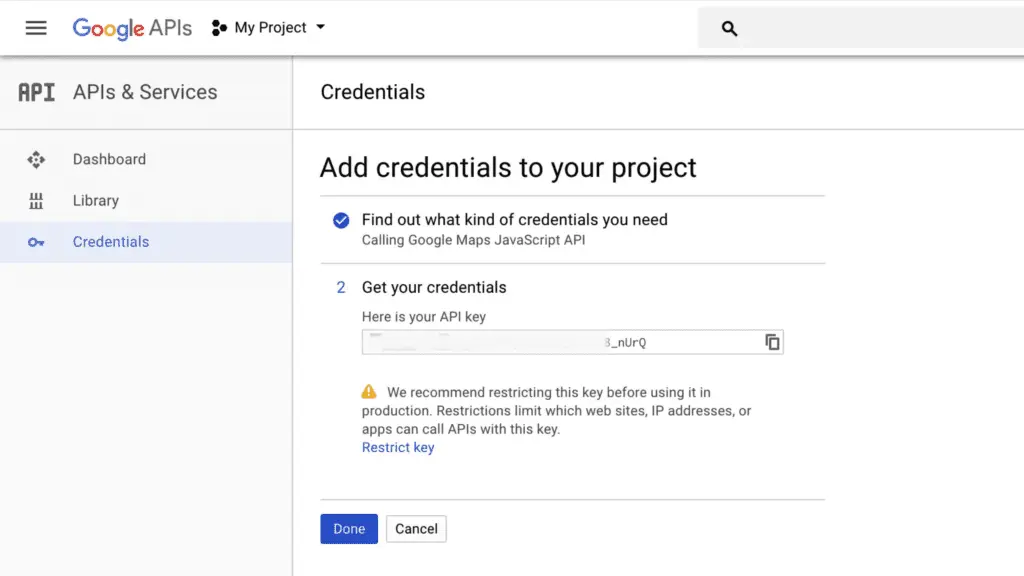
3.Install Leaflet and Leaflet Plugins
Next, you need to install Leaflet and any relevant Leaflet plugins. You can use npm to install these libraries. Leaflet offers a wide range of plugins that extend its functionality, including those that enable Google Maps integration.
Also Read Our Page : hire xamarin developers
4.Configure Your Map
In your HTML file, create a <div> element with a specific ID to serve as the container for your map. Use JavaScript to initialise your Leaflet map and set its centre and zoom level. To integrate Google Maps, you’ll also need to specify your Google Maps API key.
5.Customise Your Map
One of the strengths of Leaflet is its customization options. You can add markers, polygons, popups, and various other interactive elements to your map. To enhance your map’s functionality and appearance, you can use Leaflet’s extensive plugin ecosystem.
6.Implement Additional Features
Unlock even more possibilities for your project with Google Maps API features! Think geocoding for addresses, routing for directions, and Street View Integration for an extra level of virtual immersion. Whether it’s site visitation analytics or augmented directions, get the most out of your project with Google Maps APIs.
7.Testing and Deployment
Before you deploy your integrated map, take the time to properly test it. Pay special attention to user experience and make sure it functions as intended. Check how it responds to different screen sizes and devices; the last thing you want is for your end user to be left with a painful experience. When you feel confident that all features work flawlessly, you can go forward with deploying the map to your web application or website. Satisfy your own standards for performance and quality assurance before you make this crucial launch.
Real-World Use Cases
As 2024 approaches, Google Maps and Leaflet are rapidly integrating with each other, offering developers and designers an incredible world of possibilities. Imagine the potential for uncovering hidden insights through geospatial analysis, or mapping in real-time the movements of key assets and customers. Let’s delve into a few use cases where this integration could prove highly valuable.
1.Location-Based Services
Google Maps integration with Leaflet provides tremendous value to applications utilising location-based services. Whether it’s ridesharing or food delivery, integrating Google Maps blended with Leaflet brings an effortless and precise mapping journey for users. Almost helping up Dean never seen before, users of such applications reap the rewards of Google Maps and Leaflets integrated features such as real time navigation, engineered discipline, and faithful geocoding. Put together it revolutionises the user experience – enabling application owners and the user of the services a convenient journey.
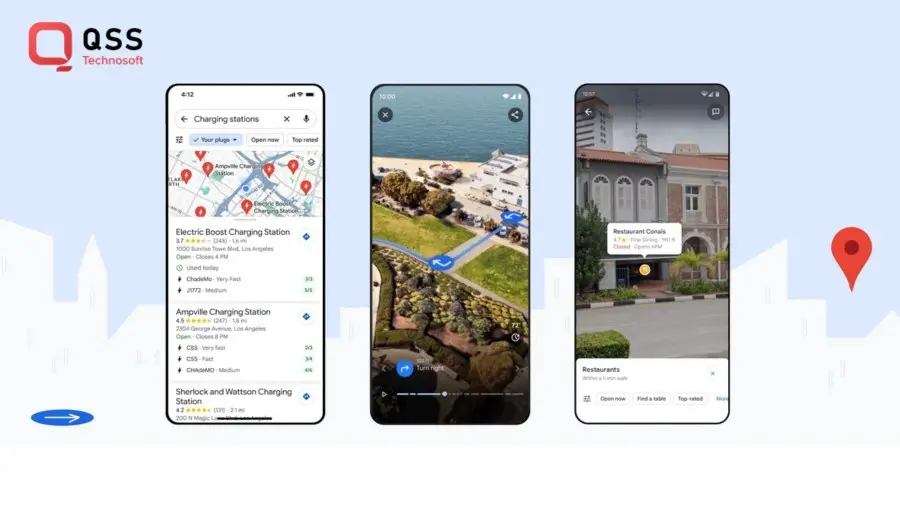
Also Read Our Blog : Google Maps Will Notify With The Real Time Journey Information Soon
2.Tourism and Travel Planning
Travel websites and mobile apps can offer interactive maps that showcase tourist destinations, accommodations, and points of interest. The integration allows travellers to explore locations, plan routes, and view Street View images to make informed decisions.
3.Real Estate and Property Listings
Real estate platforms can use this integration to display property listings on maps with rich data overlays. Users can not only see property locations but also access directions, Street View imagery, and nearby amenities. This enhances the user experience and aids in property discovery.
4.Environmental Monitoring
For projects related to environmental monitoring, conservation, or disaster management, Google Maps with Leaflet can be used to visualise real-time data and track changes in geographical conditions. This can be vital for decision-making and public awareness.
5.E-commerce and Local Businesses
E-commerce websites that feature local businesses and physical stores can provide customers with maps and directions to nearby outlets. This can increase foot traffic and sales by making it easier for users to find and visit stores.
Challenges and Considerations
While integrating Google Maps with Leaflet offers many benefits, it’s essential to be aware of some challenges and considerations:
1.Licensing and Costs
Google Maps usage, especially for commercial purposes, may incur licensing fees. It’s crucial to review Google’s pricing and licensing policies to understand the costs associated with using their APIs.
2.API Rate Limits
Google Maps APIs have rate limits, which can affect the number of requests your application can make within a specific timeframe. Developers need to account for these limits and implement appropriate error handling.
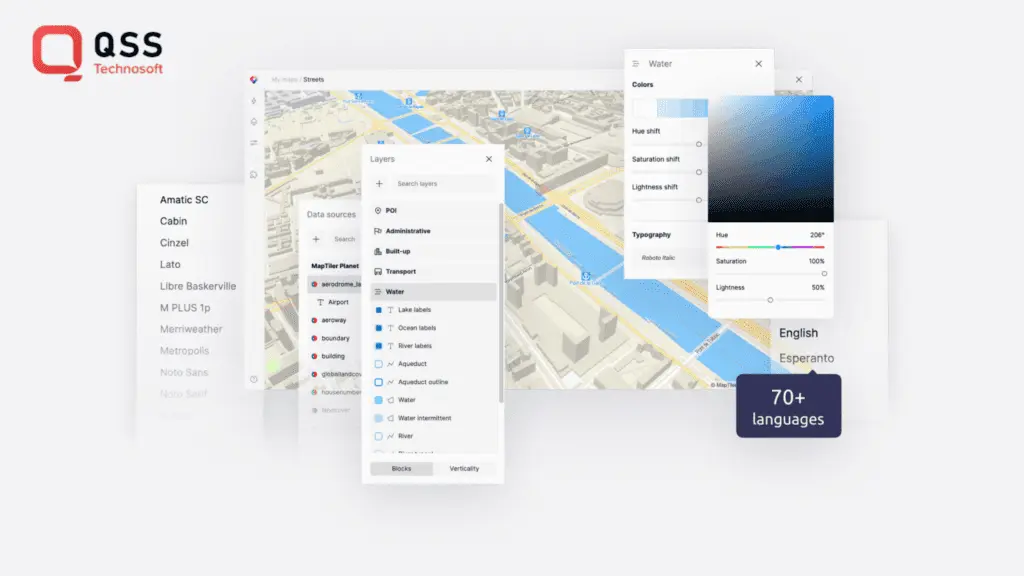
3.Performance Optimization
As maps become more complex with additional data layers and features, performance optimization becomes critical. Caching, clustering, and lazy loading are techniques to consider for enhancing the user experience.
Also Read Our Page : react js web development company
4.Privacy and Data Security
When handling user location data or personal information, it’s essential to prioritize privacy and data security. Comply with relevant data protection regulations and consider user consent for location tracking.
5.Mobile Responsiveness
Ensure that your integrated map is responsive and functions well on various devices, including smartphones and tablets. Test the user experience across different screen sizes and resolutions.
Conclusion
In 2024, the integration of Google Maps into Leaflet will make a significant contribution to the world of web mapping technologies. By merging the advantages of both platforms, developers will benefit from Google’s intensive data and map services with the option of designing maps with greater customisation and features.
When keeping an eye on the fast changes to web mapping developments and utilising this new, powerful tool, developers and designers will be able to create more compelling and remarkable map-based applications that keep up with current needs well into 2024 and the years thereafter.
Here are the compelling reasons why QSS Technosoft Inc stands out as the top pick for web mapping solutions in 2024.
At QSS Technosoft Inc, we pride ourselves in having decades of experience in developing web mapping solutions tailored to a variety of industries. Our comprehensive knowledge ensures our products are highly functional and meet the varied needs of our clients.
At QSS, we stay updated on the latest tech and web mapping trends, allowing us to offer state-of-the-art solutions such as easy integration of Google Maps and Leaflet. More than just technology, we understand how vital it is for software to provide an intuitive, user-friendly interface – which is why our developers work hard to assure that easy operation is guaranteed in all our web mapping solutions.
Above all else, what sets QSS Technosoft Inc apart is our dedication to giving our customers the highest level of satisfaction. We go the extra mile to comprehend the specific needs of our clients and see that they get the best products and services time and again.
FAQS
1.What is web mapping and why is it important?
Web mapping refers to the process of using maps, geographic data, and other related information on the internet. It allows users to visualise, analyse and understand spatial data in a more interactive way. Web mapping is becoming increasingly important as it provides valuable insights for businesses, governments and individuals.
2.How does Google Maps play a role in web mapping?
Google Maps is one of the most popular and widely used web mapping services. It provides high-quality map data, satellite imagery, street views, and other useful information to users all over the world. Its easy-to-use interface and advanced features make it an ideal choice for web mapping applications.
3.What is Leaflet and how does it integrate with Google Maps?
Leaflet is an open-source JavaScript library used for creating customizable and interactive web maps. It can be easily integrated with Google Maps by using the Leaflet plugin for Google Maps. This integration allows users to combine the powerful features of both platforms, such as custom markers, overlays, and advanced map interactions.
4.Can I use Google Maps data in my own web mapping project?
Yes, Google Maps allows developers to access and use its data for creating their own web mapping applications. However, this must be done in accordance with Google’s terms of service and usage limits. It is important to read and understand these terms before using any Google Maps data in a project.
5.How can integrating Google Maps with Leaflet benefit businesses?
Integrating Google Maps with Leaflet offers many advantages for businesses. It allows them to create customised and interactive maps that can be embedded on their websites or used in presentations. This can be particularly useful for businesses in the tourism, real estate, and transportation industries as it helps them showcase their locations, services, and routes in a more visually appealing way.
6.What are some other popular web mapping services besides Google Maps?
Besides Google Maps, some other popular web mapping services include Bing Maps, Mapbox, OpenStreetMap, and ArcGIS Online. Each of these platforms offers unique features and data sets that may cater to different user needs. It is important for users to evaluate their specific requirements before choosing a web mapping service for their project.
7.How can integrating Google Maps with Leaflet benefit individuals?
Integrating Google Maps with Leaflet can also benefit individuals in a variety of ways. It allows them to easily navigate and explore different places, whether it’s finding directions to a new location or discovering nearby points of interest. It can also be used for personal projects such as creating custom maps for travel planning or sharing information with friends and family.
8.Are there any alternatives to using Google Maps data in a web mapping project?
Yes, there are other options available for accessing and using map data in a web mapping project. Some alternative sources include government agencies, open data portals, and crowd-sourced data. These sources may offer more localised or specialised information that may be useful for specific projects.
9. Can businesses use web mapping services for market analysis?
Yes, businesses can definitely use web mapping services for market analysis. With the help of geospatial data and tools, companies can visualise customer locations, demographics, and purchasing patterns to identify potential markets and plan marketing strategies. This can also aid in competitive analysis and site selection for new business locations.
We are proud to mention that our work has been recognized by leading B2B reviews and research platforms like GoodFirms, Clutch, MirrorView, and many more.


Integrating Google Maps in Leaflet in 2024