Complete Guide to Mobile App Development in 2023
It is expected to grow at a CAGR of 13.4% from 2023 - 2030. Future of on-demand mobile apps - 2023 and beyond.
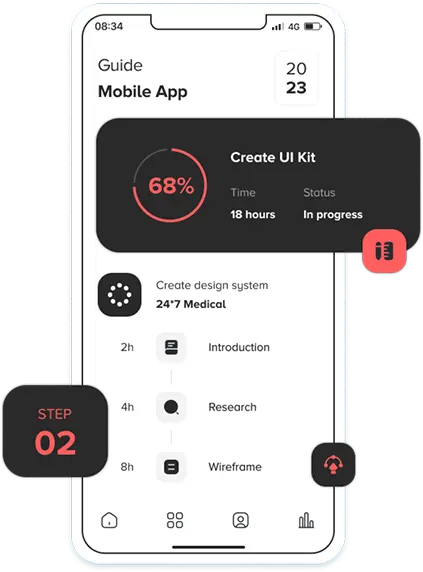
Table of Content
As technology continues to evolve, mobile app development is becoming more and more essential for businesses. Whether you're an established company or a startup, investing in a mobile app is one of the best ways to stay competitive in today's market. But with the rise of new trends and technologies, it can be hard to keep up with all the changes. That’s why we’ve put together this complete guide to mobile app development in 2023. From coding languages and frameworks to design tips, this guide has everything you need to know about developing an app that stands out from the rest. Read on for all the details!
Mobile App Development: Recent Studies & Statistics
The mobile app industry is growing at an incredible pace. In just a few years, it has become one of the most popular and lucrative businesses in the world. This rapid growth is driven by the increasing popularity of smartphones and tablets, as well as the ever-expanding capabilities of these devices.
With such a large and growing market, there is a lot of opportunity for businesses to develop their own mobile app. But before you invest time and resources into developing an app, it’s important to understand the mobile app landscape and what users want.
Below we are sharing some key mobile app stats and studies that will give you insights into the current state of the industry as well as user behavior. With this information in hand, you can make informed decisions about whether developing a mobile app is right for your business.
Active Mobile App Users
There are now over two billion active mobile app users around the world
Number of Mobile Apps Available
There are currently over four million mobile apps available for download-both in Google Play Store and 1.8 million in Apple’s App Store
Total App Revenue
The global mobile app market has generated over $102 billion revenue in 2022 alone
Average time spent on app
A person spends an average of 3 hours per day on their phone
Customer Recommendation
52% of users say they wouldn’t recommend an app if it didn’t work well on their phone
Buying habits
61% of users said they were more likely to buy from a company whose mobile app they enjoyed using
Average Cost of Developing a Mobile App
The average cost of developing a basic native mobile app is $28,000 – $35,000.
Leading Mobile App Categories
The most popular categories for mobile apps are games, business, education, entertainment, lifestyle, and health & fitness.
What is Mobile App Development?
Mobile app development is the process of creating software for mobile devices, such as smartphones, tablets, and wearables. The process includes designing, coding, testing, and deploying the app.
Creating a mobile app requires a strong understanding of the operating system (OS) and platform on which the app will run. For example, Android apps are written in Java while iOS apps are written in Objective-C or Swift. Windows Phone apps can be written in C# or Visual Basic.
The first step in process is to choose the right platform. That decision will be based on a number of factors including the target audience, budget, resources, and skillset. Once the platform is selected, the next step is to design the user interface (UI) and user experience (UX).
This is followed by coding and testing the app before finally deploying it to an app store or marketplace. We will learn the full requirements & process to develop a mobile app in the article ahead.
Why build a Mobile App for your Business?
A well-designed app can provide a better user experience than a mobile website, and can offer features and functionality that are not possible on the web. Mobile apps can also be a powerful marketing tool, giving you a direct channel to communicate with your customers & improve customer engagement and loyalty.
There are many reasons to consider building a mobile app for your business. Apps can also offer features and functionality that are not possible on the web, making them a powerful marketing tool. Here are some of the reasons why build a mobile app
1. Mobile app offers more value to customers
Mobile apps provide more value to customers by providing an improved and seamless user experience. Customers have access to the convenience of being able to purchase products or services, access account information, and view product information from anywhere and at anytime.
2. A Mobile app builds a stronger brand
Building a mobile app is a great way to build a stronger brand. A mobile app allows your customers to engage with your brand on the go, providing them with an easy way to access information about products and services, make purchases, and get support.
It also provides an additional platform for marketing efforts such as promotions and discounts. By creating an app that reflects your brand’s values and provides useful features, you can easily establish yourself as a leader in your industry.
3. A mobile app achieves increased customer engagement level
A mobile app can help increase customer engagement in several ways.
Push Notifications
You can use push notifications to send your customers reminders, special offers, and timely updates about new products or services. This will encourage them to stay engaged with your business and keep coming back to use your services or shop for products
Loyalty Programs
Create loyalty programs that offer rewards and incentives for customers that frequently interact with your mobile app. This will encourage them to return and keep using the app for future purchases
Gamification
Use gamification techniques to engage users such as adding a points system or leaderboard where users can compete against each other for rewards or discounts. This encourages competition among customers and keeps them coming back for more.
In-App Messaging
Utilize in-app messaging to reach out directly to customers when they are already engaging with your app, which builds a personal connection between you and the customer that is likely to lead to increased customer loyalty over time
Social Sharing
Incorporate social sharing features into the mobile app so that users can share their experiences with others, which will broaden its reach
4. An efficient mobile app offers a competitive edge in your niche
By having a mobile app, businesses have the opportunity to be more visible and accessible to their customers. Additionally, users who download your mobile app are more likely to turn into loyal customers. Furthermore, having a mobile app allows you to create a personalized experience for each user based on their preferences. This can help increase customer engagement and loyalty even further.
5. Mobile app builds a personalized marketing channel
By using a mobile app, you can build a personalized marketing channel that allows you to reach customers in an individualized and effective way. The app can track customer preferences and behavior, allowing you to target your messages more accurately. You can also create campaigns and track results, so that you know what’s working and what’s not. Furthermore, the app can be used to segment customers into groups based on their interests, enabling you to tailor your messaging even further. Finally, with a mobile app you can offer special promotions and discounts, providing an incentive for customers to keep coming back.
Hire our mobile app developer to build your next project.
Popular Mobile App Development Platforms
In order to create these amazing apps, developers need reliable and powerful platforms. Among many different platforms, iOS & Android are two most popular ones widely chosen by businesses worldwide. Both of these platforms have their own strengths and weaknesses, so it's important to choose the right one for your project.
iOS is a popular choice for many developers because it's easy to use and has a large number of users. Android is another popular option, especially for developers who want to create apps for the Google Play Store. Below we are discussing both these two platforms with their pros and cons as well as how & when Fto use each.
1. Android App Development
Android app development is one of the most popular platforms. Android is a Linux-based operating system for mobile devices such as smartphones and tablet computers. Android was developed by Google and was first released in September 2008. Android is open source software, which means that anyone can develop apps for the platform.
Why Android App Development is Popular?
There are many reasons why Android is so popular among developers and users alike. First, Android is very flexible and customizable. You can change the look and feel of your app to match your brand or style. Second, Android has a large number of features that make it easy to develop powerful apps. Third, there are no licensing fees associated with developing for Android. And lastly, Android has a large market share, meaning that there are more potential users for your app.
If you're thinking about developing an app for Android, you should definitely consider using one of the many excellent IDEs (integrated development environments) available for the platform. These IDEs make it easy to create and debug your apps.
2. iOS App Development
iOS app development is one of the most popular mobile app development platforms. It is a powerful platform that enables developers to create amazing apps. iOS app development requires a Mac computer and the Xcode IDE.
iOS app development is a great platform for developing high quality mobile apps. The platform is very user friendly and provides a wide range of features to make developing apps easy. One of the best things about iOS app development is that it allows developers to create native apps that look and feel like they belong on the iPhone or iPad. Native apps are always going to provide the best user experience because they are specifically designed for the Apple devices they will be used on.
If you are looking to develop a high quality mobile app, then iOS app development is definitely the platform you should be using.
3. Android vs iOS App Development
Among these two major operating systems for mobile devices - Android and iOS, choosing the best is a very daunting task. They both have their pros and cons, but which one is better for app development? Here are the points of differences between the two. We hope this will help you in selecting the one for your project.
1. Market Share
Android has the largest market share. Android devices come in a wide variety of shapes and sizes, so you can develop for everything from phones to tablets to TV set-top boxes. On the other hand, iOS has a much smaller market share than Android.
2. Development Difficulty
Android is an open platform and is more fragmented with many different devices and versions of the OS, so it can be more difficult to develop for. Whereas iOS being a closed platform, so it's easier to develop for than Android. iOS is also a less fragmented platform than Android, so developers don't have to worry about as many different devices and screen sizes when developing for iOS.
3. Potential Audience
Android is the most popular mobile operating system in the world, so your app will have a large potential audience. On the other hand, since iOS is only available on Apple devices, you'll have a smaller potential audience.
4. Better Quality Control
The Apple App Store has stricter quality control standards than the Google Play Store, so you can be sure that your app will meet a high level of quality before it is approved for publication. This can save you time and money in the long run, as you won't need to make as many revisions to your app before it is ready for launch.
5. More Robust Security
iOS devices are less prone to malware and other security threats than Android devices, so you can feel confident that your app and its data will be safe on iOS. In addition, Apple's strict policies on data privacy mean that your user's data will be well protected from any unauthorized access.
6. In-app purchases
iOS users tend to be more engaged with their apps than Android users, which means they are more likely to make in-app purchases or take other actions that can generate revenue for your business. This makes developing for iOS a more lucrative option for developers, even though the overall number of potential users is smaller.
7. Success Level
Android apps can be published on Google Play, the official app store for Android devices, which makes it easy to reach your target audience. However because of high competition, your app is likely to get rejected by the audience. On the other hand Apple tightly controls what apps are allowed in its App Store, so there's less chance of your app being rejected.
8. Developers’ Resources
Apple has a proven track record of supporting its developers. The App Store is well organized and easy to use, making it easy for customers to find and download your app. And Apple provides extensive resources for developers, including developer forums, documentation, and support from the iTunes Connect team.
When to Go for Android App Development?
When it comes to choosing between Android & iOS app development, there are a few key factors to consider.
If you are looking for more in-app features
First, Android is a great platform for developing apps that are designed for use on mobile devices. This means that your app will be able to take advantage of the many features that are available on these devices, such as GPS and camera support.
If you are looking to save some money
Another factor to consider is the fact that Android is an open source platform. This means that there are no licensing fees associated with developing for Android. This can save you a significant amount of money in the long run.
If you are looking reach a wider audience
Android is a popular platform with a large user base. This means that you have the potential to reach a large number of users if you develop your app for Android. With a large market for Android apps, developing a high-quality app will make you find success in this market.
When to Go for iOS App Development?
There are many reasons to choose iOS app development as your platform of choice.
1.Quality Platform
First and foremost, iOS is a stable and reliable platform that is used by millions of people around the world. Apple’s App Store is also highly respected and well-regarded, so you can be sure that your app will be in good hands if you choose to develop for iOS.
2.Amazing Features
Another reason to choose iOS app development is because of the tight integration with hardware that Apple devices offer. This means that developers can take advantage of features like the Touch ID sensor and the A11 Bionic processor to create truly unique and innovative apps. Additionally, Apple’s SDK is constantly updated with new features and enhancements, so developers always have access to the latest tools and technologies.
3.Stand out from Others
Finally, developing for iOS also gives you access to a large and engaged global audience. iPhone users are typically early adopters of new technology trends, which means they’re more likely to be receptive to new and innovative app concepts. Plus, because there are fewer iOS devices on the market than Android devices, your app has a better chance of standing out from the crowd on the App Store.
4.iOS apps are considered High Quality Apps
There are many reasons to choose iOS app development over other platforms. First and foremost, iOS is a closed system, which means that all apps must be approved by Apple before they can be released. This approval process ensures that only high-quality apps make it onto the App Store, which benefits both users and developers.
5.Loyal Customer Base
Another reason to choose iOS app development is the vast potential market. iPhone and iPad users are some of the most affluent and engaged mobile users in the world. By developing for this platform, you can tap into a customer base that is both large and lucrative. Also, iOS audiences are more likely to be loyal and engaged.
6.iOS Developers are more Experienced
iOS developers tend to be more experienced and higher quality than developers on other platforms. This means that you're more likely to find someone who can build a high-quality app that meets your specific needs.
Overall, iOS app development offers a great combination of stability, opportunity, and quality - making it an ideal choice for anyone looking to develop a mobile app.
Ready to get started with our iOS developer ?
Mobile App Development Approaches/Alternatives
With thousands of apps releasing to the market everyday; some succeed, some fail. You’re undoubtedly wondering how you can get your own app out there, and what approach will be most successful. The truth is, there is no one-size-fits-all approach to mobile app development. Different mobile platforms have different requirements, and each project requires its own unique strategy. Look at the various approaches and alternatives for mobile app development so you can make an informed decision about which path to take.
App development is a rapidly growing industry with new approaches and alternatives emerging all the time. There are many app development approaches and alternatives available to businesses and organizations today. It can be difficult to keep up with all of the different approaches and know which one is right for your project. Let’s explore the top 4 most popular approaches of recent times.
01. Native Mobile Applications
Native apps are developed specifically for a certain mobile platform, such as iOS or Android. They are written in the language of that platform and have access to all of its features. Because they are designed specifically \for a certain platform (Objective-C or Java for iOS; C# or Visual Basic for Windows Phone; Kotlin or Java for Android). They have the advantage of being able to take full advantage of the platform's features and capabilities, but they can be more difficult to develop and deploy. Native apps usually provide the best user experience.
2. Hybrid Mobile Apps
Hybrid apps are created using a combination of web technologies (HTML, CSS, and JavaScript) and native code (Objective-C or Java). They have the advantage of being easier to develop and deploy than native apps, but they can be slower and less responsive than native apps. They are developed using web technologies but are packaged inside a native app wrapper so they can be installed on a device like a native app. Hybrid apps have many of the same advantages as native apps but can be cheaper to develop than pure native apps.
3. Cross-Platform Mobile Applications
Cross-platform mobile applications are developed to function on multiple mobile operating systems. The app code is written once and compiled to run on various platforms, including iOS, Android, Windows, and Blackberry.
Some advantages of Cross-Platform Mobile Apps:
Reach Audience
Reach the widest possible audience by targeting multiple platforms.
Cost effective
only need to develop one codebase.
Time effective
no need to develop separate versions for each platform.
4. Progressive Web Applications
Progressive web applications (PWAs) are a type of mobile app that delivers a user experience similar to that of a native app, but without the need to download and install anything from an app store. PWAs are built using web technologies like HTML, CSS, and JavaScript, and can be delivered to users via a website or web app. They are designed to work on any platform, including both desktop and mobile devices.
PWAs have several advantages over traditional native apps, some being
- They are much easier and faster to develop, since they are built using standard web technologies.
- They can be deployed instantly to users without having to go through an app store approval process.
- PWAs can be updated automatically, so users always have the latest version of the app.
There are some disadvantages to PWAs as well
- First, they may not have access to all of the same features and capabilities as a native app.
- Second, they may not work offline if the user does not have an internet connection.
- Finally, some browsers may not support all of the features required for a PWA (such as push notifications)
However, these disadvantages are rapidly being addressed as more browsers add support for PWAs.
Why choose Native App Development?
Native apps can take full advantage of all the features and functionality that the platform has to offer. Native app development is generally seen as the best option for creating high-quality, reliable mobile apps.
The downside is that it can be more expensive and time-consuming than other approaches, such as web or hybrid app development.
When to Choose Native App for your business?
There are several factors to consider when deciding whether to develop a native app or use an alternative approach. Cost, time to market, and app complexity are important considerations. In general, native apps tend to be more expensive and time-consuming to develop than alternatives such as web apps or cross-platform hybrid apps. However, native apps can offer a richer user experience and more functionality than other types of mobile apps.
If you have the budget and timeframe to invest in developing a high-quality native app, it may be the best option for your business. Native apps can provide users with a more seamless experience and access to device features such as the camera and GPS. If your app requires complex functionality or will be heavily used by users, a native app may be necessary to deliver the best possible experience.
Why Choose Hybrid App Development?
There are many reasons to choose hybrid app development over other approaches. Hybrid apps are built using a combination of web technologies like HTML, CSS, and JavaScript, and native platforms like iOS or Android. This makes them more cross-platform compatible than native apps, which can only be built for one specific platform.
Hybrid apps also have the advantage of being able to reuse code from existing web applications. This can save time and effort in the development process, as well as make it easier to maintain the codebase going forward. And because hybrid apps run in a web view, they typically have better performance than pure web applications.
So if you're looking for an approach that is cross-platform compatible, reusable, and performant, hybrid app development is a great option to consider.
When to choose a Hybrid app for your business?
There are many factors to consider when deciding whether to develop a hybrid app for your business. Some businesses may find that a native app is a better fit, while others may benefit more from a web app. Ultimately, the decision comes down to what will best meet the needs of your users and your business.
Here are some things to keep in mind when deciding whether a hybrid app is right for your business:
Your users' needs
What do your users need from your app? If they need access to native features like the camera or GPS, a hybrid app may not be the best option
Your development team's skills
Hybrid apps require knowledge of both web and native technologies. If your development team only has experience with one or the other, it may be worth considering another option
Your budget
Hybrid apps can be more expensive to develop than either native or web apps, as they require expertise in multiple platforms. Keep this in mind when setting your budget for development
If you're still not sure whether a hybrid app is right for your business, reach out to a mobile app development agency for help making the decision.
Why Choose Cross-platform App Development?
If you're looking to develop a mobile app, you may be wondering whether to develop a native app or a cross-platform app. Both have their advantages and disadvantages, but in general, cross-platform app development is the better option for most businesses.
Here are some of the reasons why choose Cross-Platform app development:
01
Cost-effective Apps
Native app development can be quite expensive, particularly if you want to develop for both iOS and Android. Cross-platform app development, on the other hand, is much more affordable since you only need to develop one codebase for both platforms.
02
Faster to develop
Since you only need to develop one codebase for both platforms, cross-platform app development is also much faster than native app development. This is especially beneficial if you're working with a limited budget and timeframe.
03
Wider Audience Reach
By developing a cross-platform app, you'll be able to reach a wider audience than if you were to develop a native app for just one platform. This is because people use different types of devices and operating systems, so it's important to cater to as many people as possible.
04
Easier to Maintain
Since all of your code is in one place, it's much easier to make updates and fixes when necessary. With native apps, on the other hand, you have to go through the process of making changes in both platforms, which can be time-consuming and costly.
05
Offers more flexibility
Cross-platform development is also much more flexible than native app development, since you can easily make changes to the codebase without having to worry about compatibility issues. With native apps, on the other hand, any changes you make could potentially break the app on one platform or the other.
When to choose a Cross-platform app for your business?
If you are looking to develop a mobile app for your business, you may be wondering if a cross-platform app is the right choice. There are a few things to consider when making this decision, including your budget, target audience, and desired features.
Limited Budget
Cross-platform app development can be a great option if you are working with a limited budget. These apps can be developed quickly and easily, and they can be used on multiple platforms. This makes them a good choice for businesses that want to get their app out to as many people as possible.
Features & Functionalities
However, cross-platform apps often have less functionality than native apps. They may also have more bugs and crash more often. If you are looking for an app with robust features and reliable performance, you may want to consider a native app instead. For example- a cross-platform app may not be able to provide platform-specific features such as GPS or push notifications. In this case, a native app would be the better choice.
Target Audience
Your target audience is another important factor to consider. If most of your customers use Android devices, it may make more sense to develop a native Android app. On the other hand, if your customers are spread evenly across different platforms, a cross-platform app could be the way to go.
Why choose Progressive Web App?
Progressive web apps offer a number of advantages over traditional native mobile apps, including cost savings, easier development and maintenance, and improved user experience. Unlike native mobile apps, Progressive web apps only need a single codebase, which greatly reduces development and maintenance costs.
Progressive web apps also offer an improved user experience compared to native mobile apps. They load faster and are more responsive, even on slow connections. Additionally, users can add progressive web apps to their home screen for quick and easy access, just like a native app.
When to choose progressive web app for your business?
There are a number of factors to consider when deciding whether or not to develop a progressive web app (PWA) for your business. Here are some key points to keep in mind:
- PWAs have the potential to reach a wider audience than traditional apps, as they can be accessed by anyone with an internet connection.
- PWAs can be developed relatively quickly and cheaply compared to native apps.
- PWAs offer a number of advantages over traditional apps, including improved performance, offline functionality, and push notifications.
- However, PWAs do have some limitations, such as restricted access to certain device features and limited control over the user experience.
Ultimately, whether or not you choose to develop a PWA for your business depends on a number of factors, including budget, timeframes, audience size, and user experience requirements.
If you have the resources and are looking to reach a wider audience quickly, the PWAs may be an attractive option for your business.
Hire our mobile app developer to build your next project.
Step By Step Mobile App Development Process
Creating a mobile app from scratch can be an intimidating process. It's often difficult to know where to start and which steps you should take to ensure the success of your product. With so many moving parts, it's easy to become overwhelmed.
Step 1: Brainstorm Your App Idea
The first step in developing a mobile app is to come up with a great idea. This can be done through brainstorming sessions with your team or by yourself. Once you have an idea of what you want your app to do, you can begin creating a roadmap for development. This roadmap will outline all of the steps necessary to take your app from concept to reality. This includes figuring out what resources you will need, how much money you are willing to spend, and how much time you are willing to invest.
Some things to consider when brainstorming your app idea include:
- What problem does your app solve?
- Who is your target market?
- What features will your app have?
- How will users interact with your app?
- What kind of design do you want for your app?
By taking the time to answer these questions, you will be well on your way to developing a successful mobile app.
Step 2: Do Market Research
Before starting to develop a mobile app, it is important to do your market research. This will help you determine what kind of app to create, who your target market is, and what features they are looking for.
There are a few ways to do market research for your mobile app. One way is to look at your competition. See what kinds of apps are already out there and what they are offering. Another way is to talk to potential users and get their feedback on what they would like to see in an app.
Once you have done your market research, you will have a better idea of what kind of app to create and how to make it successful.
Before you start, here are some questions you can ask yourself:
- Is your application designed for a specific audience?
- Is there an existing better alternative to your application?
- How will your application differ from other applications?
- Which business model do your customers follow?
- What languages, frameworks, and technologies will you use?
- How many users are willing to pay for your type of mobile application?
- What is your app development budget?
- How long will it take to develop your application?
Step 3: Choose Mobile App Development Tech Stacks
In the world of mobile app development, there are a variety of tech stacks that developers can use to create their applications. The most popular frameworks include React Native, Flutter, and Ionic. However, there are many other options available as well.
When choosing a tech stack for your mobile app development project, it's important to consider the following factors:
- The programming language you're comfortable using
- The specific features you need for your app
- The operating system you're targeting
Once you've considered these factors, you can narrow down your choices and select the best tech stack for your project.
Step 4: Define your Minimum Viable Product
Your Minimum Viable Product (MVP) is the smallest version of your product that you can release to your users. It should have just enough features to allow you to get feedback from your users and assess whether they are actually using your product.
Create an MVP Minimum Viable Product before you start building your product, so that you can focus on developing the most important features first. Keep in mind that your MVP does not have to be perfect, it just needs to be good enough to get feedback from your users.
Once you have released your MVP, you can then start adding more features based on user feedback. This will help you ensure that you are building a product that people actually want to use.
Reasons to build MVP first
There are many reasons why you might want to consider building an MVP first when developing a mobile app. Here are some key reasons to keep in mind:
1.It allows you to validate your idea quickly and cheaply
Building an MVP gives you a chance to test your app with real users and get feedback early on. This can help you save time and money in the long run by making sure you're building something that people actually want.
2.It helps you focus on the most important features
When you're trying to build an MVP, you're forced to focus on the core features that are most important to your users. This can help simplify your development process and make sure you're not adding unnecessary features that will just add complexity and cost down the line.
3.It's a great way to get started quickly
If you're not sure how to start developing your app or where to begin, starting with an MVP can be a great way to get things moving quickly. You can always add more features later on as your app grows and develops.
Key elements of a minimum viable product (MVP)
Functionality
offer clear value to the users
Design
build minimal but highest quality standard design
Reliability
make the production quality top notch
Reliability
make the user experience intuitive and refined
Step 5: Analyze and Plan your App Development
Analyzing and planning your app development is crucial so that you can avoid any common pitfalls. Development of a mobile app is not an easy task. It requires careful planning and execution in order to create a successful product. In this section, we will guide you through the process of analyzing and planning your app development, so that you can avoid any common pitfalls.
1.Put everything in place & analyze
Now that you have already identified the purpose of your app in the previous steps, its time to put everything in one place & start analyzing. What does it aim to achieve? Who is your target audience? Understand these and begin to map out the functionality of your app. What features will it include? How will users interact with it?
2.Rely on Building Prototype
It is important to create a prototype of your app before starting development. This will help you to get feedback from potential users and fine-tune the design.
3.Decide Platforms/Technologies
The operating systems you are developing for will determine your technology stack. For example, if you are building a mobile app, you need to decide between native development, cross-platform development, or hybrid development. Developers with experience in each of these modes can be found by forming a list of technologies that your app requires, as well as narrowing down a name.
4.App Store Optimization is a must
You should also keep in mind the process of App Store Optimization; it's necessary if you want to be found by customers searching for apps like yours. It is also worth considering how you will monetise your app. Will it be a paid download, or will you include in-app purchases?
5.It’s time to Hire a proficient Team
Once you have a solid plan in place, you can start to look for developers who can bring your vision to life. Make sure to shop around and get quotes from several companies before making your final decision.
Hire our mobile app developer to build your next project.
Step 6: Build UX/UI Design
UX/UI design is all about creating a great user experience. It involves creating an interface that is both easy to use and visually appealing. A good UX/UI designer will take into consideration the different ways users will interact with your app and design accordingly.
The goal of UX/UI design is to make your app as user-friendly as possible. This means creating an interface that is easy to navigate and understand. It also means using visuals that are pleasing to the eye and easy to interpret. A good UX/UI designer will also think about how users will interact with your app, and design accordingly.
What is User Experience Design?
User experience design is the process of creating products that provide meaningful and relevant experiences to users. This involves the creation of user interfaces, interactions, and visual designs that aim to enhance the user’s experience with a product.
There are many different factors that contribute to a good user experience. User interface design, for example, plays a critical role in how easy a product is to use. Interaction design determines how users will interact with the product, and visual design helps to create an aesthetically pleasing interface. All of these factors must be considered in order to create a successful product.
Mobile App UI/UX Design Process we follow
The mobile app design process Team QSS follows is simple and effective. Here's how we do UI/UX design:
Flow Start
- Creating User Flow / Diagram for each screen
- Creating Wireframes
- Creating mockups
- Choosing Design Patterns, Palettes, and Elements
- Creating an animated prototype and asking testable questions
- Give final touches to the mockup based on user feedback
- Let’s learn the important ones in detail
Wireframes
Creating wireframes is an important step in the process as they provide a visual guide for how your app will look and function. Wireframes can be created using a variety of software programs or even simple pen and paper.
Next, you need to determine the content and functionality that will be included in your app. Once you have a good idea of what you want your app to do, you can start creating wireframes. Keep in mind that your wireframes should be flexible and allow for changes as you continue to develop your concept.
When creating wireframes, think about the different screens that will be needed and how users will navigate between them. What buttons or icons will be used? What kind of information will be displayed on each screen? Consider all of these elements as you create your wireframes.
Once you have a basic set of wireframes, show them to others for feedback. This can help you make sure that your app is easy to use and understand. After making any necessary changes, your wireframes are ready to move on to the next stage of development.
Style Guides
There are a few style guides that developers should adhere to when building mobile apps. Apple has a human interface guidelines document for iOS app development, Google has one for Android, and Microsoft has one for Windows Phone.
Each platform has different design conventions and standards, so it's important to consult the appropriate style guide when developing an app for a specific platform. Adhering to the style guide will help ensure that your app looks and feels like a native app on the platform, which can improve the user experience.
Some of the elements you can consider for mobile app style guides are as follows:
- Fonts
- Colors
- Layouts
- Graphics
- Components
- Menus and Bars
- Dialogs and Alerts
Mockups
Creating a mockup of your app is an important step in the development process. By doing so, you can get a better idea of how your app will look and feel, and make sure that all the features you want are included.
Once you have your mockups created, it's important to test them out. Show them to potential users and get their feedback. This will help you refine your design and make sure that everything is just right before you start coding.
Some of the popular tools for building mockups are
- Figma
- Sketch
- Photoshop
- Adobe XD
Prototype
The prototype is the first step in the mobile app development process. It is important to create a prototype that is realistic and achievable. The prototype should be simple enough to understand and use, but also complex enough to show the potential of the app.
Creating a prototype can be done with paper and pencil, or with software such as Adobe Photoshop or Sketch. It is important to create a high-fidelity prototype that looks and feels like the real thing. The prototype should be tested with users to get feedback about the app before moving on to the next step.
Step 7: Begin App Development
To begin developing your app, you'll first need to choose a development platform. There are a number of different platforms available, each with its own advantages and disadvantages. Once you've selected a platform, you'll need to download the necessary tools and SDKs (software development kits). Now it’s time to start coding your dream app.
Most mobile app development projects have three integral parts:
- Mobile Backend server technologies
- Application Programming Interface (APIs)
- Frontend development
Backend Development
If you’re building a mobile app from scratch, you’ll need to create a backend. This is the server-side component that powers the app and stores all of the data. It provides an interface for the frontend to interact with.
There are a few different ways to build a backend for a mobile app. The most common method is to use a back-end as a service (BaaS) platform like Firebase or AWS Amplify. These platforms provide everything you need to get started, including hosted servers, databases, and user management tools.
Another option is to build your own backend using a server-side programming language, such as PHP, Ruby on Rails, Laravel or Node.js. This gives you more control over the code and allows you to customize the infrastructure to better fit your needs. However, it’s also more complex and requires more maintenance than using a BaaS platform.
Once you have decided how to build your backend, you will need to design the database that will store your data. This can be done using a relational database management system (RDBMS) such as MySQL, or a NoSQL database such as MongoDB.
Finally, you will need to deploy your backend code and database to a server. This can be done using a traditional web hosting service, or a cloud platform such as Amazon Web Services (AWS).
API Development
Once you’ve decided how you want to build your backend, you’ll need to design the API. This is the interface that your app will use to interact with the backend. It should be well-documented so that other developers can easily understand how to use it.
The term “API” stands for “Application Programming Interface”. An API is essentially a set of rules or protocols that determine how two systems interact with each other. In the context of app development, an API defines how the app will interact with the underlying data and services that it needs to function.
Our first step is building a solid API that can support the app we have in mind.
A well-designed API will make the process of developing and maintaining an app much simpler. It will also make the app more scalable, as a well-designed API can easily accommodate increased traffic and new features without needing to be completely rewritten.
There are a few key things to keep in mind when designing an API:
- The API should be easy to use and understand. This means having clear and concise documentation that developers can easily follow.
- The API should be flexible enough to accommodate future changes. This means planning for extensibility from the start and avoiding any hard-coded dependencies on specific data structures or services.
- The API should be performant. This means designing it for optimal performance from the beginning, rather than trying to optimize it after the fact.
Frontend Development
After the API is designed, you can start building out the functionality of the backend. This includes creating database models, writing business logic, and setting up authentication and authorization.
After the API is designed, you can start building out the functionality of the backend. This includes creating database models, writing business logic, and setting up authentication and authorization.
When building the frontend of your mobile app, there are a few different things to keep in mind.
- First and foremost, you'll want to make sure that the user interface (UI) is intuitive and easy to use. After all, if your app is difficult to navigate, users will likely abandon it altogether.
- In addition to UI considerations, you'll also need to take into account the overall look and feel of your app. This includes everything from the color scheme to the typography. Keep in mind that first impressions matter, so make sure your app looks polished and professional.
- Finally, don't forget about performance. Users expect apps to be responsive and fast, so anything less than that will likely result in poor reviews and uninstallations. Pay attention to details like load times and animations to ensure that your app provides a smooth experience for users.
Hire our mobile app developer to build your next project.
Step 8: Testing the Developed App
After the app has been developed, it needs to be tested to ensure that it works correctly. This can be done manually or using automated testing tools.
To test the app manually, you will need to install it on a mobile device and test each functionality to see if it works as expected. This can be time-consuming and may require multiple devices to cover all scenarios.
Automated testing tools can help speed up the process by running tests automatically on a simulator or emulator. These tools can also provide more comprehensive Fcoverage as they can simulate different devices and operating systems.
Most Popular Types of Testing to Go for:
1.It allows you to validate your idea quickly and cheaply
Building an MVP gives you a chance to test your app with real users and get feedback early on. This can help you save time and money in the long run by making sure you're building something that people actually want.
2.Integration testing
This type of testing ensures that different units of code are working together correctly.
3.Functional testing
This type of testing verifies that the features of an app are working as intended.
4.System testing
This is the most basic form of testing, and it involves testing individual units of code to ensure they are functioning as expected.
5.User acceptance testing
This type of testing allows actual users to test an app before it is released to the general public to ensure it meets their needs and expectations.
6.Performance testing
This type of testing puts an app through its paces to see how well it performs under various conditions, such as high traffic or low battery life.
7.Security testing
This type of testing looks for potential security risks in an app, such as vulnerabilities that could be exploited by hackers.
8.Compatibility testing
This type of testing checks to see if an app is compatible with different devices, operating systems, and screen sizes.
9.Localization testing
This type of testing adapts an app for use in different regions or languages by taking into account local customs and preferences.
10.Regression testing
Once an app has been updated, this type of testing helps ensure that no new bugs have been introduced and that all
Step 9: App Deployment and Maintenance
Once you have built your mobile app, it is important to deploy and maintain it properly to ensure optimal performance and avoid any potential issues. There are a few things you should keep in mind for a successful launch. First, you need to decide which platforms to deploy on – iOS, Android, or both. Each platform has its own app store with different submission requirements, so make sure you are familiar with the process for each one.
Once your app is live on the app stores, you need to monitor it for crashes and bugs so you can quickly fix any issues that arise. You also need to regularly update your app with new features and content to keep users engaged. Always test updates before pushing them live to avoid potential problems.
Deploying and maintaining a mobile app can be a lot of work, but following these steps will help ensure a smooth process.
Best Practices for Mobile App Deployment & Maintenance
- Here are some best practices to keep in mind for mobile app deployment and maintenance:
- Make sure to test your app thoroughly before deploying it to the public. This includes both functional testing as well as usability testing to ensure that users will be able to use your app easily and without any problems.
- Deploy your app on a staging server first, before making it live on the production server. This will allow you to test the app in a real-world environment and make sure that everything works as expected.
- After deploying your app, monitor it closely for any issues or crashes. This can be done using various tools such as crash reporting services or log monitoring tools.
- Keep your app up-to-date with the latest security patches and updates from the operating system or platform providers (such as Apple or Google). This will help protect your users' data and keep your app running smoothly.
- Provide customer support for your app, in case users have any problems using it or encounter any bugs. You can set up a dedicated customer support team or use a third-party service provider for this purpose.
Cost to Build a Mobile App
If you’ve ever thought about creating a mobile app, you’re probably wondering what it will cost. Building an app isn’t cheap and the cost to build a mobile app can range from hundreds to thousands of dollars, depending on the type of app and its features. Below we’ll take a look at the different factors that determine the cost to build a mobile app and help you identify what your estimated budget should be. We'll also discuss ways to reduce costs without sacrificing quality so that you can make sure your project is successful.
Factors to Determine the App Development Cost
There are many factors that contribute to the cost of developing a mobile app. The most important factor is the type of app you want to create. A simple app with limited functionality will cost less to develop than a complex app with many features. the three most important factors are:
01 Platform
Developing for iOS vs. Android will generally cost about the same, since the process is similar and both require Objective-C/Swift or Java skills. However, if you want to develop for both platforms simultaneously, it will likely cost more because you’ll need separate teams for each one.
02 Scope
The number of features you want in your app will affect the price tag. More features = more development time = higher cost. However, it’s important to strike a balance between too many and too few features – if your app is overloaded with functionality, it will be confusing and overwhelming for users, while an app with too few features won’t offer enough value to justify its download.
03 Team size & location
The size of your team and where they’re located will also impact your costs. If you have a large team working on your project, it will obviously cost more than if you have a smaller team. In general, developers in North America and Western Europe will charge more than those in Eastern Europe or Asia.
Cost Breakdown for the Feature-Based App Development
The cost of developing a feature-based mobile app can be broken down into three main categories: design, development, and testing.
01 Design
The design of your app is the first and most important step in creating a successful product. A good design will set the tone for the rest of the development process and can make or break your app. Design costs can vary widely, depending on the complexity of your app and the experience of your designer.
02 Development
Once you have a detailed design, it's time to start building out the features of your app. The cost of development will depend on the number and complexity of features you want to include. Development costs can also vary depending on the platform you choose to develop for (iOS, Android, Windows Phone).
03 Testing
Before you launch your app, it's important to put it through rigorous testing to ensure that everything works as it should. Testing costs can vary depending on the size and complexity of your app.
App Development Cost By Regions
The cost of app development varies greatly by region. Here is a cost estimation of building an app by regions:
North America
North America is home to some of the world’s most innovative and well-funded companies, so it’s no surprise that the app development industry is booming. The cost to develop a top-quality mobile app in North America can vary widely, depending on the features, platform, and size of your app.
For example, a simple iOS or Android app with basic features may cost $50,000 to develop. But if you want to add more complex features like real-time chat or augmented reality, you could be looking at a development cost of $200,000 or more. On average, the cost to develop an app in North America can be estimated at $150,000.
When it comes to platform choice, iOS apps tend to be more expensive to develop than Android apps. That’s because Apple’s App Store generates more revenue per user than Google Play, so developers are willing to invest more time and money into creating high-quality iOS apps.
European Countries
There is no definite answer to the question of how much it costs to build a mobile app in Europe. The cost of developing a mobile app depends on a number of factors, including the size and complexity of the app, the platforms (iOS, Android, Windows Phone) it needs to support, the geographic market(s) it will be distributed in, and the team of developers and designers who will create it.
However, there are some general trends and averages that can give us a rough idea of the cost of building a mobile app in Europe. According to a report by Appcelerator and IDC, the average cost of developing a native iOS app in Western Europe is $50,000. For Android apps, the average cost is slightly lower at $45,000. The average cost to develop a feature-rich mobile app in Europe is $153,000.
Asian Countries
Asia is home to some of the world’s largest mobile app markets, including China, India, and Japan. In China and India alone, there are over 1 billion active mobile app users. Building a quality mobile app that appeals to this vast market can be costly.
The cost of developing a basic iOS or Android app in Asia ranges from $6,000 to $30,000. A more complex app with additional features and functionality can cost upwards of $80,000. The price tag will also increase if you need your app to work on both iOS and Android platforms.
One way to reduce the cost of building a mobile app is to outsource development to Asia. Asian developers are often more affordable than their Western counterparts. However, it’s important to make sure you choose a reputable and experienced development team.
Building a quality mobile app is an investment. But with careful planning and execution, it can be a very successful one.
Wondering why such a difference in prices by region?
there are a number of factors that contribute to these cost differences. First, wages are much higher in North America and Europe than they are in Asia. Second, the cost of living is also higher in these regions. Finally, there are often more regulations and compliance issues to deal with in developed countries.
All of these factors need to be considered when deciding where to develop your app. If cost is the most important factor, then Asia is the obvious choice. But if quality and compliance are more important than cost, then you'll need to look elsewhere.
Typical Rates Charged by Mobile Developers
Typical rates charged by Android Mobile App Developers
In general, Android developers make between $40 and $100 per hour. However, there are a number of factors that can influence this rate, including their experience, location, and the project requirements. Ask multiple developers with different hourly rates for quotes if you're looking to get an accurate estimate for your Android app development project. You will then be able to get a better sense of how much your project will cost.
Typical rates charged by iOS mobile app developers
The cost of an iOS app depends on a lot of different factors, such as the hourly rate of the developer you choose. The most important factor is the experience of your developer and whether they're in North America or Asia. If you want to hire an experienced person in North America, you can expect to pay around $200 per hour. However, if you go with a less experienced person from Asia, you may only have to pay about $50 per hour.
Of course, these are just general guidelines and your actual costs will vary depending on your specific project requirements. But hopefully this gives you a better idea of what to expect when budgeting for your next iOS app development project.
Typical rates charged by React Native mobile app developers
There is not just one answer to the question of how much it will cost to develop a mobile app using React Native. Some general trends in terms of the hourly rates charged by developers include:
According to a survey of over 200 mobile app development firms, the median hourly rate for React Native development is $85 per hour. This means that 50% of firms surveyed charge less than $85 per hour, while the other 50% charge more.
The hourly rate is just one factor that can affect the total cost of developing a mobile app. Other factors include experience level and whether or not you need to hire someone with complementary skill sets.
Typical rates charged by Xamarin mobile app developers
In general, the cost of developing a mobile app with Xamarin is $100 per hour. However, the price will vary depending on how complex the project is and how experienced the developer is. For example, a basic app with limited functionality may only cost $50 per hour to develop, whereas a more complex app with multiple features may cost $100 or more per hour.
Estimated Cost to Maintain an App After Launching
Assuming you've already built your app and are ready to launch, the cost to maintain it will depend on a few factors.
1.Hosting Cost
You'll need to factor in the cost of any hosting fees associated with keeping your app online. The cost to host a mobile app depends on the platform you choose and the features you need. For example, if you choose to develop your app on the iOS platform, you will need to pay for an annual Apple Developer Program membership. The cost of this membership is $99 per year. In addition, you will need to pay for hosting services. The cost of hosting services varies depending on the provider you choose and the features you need. However, you can expect to pay between $5 and $10 per month for basic hosting services.
2.Updating Cost
Additionally, you'll need to budget for regular updates and maintenance tasks, such as adding new features or fixing bugs. In general, the total cost of maintaining & updating an app is about 15 to 20 percent of the original development costs. But, the cost of maintaining an existing app depends on many factors.
For a simple app with few features, the cost may be on the lower end of this range. For a more complex app with many features, the cost may be on the higher end of this range.
If you are planning to update your app, it is important to budget for these costs in advance. Otherwise, you may find yourself unable to afford the updates that your app needs. When budgeting for app updates, be sure to factor in both the initial cost of development as well as any ongoing maintenance costs that may be required.
With all of these factors in mind, the estimated cost to maintain an app after launching is $1,500 – $5,000 per year. This includes costs for things like hosting, updates, security, and customer support. Of course, this will vary depending on the size and complexity of your app, as well as how many users you have. If you're worried about the cost of maintaining your app, be sure to talk to your development team about ways to keep costs down.
Calculating the Final Mobile App Development Cost
As we have already discussed above, the final cost of developing a mobile app depends on many factors including the scope of the project, which includes the features and functionality that will be included in the app. Other important factors include the platform (iOS, Android, or both), the development team (in-house or outsourced), and the level of complexity.
Consider this formula for finding out the cost of making a mobile app–
(Features*Time) X Hourly Rate = Mobile App Development Cost
To get an accurate estimate of the final cost, it's best to consult with a mobile app development agency or an experienced development team. They will be able to assess your project requirements and give you a more accurate estimate.
Cost to Develop Top 5 Most Popular Apps in USA
Here we have done a cost analysis of building top 5 popular apps of US
Cost to develop an app like Uber
The cost to develop an app like Uber depends on many factors, including the size and complexity of the app, the platforms you choose to develop for (Android, iOS, Windows Phone), and the locations you wish to target.
If you're looking to build a simple Uber-like app for a single platform (iOS or Android), then your development costs will be on the lower end of that spectrum. However, if you're looking to develop a more complex app with features like real-time tracking, route optimization, and payment processing, then your costs will be on the higher end.
Additionally, if you wish to target multiple platforms (iOS, Android, Windows Phone) or global markets with your app, your development costs will be higher than if you were targeting just a single platform or market. This is because you'll need to create separate versions of your app for each platform/market as well as account for any language translations that may be required.
Considering all the above things, you can expect to spend anywhere from $50,000 to $1 million+ on developing an app like Uber.
Cost to develop an app like Zoom
The video calling apps like Zoom have been quite famous during the pandemic when most of us were working remotely. If you are wondering how much does it cost to make an app like Zoom, then you are not alone! There are many companies wondering about the price estimation of Zoom like app.
If you're looking for a more budget-friendly option, there are a number of ways you can cut costs. For example, you can use off-the-shelf software to develop your app instead of hiring a custom development team.
Cost to develop an app like Snapchat
Snapchat is another social media & video making app extremely popular around the world. If you are wondering about the cost of building an app like Snapchat then we will help you.
In general, it costs an average of $50,000 - $80,000 to develop a messaging app like Snapchat. This price includes the cost of designing, coding, and testing the app. The cost will vary depending on the features you want to include in your app and how complex those features are. If you want to include more complex features like video chat or AR filters, you can expect to pay more.
Cost to develop an app like Instagram
Instagram is a free photo sharing app that allows users to take photos, apply filters, and share them on social media sites like Facebook and Twitter. The app was launched in 2010 and has since been acquired by Facebook for $1 billion.
So, how much does it cost to develop an app like Instagram?
The cost of developing an app like Instagram depends on a number of factors, including the size and scope of the project, the platform you're developing for (iOS or Android), the experience of the development team, and more.
Generally speaking, you can expect to pay anywhere from $60,000 to $100,000 for an app like Instagram. Of course, if you're looking to add additional features or scale the app to millions of users, the price tag could go even higher.
Cost to develop an app like Facebook
Facebook needs no introduction. Globally, Facebook Marketplace registered more than 1 Billion monthly users in the first quarter of 2021, demonstrating the immense popularity of online marketplace apps. This is the obvious reason why more and more businesses look to develop a social media app like Facebook.
The cost to develop an app like Facebook depends on a number of factors, including the complexity of the app, the number of features included, and the experience of the development team. A basic app with a few simple features can cost as little as $5,000 to develop, while a more complex app with many features can cost upwards of $80,000. The average cost to develop an app like Facebook is somewhere in the range of $40,000 to $80,000.
Conclusion
With the ever-changing mobile app development landscape, it is important to stay informed about the newest tools and frameworks available. We hope this guide has been helpful in providing an overview of what to expect when developing a mobile application in 2023. From using more accessible technologies like Flutter to understanding how AR and AI can be used for user engagement, there are many exciting possibilities that await us in the coming year. Whether you're starting from scratch or looking for ways to expand your current architecture, these tips will help you craft an exceptional mobile experience for your users. Have a mobile app idea in mind? Connect to our Mobile app professionals for a free consultation on your project with an estimated cost.
We are proud to mention that our work has been recognized by leading B2B reviews and research platforms like GoodFirms, Clutch, MirrorView, and many more.
- East 78th Street - Suite 200, Bloomington, Minnesota 55420
- View Direction
- hello@qsstechnosoft.com
- Mon-Fri 9 AM to 5 PM
Project Consultation with an expert
- Grasp your development needs.
- Illuminate our process for pairing you with qualified, thoroughly vetted developers from QSS Technosoft Inc.
- Discuss the subsequent steps, frequently resulting in finding the perfect match within less than one day.
Or
Call us at +1 (612) 201-1169
For Job write us at career@qsstechnosoft.com
- East 78th Street - Suite 200, Bloomington, Minnesota 55420
- View Direction
- hello@qsstechnosoft.com
- Mon-Fri 9 AM to 5 PM
Project Consultation with an expert
- Grasp your development needs.
- Illuminate our process for pairing you with qualified, thoroughly vetted developers from QSS Technosoft Inc.
- Discuss the subsequent steps, frequently resulting in finding the perfect match within less than one day.
Or
Call us at +1 (612) 201-1169
For Job write us at career@qsstechnosoft.com
