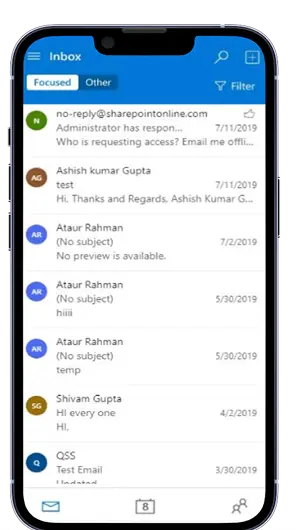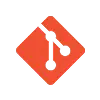Outlook Plugin
The Outlook Plugin is a web-based CRM solution designed to enhance email functionality and streamline lead generation and tracking. Integrated seamlessly into Outlook, it empowers users to manage, track, and respond to emails more efficiently while supporting Eldermark solutions.

Country
United States of America
Service
Web-based CRM Solution
Industry
CRM & Productivity Tools
Build your idea
About
The Project
The Outlook Plugin is a web-based CRM solution developed for Eldermark to enhance email functionality, streamline communication, and improve lead tracking. Designed to integrate seamlessly with Outlook, the plugin enables employees to manage inquiries, track leads, and log events directly within their workflow. With advanced features like CRM integration, analytics, process automation, and mobile compatibility, the tool empowers employees to stay organized and respond effectively. The project focused on building a scalable, secure, and performance-driven architecture that simplified administrative tasks, improved tracking efficiency, and supported Eldermark’s goal of delivering better communication and engagement for senior housing operations.
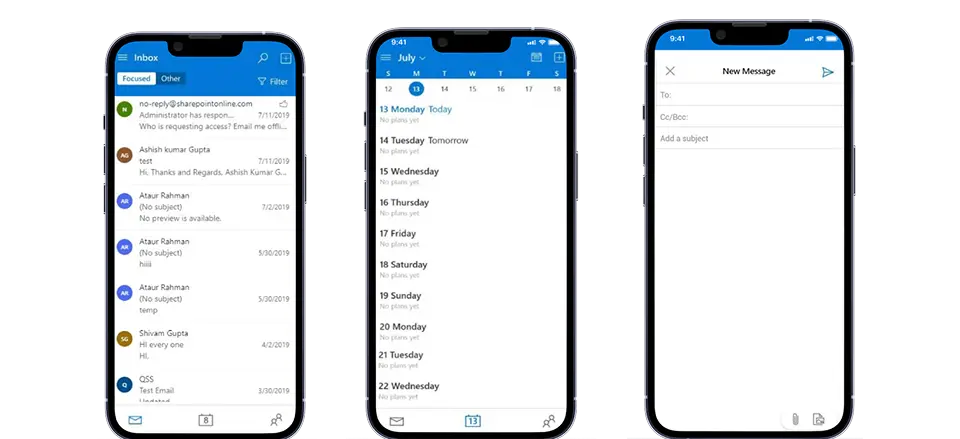
Process We Followed
After lining up salient details related to the project, our team outlined a course of action that would be followed to develop a comprehensive solution. The process comprised of identification of problems, considering the relevant factors of the solution, taking note of common challenges faced, technology stack to be used and coming up with the outcome in the end.
1. Problem Identification
Eldermark needed an Outlook plugin to streamline employee use, track inquiries, and capture visitor data. The goal was to integrate CRM, enable read/compose mode, log events, and convert leads effectively.
3. Solution Implementation
Through user research, discovery workshops, and competitor analysis, we identified pain points, defined goals, prioritized features, and shaped a plugin workflow aligned with Eldermark’s CRM needs and market gaps.
2. Feasibility Study
We analyzed Eldermark’s CRM needs and designed a plugin framework enabling automation, tracking analytics, AI-powered email composition, organized workflows, and seamless mobile integration for efficient communication.
4. Challenges Faced by QSS
Integrating the Outlook plugin posed challenges like API integration, cloud sync, notification priority, toggle split pane, email sub-labels, and automated lead-tracking, all while ensuring seamless performance and usability.
5. Final Outcome Achieved
The Outlook Plugin delivered a secure, scalable, and performance-oriented solution with a user-friendly dashboard, auto-sync, message scheduling, efficient email tracking, and streamlined admin, enhancing productivity and communication.
Problem Identification
Eldermark is a digital software solution for senior housing which aims at integrating outlook plugins for their employee use. With the help of this plugin, they aimed to collect the information of the visitors who were reaching to them for inquiry or any other purpose. When the client came to us with the same regard, we discussed the add-in access settings and explained the considerations for tracking emails.
- Integrate the plugin with read and compose mode
- Track and convert leads
- Equipped with CRM integration
- Allow employees to choose log events


Feasibility Study
Once we captured all the requirements of clients and their visioned tool for the CRM integration, we presented them with the framework of the plugin and explained the process flow which illustrates the rough idea of the project in a simple language. After closely observing the business module of Eldermark, we get the precise knowledge of the configuration they would be needed to maintain effective communication between employees and patients.
- Focused on process automation
- Implemented tracking analytics
- Formulated the code to keep email organized and managed
- Enable employees to compose an email with AI
- Easily integrate with mobile devices
Solution Implementation
To ensure a seamless development process, our team began by aligning on project goals, understanding client expectations, and analyzing user needs. This step set the foundation for designing a solution that is both effective and user-centric.
User research
Carrying out user research assists in understanding the target audience which further leads in strategizing the development process. During the research, we put inquiries to some people which helped us gain insight into the user’s pain-points and needs.

Product discovery workshop
In order to understand the process workflow and project requirements in a true manner, we initiated the product discovery workshop with the client. Here the project manager in the presence of developers and programmers discussed various core elements of the project which helped the team in shaping up the idea and engineer the necessities. We divided the discovery workshop into two parts.
In the first part, we gained a common understanding of business goals and the second part consisted of all the documentation and workflow. Soon after discussing the prioritization of features, user needs, technical feasibility and monetizing options, we sketched out the rough workflow of the product. This discovery workshop helped to build an understanding between the project development team and client.
Competitor Analysis
Running a competitive analysis helps in obtaining a genuine perception of the business strategies which other similar industries are already following. With that being said, we closely examined the other email plugins and strived to find a shortfall.
Challenges Faced by Team QSS
Software development goes through many different phases out of which some appear to be quite challenging. While integrating the outlook plugin for the Eldermark solution, our team of developers came across a few sets of issues.
- Enable users to set the notification priority
- Third-party integration with different APIs
- Implementation of cloud and data synchronization
- Employ toggle split pane mode
- Add sub-label to emails
- Generate module to track leads automatically
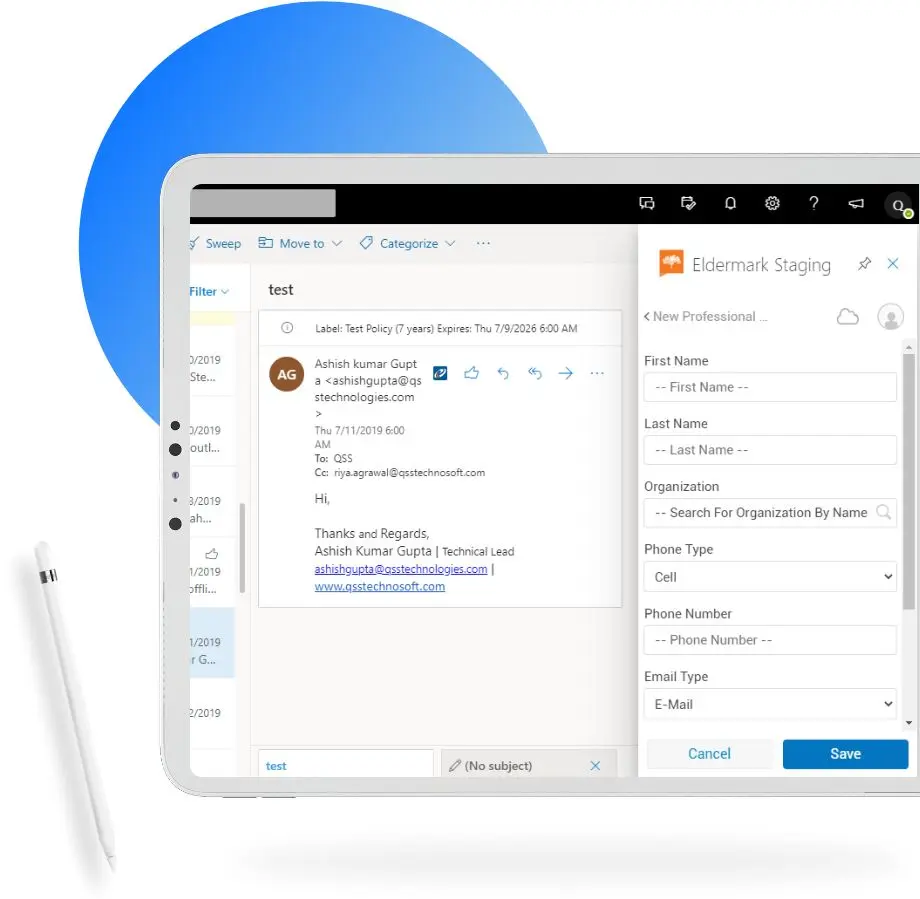
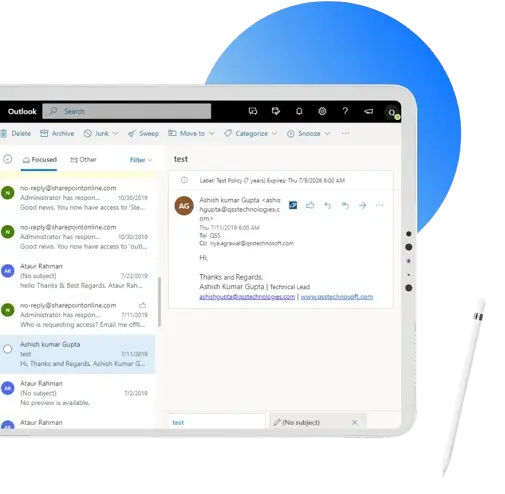
Final Outcome
In the last process of configuring outlook plugin, we presented our client with the detailed designed scalable, secure and performance-oriented architecture of the tool. We began the development process in agile methodology and paid attention to consolidating specifically mentioned features in the first venture.
- Seamless and user-friendly dashboard
- Auto-sync and backup feature
- Simple and easy administrative process
- Increases the dependency on active conversations
- Enable employees to schedule messages
- Efficient email tracking
Boost your efficiency by up to 40% with tailor-made digital solutions—partner with QSS Technosoft to transform your ideas into market-ready products!
Sample Interview Questions
The client aims at integrating outlook plugins for their employee use. With the help of this plugin, they aimed to collect the information of the visitors who were reaching to them for inquiry or any other purpose. The tool must be-
- Focused on process automation
- Implemented tracking analytics
- Formulated the code to keep email organized and managed
- Enable employees to compose an email with AI
- Easily integrate with mobile devices.
Yes, the tool is equipped with Auto-sync and backup feature as well as Efficient email tracking.
The functionalities QSS team is looking to integrate are-
- Enable users to set the notification priority
- Third-party integration with different APIs
- Implementation of cloud and data synchronization
- Employ toggle split pane mode
- Add sub-label to emails
- Generate module to track leads automatically.
The tool is aimed at maintaining effective communication between employees and patients of Eldermark (the client). Other business objectives to be achieved are-
- Focused on process automation
- Implemented tracking analytics
- Formulated the code to keep email organized and managed
- Enable employees to compose an email with AI
- Easily integrate with mobile devices.
We focused on a scalable architecture and leveraged existing Eldermark infrastructure to minimize resource strain. For distribution, seamless Outlook integration ensures easy adoption by users. Our ROI strategy includes enhanced lead tracking and communication efficiency, helping clients convert more leads with less manual effort.
The tool is equipped with advanced level CRM integration.
Technology Stack
What Our client has to say!
" Before steering the project with the adequate specifications, the QSS Technosoft team suggested a few implements which seemed to be more logical for my solution. I kudos to their team efforts and will surely want my any other apps to be built by them only. "

More case studies
Kickstart Your Dream Project with Us
We’ve helped industry leaders turn ideas into reality. Let’s build something extraordinary for you too.
Related Blogs
Check out our latest blogs here.