Abstract
This article is targeted to the users who are looking for developing Single Page Applications, where one-time code is bundled and rendered on the client site, so as to avoid too much of to and fro. SPA gives an enormous benefit to its user in case of speed, code management and maintainability. It is most suitable for small size applications
Introduction (About Single Page Applications)
Single Page Applications or SPA’s are Web Applications that load the HTML and dynamically keep on refreshing the required portion of the page with the newly updated data. They avoid the hustle of loading the full page and load only the portion of the page with the required and the meaningful data, thus the SPA’s are very fast.

Benefits of SPA:
- Applications are fast, scalable and can be easily maintained. As most of the data are loaded initially at once and only data transmission is carried further.
- Suitable for small/medium scale businesses.
- Reusable code, as the developers can use the same backend code for services/DB etc
- SPA’s are light weighted and hence they are very suitable for mobile applications.
Limitations of SPA
- SEO optimization is difficult as the data is refreshed using asynchronous calls
- Needs javascript to be installed and enabled on the user machine if it is disabled the site may load inappropriately
OVERVIEW – AngularJS
AngularJS is client-side scripting that provides web application platform to build web apps for the end user. It works on the two-way binding that is it will automatically update the view when the model changes and vice versa.
Though single page application development isn’t a new thing AngularJS still stands in the first place, when it comes for SPA development companies to use angularjs web application development.
Why AngularJS
AngularJS is most used a deployed framework that is used for the SPA development, the most important thing about the angularjs is that is has been given by Google, it hold the MVC architecture thus is has one for the most powerful architecture. With high-end built-in functionality and online support, it is so easy for developers to develop almost everything, and it’s easy to scale and maintain the applications.
Angular CLI
Angular CLI is a command line tool for creating projects, adding files to the projects and numerous other development tasks like testing, bundling, compiling, and deployment.
We need to install Node.js on our machine. (Node.js version > 8.x and npm version > 5.x)
Then we can install the Angular CLI globally to our system by command
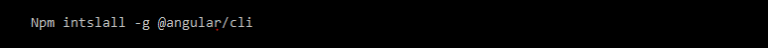
Creating a Project
Go to the file/folder where you want to create the project, open the terminal and execute the below command
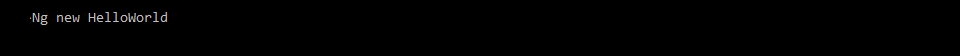
This may take some time as angular CLI installs the npm packages, create projects with the default app.
After the execution of the above command following screen will appear
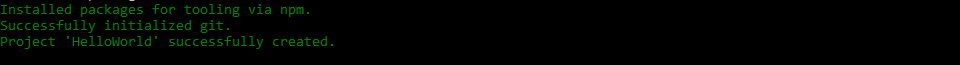
Building Deploying the project
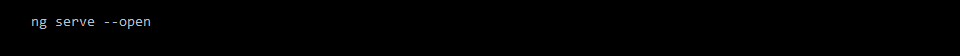
This command will launch the server and keep on building and updating the application as you make changes.
Folder Structure
Now go and check in the drive project must be there, your new AngularJS project will contain the below structure under the folder src. src folder will contain all your files, HTML, angular, images, CSS etc related to your project. Other folders parallel to the src are support folder/files which are required to build and deploy project:
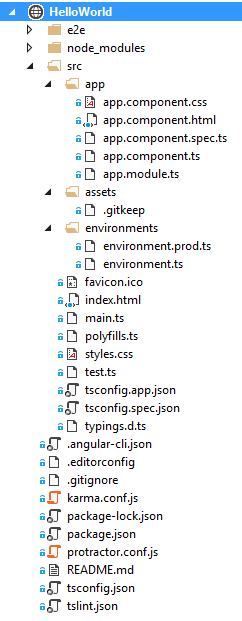
Understanding Folder/Files structure
AngularJS sites are very well on frontend side in MVC driven architecture making use of angularjs development services at its best. The continuous evolution of this technology by Google and a huge strength of community developers adding numerous benefits to frontend development of websites and portals.
Hire AngularJS developers at flexible engagement models and on your country’s time zones now!
About Author:
Megha Kansal is a Microsoft Certified Programmer working as a Technical project manager with QSS Technosoft. She is a technology writer in .net, Angular. She has completed her Master’s degree in Computer Science.
About QSS:
QSS has a proven track in angularjs web application development web-based applications for its esteemed customers. The company has a core competency in developing and delivering Enterprise level Angular JS applications. The Angular JS competency has experienced and dedicated team of angularjs developers.
AngularJS – Preferred Single Page Applications Technology