Table of Contents
- Summary
- Introduction
- What is a Point-Of-Sale App?
- Increased Efficiency
- Greater Insight
- Improved Customer Service
- Increased Security
- Reduced Costs
- Better Experience:
- Must-Have Features in a POS App
- Core Features
- Advanced Features
- Technology Stack for POS App Development
- Frontend
- Backend
- Database
- Cloud Services
- Payment APIs
- Tips to Develop a Successful POS App
- Understanding the Needs of Your Business
- Deciding on the Features:
- Creating a User-Friendly Interface:
- Ensuring Data Security:
- Integration with Other Systems:
- Testing the App:
- Deployment and Maintenance
- Challenges in POS App Development
- Data Security and PCI Compliance
- Integration with External Systems
- Scalability and Performance
- Offline Accessibility
- Different Technologies are Required to Develop a POS System
- User Interface:
- Database:
- Payment Gateway:
- Reporting:
- Integration:
- Cost to Develop a POS App
- Factors Affecting Cost
- Average Development Cost Range
- Comparison: Basic vs. Advanced POS App Pricing
- How QSS Technosoft Can Help
- Industries We Serve
- Conclusion:
- FAQs Section
Summary
This comprehensive guide explores everything you need to know about Point-of-Sale (POS) app development, from its core features and technology stack to cost estimation and challenges. It highlights how POS apps enhance efficiency, security, and customer experience for modern businesses. The blog also details essential development steps — from planning and testing to deployment and maintenance. Key insights include must-have functionalities, integration options, and development timelines. Finally, it showcases QSS Technosoft’s expertise in delivering customized, scalable, and secure POS solutions across industries.
Introduction
As the world progresses, technology has made our lives much easier. In every field, we see some or other form of technology being used to make work easier. The retail industry is no different. Financial technology has played a pivotal role in transforming the business shopping experience for customers as well as businesses.
One such big change that we see is the advent of point-of-sale apps. POS apps have become extremely popular in recent years as they offer a number of benefits over traditional POS systems.
QSSTechnosoft Inc is a trusted leader in POS system development, delivering tailored solutions for businesses of all sizes. With extensive experience, their expert team provides end-to-end services from software creation to hardware integration and deployment.
In this blog , we will take you through the key considerations for developing a POS app.
What is a Point-Of-Sale App?

POS apps are apps that allow retailers to process transactions using their mobile devices. Retailers can use POS apps to accept payments, track inventory, and manage customers. POS apps are usually much cheaper than traditional POS systems.
Popular examples of point of sale app development include Square, Toast, and Shopify POS. These platforms offer versatile features such as payment processing, inventory management, and customer relationship tools. They serve a wide range of industries, from retail stores to restaurants, helping businesses enhance customer satisfaction and streamline operations.
When embarking on a pos software development project, it is crucial to carefully plan and define the specific needs to ensure the solution effectively supports business goals and delivers a seamless user experience. Additionally, many POS solutions now integrate with mobile banking apps to provide users with convenient access to financial services directly from their point of sale system.
Many of these solutions integrate or complement financial apps, providing businesses with comprehensive tools to manage both sales and financial operations efficiently. Additionally, staying informed about industry trends is vital for developing competitive POS solutions. Current trends include the growing adoption of cloud-based POS systems for greater flexibility and scalability, the integration of AI-powered analytics for demand forecasting and personalized marketing, increased focus on robust security features to comply with regulatory compliance standards, and the expansion of mobile POS capabilities to support on-the-go transactions and multiple locations. Embracing these trends can help businesses enhance customer experience and maintain a competitive edge in a rapidly evolving market.
POS app comes with several benefits, including:
Increased Efficiency
POS apps help businesses run more efficiently by automating key tasks, such as sales reporting and inventory management. This frees up time for employees to focus on other tasks, such as providing excellent customer service. Moreover, investing in a well-designed POS app can be the most cost efficient solution for businesses aiming to optimize operations while minimizing expenses.
Greater Insight
POS apps provide businesses with valuable insights into their sales data. This information can be used to make informed decisions about pricing, product assortment, and promotions.
Improved Customer Service
POS apps can help businesses provide better customer service by tracking customer purchase history and preferences. This information can be used to offer personalized recommendations and targeted promotions based on user feedback ,this information can be used to offer personalized recommendations and targeted promotions.
Increased Security
POS apps can help businesses increase security by tracking inventory levels and preventing theft. Additionally, POS systems can be equipped with features such as password protection and data encryption to further protect sensitive information.
Reduced Costs
POS apps can help businesses reduce costs by eliminating the need for paper sales reports and manual inventory management. Additionally, It can help businesses save money on credit card processing fees by accepting electronic payments. Many POS solutions now integrate with a mobile banking app to provide users with convenient access to financial services directly from their point of sale system.
Better Experience:
A POS app can offer a number of features that can improve the customer experience. For example, some POS apps offer loyalty programs that can keep customers coming back. Other apps may offer the ability to place orders and make payments directly from the app. In today’s competitive fintech market, integrating such features helps businesses stay relevant and attract more customers.
Must-Have Features in a POS App
Core Features
- User Authentication and Roles: Secure login systems ensure that only authorized personnel can access the POS app. Role-based access control allows assigning specific permissions to employees based on their responsibilities, enhancing security and operational efficiency.
- Sales and Billing Management: Efficient processing of sales transactions, including generating accurate bills and handling returns or discounts. This feature streamlines checkout processes and maintains accurate sales records.
- Inventory Management: Real-time tracking of stock levels, product categorization, and automatic alerts for low inventory. This helps businesses maintain optimal stock, reduce shortages, and streamline reordering.
- Payment Gateway Integration: Seamless connection with multiple payment gateways to accept various payment methods such as credit/debit cards, mobile payments, and contactless payments. Ensures secure and fast transaction processing.
- Receipt Generation (Digital/Printed): Ability to generate and send receipts either digitally via email or SMS or print physical copies. This feature improves customer experience and record-keeping.
Advanced Features
- Cloud Synchronization: Enables real-time data syncing across devices and locations, ensuring consistent and up-to-date information. It supports remote employee management and scalability for growing businesses.Customizable dashboards and reports are necessary to analyze sales trends by product, employee, and location.
- Customer Loyalty and Rewards Programs: Integrated systems to track customer purchases and reward repeat business with points, discounts, or special offers. This enhances customer retention and engagement.
- Multi-Store Management: Centralized control over multiple outlets, allowing management of inventory, sales, and staff across all locations from a single dashboard. Facilitates consistent operations and reporting.
- Offline Functionality: Allows the POS app to continue processing sales and managing inventory without an internet connection. Data syncs automatically once connectivity is restored, ensuring uninterrupted business operations.
- Analytics Dashboard: Provides insightful reports and visualizations on sales trends, inventory status, and customer behavior. Helps businesses make data-driven decisions to optimize performance and business growth.
Empower Your Digital Vision with an Award-Winning Tech Partner
QSS Technosoft is globally recognized for innovation, excellence, and trusted delivery.
- Clutch Leader in App Development 2019
- Ranked Among Top 100 Global IT Companies
- Honored for Cutting-edge AI & Mobility Solutions
Technology Stack for POS App Development
Frontend
The frontend of a POS app is critical for delivering a smooth and responsive user experience. Popular frameworks and languages include React Native and Flutter, which enable cross-platform mobile application development for both iOS and Android. Native development using Swift for iOS and Kotlin for Android is also common, offering optimized performance and access to platform-specific features.
Backend
The backend powers the core functionalities of a POS system, handling business logic, real-time data processing, and integrations. Node.js is favored for its event-driven architecture and scalability, while Python offers simplicity and a rich ecosystem for rapid fintech app development. Java remains a reliable choice for enterprise-grade applications requiring robustness and extensive third-party support.
Database
Databases store vital information such as transactions, inventory, and customer data. Relational databases like MySQL and PostgreSQL provide structured data storage with strong consistency guarantees. NoSQL options like MongoDB offer flexibility for unstructured data, and Firebase excels in real-time data synchronization, making it ideal for dynamic POS environments.
Cloud Services
CCloud platforms host the backend infrastructure, enabling scalability, security, and high availability. Cloud POS solutions leverage these platforms to provide businesses with flexible, real-time access to their point of sale system from any location. Amazon Web Services (AWS), Google Cloud Platform, and Microsoft Azure are the leading providers, offering comprehensive services such as computing power, storage, and managed databases. Choosing the right cloud provider ensures reliable performance and seamless integration with other tools.
Payment APIs
Integration with payment gateways is essential for processing transactions securely and efficiently. Popular APIs include Stripe, PayPal, and Square, which support multiple payment methods such as credit cards, mobile wallets, and contactless payments. These APIs handle compliance with security standards like PCI DSS, simplifying payment processing for developers.
Tips to Develop a Successful POS App
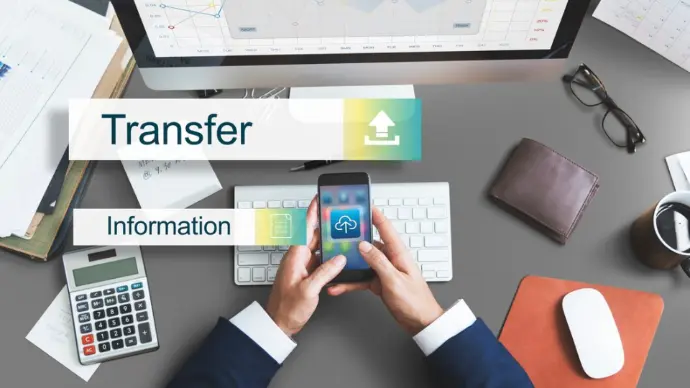
The idea of creating a POS app may seem daunting, but it doesn't have to be. With the right planning and development team in place, you can launch a successful POS app that meets the needs of your business.
If you're considering developing a POS system for your business, there are a few things to keep in mind when undertaking a pos software development project developing a POS system for your business, there are a few things to keep in mind, especially in the rapidly evolving field of financial technology:
Understanding the Needs of Your Business
The first and foremost thing to do before you start developing a POS app is to understand the needs of your business. What are the specific pain points that you are looking to address with a POS app? Once you have clear answers to these questions, it will be much easier for you to develop an app that meets the specific needs of your business. This understanding is crucial as you plan to develop pos software tailored to your unique business processes and goals.
Deciding on the Features:
Once you know the needs of your business, it is time to decide on the features that your POS app should have. Some of the must-have features in any POS app include inventory management, sales reporting, customer management, etc. However, depending on the specific needs of your business, you might need to include other features as well.
Creating a User-Friendly Interface:
One of the most important aspects of any POS app is its interface. The interface should be such that it is easy to use and navigate. If the interface is not user-friendly, likely, your customers will not use the app and you will not be able to reap the benefits of using a POS app.
Ensuring Data Security:
Another important consideration for developing a POS app is data security. As the app will be handling sensitive customer information, it is important to ensure that the data is secure and is not susceptible to any kind of theft or hacking.
Integration with Other Systems:
POS apps need to be integrated with other systems to function properly. For instance, it needs to be integrated with the accounting system so that all the sales data can be accurately tracked. Similarly, it also needs to be integrated with the inventory management system so that the stock levels can be properly maintained.
Testing the App:
Before making the app live, it is important to test it thoroughly to ensure that there are no bugs or glitches. Once the app is tested and is found to be working properly, then you can launch it for your customers.A staged rollout allows for testing the app in a real-world environment before a broader release.Testing is essential to find and address flaws in the POS system before launch.
Deployment and Maintenance
After successful testing, deploy the POS app to the target platforms. Monitor its performance closely to ensure smooth operation. Continuous technical support and updates are needed to maintain and improve the POS system post-launch, ensuring it remains secure, efficient, and compatible with evolving business needs.
Challenges in POS App Development
Data Security and PCI Compliance
Ensuring data security is paramount in POS app development due to the sensitive nature of financial transactions and customer information. Developers must implement robust security measures, including encryption and secure authentication, to protect against data breaches. Additionally, compliance with PCI DSS standards is mandatory to safeguard cardholder data and maintain trust with users, especially when integrating systems used by financial institutions.
Integration with External Systems
A critical challenge in POS app development is seamless integration with various external systems like POS hardware (receipt printers, barcode scanners), ERP, and CRM platforms. This requires technical expertise to ensure smooth data exchange and compatibility across diverse devices and software, enabling efficient business operations without disruption.
Scalability and Performance
POS apps must handle increasing transaction volumes and user loads as businesses grow, making scalability a core concern. Optimizing performance to maintain fast response times during peak hours is essential to provide a smooth user experience and prevent downtime that could impact sales and customer satisfaction.
Offline Accessibility
Maintaining offline accessibility is vital for POS apps to function uninterrupted during internet outages. The app should locally store critical data and sync automatically once connectivity is restored. This feature ensures continuous sales processing and inventory management, minimizing disruptions in business operations.
Different Technologies are Required to Develop a POS System
Here are the different technologies that are required to develop a POS system.
User Interface:
The user interface is the most important aspect of any POS system. It needs to be intuitive and easy to use so that customers can quickly place orders and make payments.
There are a variety of technologies that can be used to develop the user interface, such as HTML, CSS, JavaScript, and jQuery.
Database:
A POS system needs to have a database to store customer information, product information, and order details.
The most popular database systems that are used for POS systems are MySQL and Microsoft SQL Server.
Payment Gateway:
A payment gateway is required to process credit card and debit card payments.
Some of the most popular payment gateway providers are PayPal, Authorize.Net, and Stripe.
Reporting:
A POS system needs to have reporting functionality so that businesses can track sales, inventory levels, and customers.
There are a variety of reporting tools that can be used, such as Crystal Reports and Microsoft Excel.
Integration:
A POS system needs to be able to integrate with other systems, such as accounting systems, CRM systems, and eCommerce platforms. Popular integration technologies include XML, SOAP, and REST.
Developing a POS App is a complex undertaking that requires a wide range of different technologies. However, with the right team in place, it is possible to develop a POS system that meets the specific needs of your business.
Cost to Develop a POS App
Factors Affecting Cost
- Features: The number and complexity of features, such as inventory management, payment integration, loyalty programs, and analytics, directly impact fintech app development time and cost.
- Complexity: Apps with advanced functionalities like offline mode, multi-location support, and AI-driven demand forecasting require more development effort, increasing overall expenses.
- Platform: Developing for multiple platforms (iOS, Android, web) or opting for cross-platform solutions affects cost, as native apps typically require more resources.
- Region: Development costs vary by region due to differences in labor rates, with developers in North America and Western Europe generally charging more than those in Asia or Eastern Europe.
Average Development Cost Range
The average cost to develop a POS app ranges from $30,000 to $100,000 depending on the scope, features, and platform choices. Basic apps with standard features fall on the lower end, while fully customized, feature-rich solutions command higher budgets.The development timeframe for a basic POS system typically ranges between 6 to 12 months.
Comparison: Basic vs. Advanced POS App Pricing
Basic POS apps typically cost between $30,000 and $50,000 and include essential features like sales processing and inventory tracking. Advanced POS apps with integrations, AI capabilities, and multi-store management can exceed $80,000, reflecting their increased complexity and functionality.
How QSS Technosoft Can Help
QSS Technosoft Inc is a leading provider of POS system development services. We have years of experience developing POS systems for businesses of all sizes.
QSS Technosoft excels in custom POS app development, delivering tailored solutions that perfectly align with your business needs. Our experienced team combines technical expertise with industry knowledge to create efficient, user-friendly POS applications tailored for the financial industry.
We specialize in building scalable architectures that grow with your business, seamless hardware integration for smooth operations, cloud-based solutions for flexibility, and real-time analytics to empower data-driven decisions.
Industries We Serve
- Retail: Enhance sales tracking, inventory management, and customer engagement with our robust POS solutions designed to streamline retail operations.
- Restaurants: Improve order processing, table management, and payment workflows, ensuring faster service and elevated customer satisfaction.
- Healthcare: Facilitate secure patient billing, appointment scheduling, and inventory control with compliant and reliable POS systems.
- Logistics: Optimize cash management, shipment tracking, and transaction processing to boost efficiency and operational accuracy across logistics operations.
Conclusion:
Developing a POS app can be a great way to improve the efficiency of your retail business. By following the tips mentioned above, you can develop an app that is not only user-friendly but also secure and meets the specific needs of your business. So, what are you waiting for? Get started with the development process today!
At QSS Technosoft, our team of experienced developers can help you develop a POS system that meets your specific requirements. We offer a full range of POS system development services, including software development, hardware integration, testing, and deployment.
We are proud to mention that leading B2B review and research platforms, including GoodFirms, Clutch, MirrorView, and many more have recognized our work.
Contact us to learn more about our POS system development service
FAQs Section
Q1: What is point of sale app development?
Point of sale app development is the process of creating software apps that help businesses handle sales, payments, and inventory using mobile devices or computers.
Q2: Why should I choose custom POS software development?
Custom POS software is built to fit your business needs perfectly, offering features and flexibility that off-the-shelf solutions may not provide.
Q3: What are the key features of a POS app?
Key features include sales processing, inventory management, payment gateway integration, customer management, reporting, and offline functionality.
Q4: How long does it take to develop a POS app?
It usually takes between 3 to 12 months depending on the app’s complexity and features.
Q5: Can a POS app work without internet?
Yes, many POS apps have offline mode that lets you process sales and sync data once the connection is back.
Q6: Is POS app development secure?
Yes, good POS apps use strong security measures like encryption and comply with industry standards to protect customer and payment data.
Q7: Can POS apps integrate with other systems?
Yes, POS apps can integrate with accounting software, CRM, e-commerce platforms, and payment gateways for smooth business operations.
Q8: What is the cost to develop a POS app?
Costs vary widely but typically range from $30,000 to $100,000 depending on features and platforms.
Q9: What is mobile POS?
Mobile POS is a point of sale system that works on smartphones or tablets, allowing flexible and on-the-go sales processing.
Q10: How does user acceptance testing help?
User acceptance testing ensures the app is easy to use and meets the needs of real users before it goes live.
Guide to Develop Point-Of-Sale App