Table of Contents
- Summary
- Introduction
- What are Cross-Platform Desktop Apps
- Key Benefits of Cross-Platform Desktop Apps
- Wider Reach
- Cost-Effective Development
- Faster Time-to-Market
- Consistent User Experience
- Easy Maintenance and Updates
- Near-Native Performance
- Why are Cross-Platform Desktop Apps Gaining Popularity in Recent Times?
- Technology Stack for Cross-Platform Desktop Apps
- Popular Frameworks
- Backend Technologies
- Database and Cloud Integration
- Tools for Deployment and Debugging
- How are Cross-Platform Apps Built?
- Best Cross-Platform App Development Frameworks 2025
- 1. Electron
- 2. React Native
- 3. Flutter
- 4. PhoneGap
- 5. Xamarin
- 6. Cordova
- 7. Node.js
- Tips for developing Cross-platform Apps
- Challenges and Considerations
- Performance Optimization Across Platforms
- Hardware Compatibility Issues
- Security Considerations for Multiple OS
- How much does it cost to build Cross-platform desktop apps in 2025
- Factors Affecting Cost
- App Complexity
- Features
- Platform Support
- Design
- Estimated Cost Range
- Cost Breakdown
- Why Choose QSS Technosoft?
- Expertise in Building Cross-Platform Desktop Applications
- End-to-End Development Services
- Proven Track Record
- Tailored Solutions for Businesses of All Sizes
- Support and Updates
- Conclusion
- FAQs Section
Summary
Cross-platform desktop apps in 2025 enable businesses to reach a wider audience by running seamlessly across Windows, macOS, and Linux with a single codebase. They offer cost and time efficiency, faster time-to-market, and consistent user experiences while simplifying maintenance and updates. Modern frameworks like Flutter, React Native, Electron, and .NET MAUI provide near-native performance and versatile development tools. Despite challenges like performance optimization, hardware compatibility, and security concerns, careful planning and advanced tools can mitigate these issues. Development costs range from $10,000 to $150,000 depending on app complexity, features, and platform support. Partnering with experts like QSS Technosoft ensures high-quality, scalable, and secure cross-platform solutions with ongoing support and tailored business strategies.
Introduction
In the age of mobile devices and cloud computing, desktop applications are no longer the first choice for businesses. However, many organizations still rely heavily on desktop applications to carry out their day-to-day operations. Cross-platform desktop apps are quickly becoming popular among businesses that want to enable seamless collaboration between different operating systems and devices. But what exactly is a cross-platform app and why should you consider developing one instead of two separate versions (one for each platform)?
For efficient and reliable cross-platform desktop app development, consider partnering with QSS Technosoft. Their expertise ensures seamless delivery of high-quality applications tailored to your business needs.
In this blog, we will discuss the advantages of cross-platform desktop apps in 2025 and why you should make them part of your business strategy
What are Cross-Platform Desktop Apps
Cross-platform desktop apps are those that can be installed and used on multiple operating systems. This means that they are not tied to a specific operating system and can be used on any computer that has the required software installed.
Key Benefits of Cross-Platform Desktop Apps
Wider Reach
Cross-platform desktop apps allow your software to be accessible on the three major operating systems without needing separate versions. This broad compatibility ensures you can reach a larger audience and cater to diverse user preferences. It eliminates platform exclusivity, making your app available to nearly all desktop users. Cross-platform apps achieve the potential for releasing software that can reach over 99% of the market across Android and iOS with the same codebase.
Cost-Effective Development
By using a single codebase for multiple platforms, development teams save significant time and resources. This approach reduces the need to hire separate teams for each operating system, lowering both initial development and ongoing maintenance expenses. It streamlines the development process and optimizes budget allocation.Companies can save approximately 50% of the development time and costs when using cross-platform development compared to native app development.
Faster Time-to-Market
Cross-platform development enables you to build and deploy your app for Windows, macOS, and Linux simultaneously. This accelerates the launch process, helping you capture market opportunities quickly and respond to user feedback faster. Rapid deployment also supports agile development cycles and continuous improvement. Cross-platform development enables faster time to market, allowing companies to test app ideas more easily and reduce financial risk.
Consistent User Experience
A cross-platform app ensures that users enjoy a consistent user interface and experience regardless of their operating system. This uniformity strengthens brand identity and reduces confusion, making the app intuitive and easy to use across devices. Consistent UI components help maintain quality and usability standards.Cross-platform development helps maintain consistency across platforms by using the same development team and codebase, preventing inconsistencies in user experience.
Easy Maintenance and Updates
Managing updates becomes simpler with cross-platform apps since you only need to modify one codebase. Bug fixes, new features, and security patches can be rolled out simultaneously across all supported platforms. This unified maintenance approach reduces errors and ensures all users benefit from improvements promptly.
Near-Native Performance
Modern frameworks enable near-native performance while retaining the cost and time advantages of cross-platform development, ensuring smooth and responsive applications across multiple platforms.
Empower Your Digital Vision with an Award-Winning Tech Partner
QSS Technosoft is globally recognized for innovation, excellence, and trusted delivery.
- Clutch Leader in App Development 2019
- Ranked Among Top 100 Global IT Companies
- Honored for Cutting-edge AI & Mobility Solutions
Why are Cross-Platform Desktop Apps Gaining Popularity in Recent Times?
Cross-platform desktop apps are gaining so much popularity in recent times for a variety of reasons. In an increasingly mobile world, it's important to have an app that works well on multiple devices. Cross-platform apps offer that consistency, which is why they're becoming more popular. If you're considering developing a desktop app in 2025, consider making it cross-platform.
There are many reasons why cross-platform apps excel some of them being:
- They allow you to reach a wider audience with your app, they're easier to develop and maintain, and they're more cost-effective.
- Cross-platform apps are written in a language that can be compiled for multiple platforms. This means that you can reach users on Windows, Mac, Linux, and even mobile devices with a single codebase.
- Developing multiple platforms can be a daunting task, but cross-platform frameworks make it much easier. These frameworks provide the building blocks for your app, so you don't have to start from scratch for each platform.
- Maintaining separate codebases for each platform is time-consuming and expensive. With a cross-platform app, you can fix bugs and add new features in one place, and they will automatically be available on all platforms.
- Cross-platform apps are often more affordable to develop than native apps because they require less development time and effort. They also have the potential to reach a larger audience, which can offset the cost of desktop development.
- Cross-platform apps tend to have shorter development cycles, which means you can get your product to market faster
Technology Stack for Cross-Platform Desktop Apps
Popular Frameworks
Electron offers a robust platform for building desktop apps using web technologies lik HTML, CSS, and JavaScript, providing wide compatibility. Flutter uses the Dart programming language with its own rendering engine to deliver visually appealing, high-performance apps.
React Native for Desktop extends React Native capabilities to desktop platforms, enabling apps with native UI elements and near native performance. .NET MAUI allows developers to build native-like performance apps across Windows, macOS, Android, and iOS with a shared C# codebase.The cross-platform development landscape in 2025 is primarily dominated by two major players: Flutter and React Native.
Flutter uses its own rendering engine to draw the entire UI, providing exceptional consistency across platforms. React Native's architecture allows for high-performance applications by using native modules and views. React Native for Windows + macOS allows developers to build native desktop applications using JavaScript and React.React Native uses JavaScript to control native UI elements via a bridge that translates logic into platform-specific components.
Backend Technologies
Node.js is widely used for backend development in cross-platform apps, offering fast performance and scalability with JavaScript. Python provides versatility and a rich ecosystem for backend services, especially for data processing and automation tasks.
The .NET framework supports robust backend solutions with excellent integration for enterprise systems and cloud services.
Database and Cloud Integration
Databases such as SQLite, PostgreSQL, and MongoDB are commonly integrated to manage data efficiently across platforms. Cloud services like AWS, Azure, and Google Cloud enable scalability, high availability, and seamless synchronization of app data.
Combining cloud storage with local databases ensures performance improvements and reliable offline functionality.
Tools for Deployment and Debugging
Visual Studio Code offers an active community and extensive extensions for debugging and deploying cross-platform apps efficiently. Electron and Flutter provide built-in debugging tools to optimize app performance and troubleshoot platform-specific issues. Continuous integration and deployment tools like GitHub Actions and Azure DevOps streamline the release process across multiple platforms.
How are Cross-Platform Apps Built?
Cross-platform desktop applications are created using a variety of programming languages and frameworks. The most popular languages for creating cross-platform apps are React Native, Xamarin, Node.js, Flutter, Kotlin, PhoneGap, and Cordova.
Other languages that can be used include C#, Java C++, and Objective-C. When choosing a language or framework for your cross-platform app, it is important to consider the support that each one has. Choose the language or framework that best suits your needs
Best Cross-Platform App Development Frameworks 2025
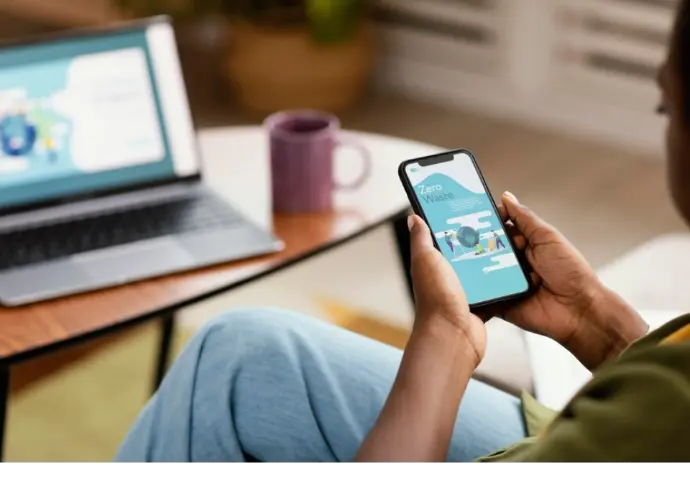
While there are many reasons to develop a cross-platform desktop app, one of the most important is that it allows your app to reach the largest possible audience. With so many different devices and operating systems out there, it can be difficult to develop an app that works on all of them. A cross-platform desktop app ensures that your app will work on any device or operating system.
There are a variety of different frameworks available for cross-platform development, and the best one for your project will depend on your specific needs. However, in general, the following frameworks are considered to be the best options for cross-platform development in 2025:
1. Electron
Electron is a popular open-source framework used for developing cross-platform desktop apps with HTML, CSS, and JavaScript. It was originally developed by GitHub and is used by many large companies, including Microsoft, Slack, and WhatsApp.
Advantages
Electron apps are easy to develop and deploy. They also have access to all of the features of the underlying operating system, such as notifications and taskbar integration.
Disadvantages
Electron apps can be resource-intensive and may not perform as well as native apps on some devices. They can also be difficult to debug.
2. React Native
React Native is a JavaScript-based framework developed by Facebook. It enables developers to build cross-platform mobile apps using the same codebase, making it possible to create apps for both Android and iOS simultaneously.
Advantages
React Native apps are fast and perform well on most devices. Developers can also use the same codebase to build both Android and iOS apps, eliminating the need to maintain two separate codebases.
Disadvantages
React Native apps can be difficult to debug, and they may not perform as well as native apps on some devices.
3. Flutter
Flutter is a free and open source software development kit created by Google. It allows developers to create high performance cross-platform mobile applications with one unified codebase that works on both Android and iOS platforms.
Advantages
Flutter apps are fast, highly customizable, and have access to all of the features of the underlying platform (such as notifications). They also require less coding than other frameworks, making them easier for new developers to learn.
Disadvantages
Flutter applications may not perform as well as native apps on some devices, and some features may not be available on all platforms
4. PhoneGap
PhoneGap is a cross-platform app development framework that uses HTML, CSS, and JavaScript to create native applications. It was created by Adobe and allows developers to target multiple platforms with the same codebase.
Advantages
PhoneGap apps are relatively easy to develop and deploy. They also have access to all of the features of the underlying platform (such as notifications).
Disadvantages
PhoneGap apps can be resource-intensive, and may not perform as well as native apps on some devices.
5. Xamarin
Xamarin is a cross-platform app development framework created by Microsoft. It enables developers to create native apps with C# and .NET, while also having access to all of the features of the underlying platform (such as notifications).
Advantages
Xamarin apps are fast and perform well on most devices. Developers can also use the same codebase to build both Android and iOS apps, eliminating the need to maintain two separate codebases.
Disadvantages
Xamarin apps can be more difficult to debug than other frameworks, and they may not perform as well as native apps on some devices.
6. Cordova
Cordova is an open source mobile app development framework created by Apache. It enables developers to create cross-platform applications with HTML, CSS, and JavaScript that have access to all of the features of the underlying platform (such as notifications).
Advantages
Cordova apps are relatively easy to develop and deploy. They also have access to all of the features of the underlying platform (such as notifications).
Disadvantages
Cordova apps can be resource-intensive, and may not perform as well as native apps on some devices.
7. Node.js
Node.js is a JavaScript-based runtime environment that enables developers to create cross-platform desktop apps with HTML, CSS, and JavaScript. It was created by Joyent and is used by many large companies, including Microsoft, Slack, and WhatsApp.
Advantages
Node.js apps are fast and perform well on most devices. Developers can also use the same codebase to build both Windows and MacOS apps, eliminating the need to maintain two separate codebases.
Disadvantages
Node.js applications may not have access to all of the features of the underlying platform, and they may not perform as well as native apps on some devices.
Tips for developing Cross-platform Apps
Developing cross-platform apps can be a great way to reach a larger audience with your app. Follow these tips if you are seeking to build your first cross-platform app for your business-
- When developing a cross-platform app, it's important to keep in mind the different operating systems and devices that your app will need to be compatible with.
- One way to make sure your app is compatible with as many devices as possible is to use a cross-platform development tool like Cordova or React Native.
- Another way to ensure compatibility is to develop your app using HTML5, CSS3, and JavaScript. These technologies are widely supported on all major platforms.
- Keep in mind that cross-platform apps may need to be designed differently than native apps due to the differences in operating systems and devices. So, make sure to test your app on all target platforms before release.
- Hire a development company/developers who has/have prior experience in developing such kinds of apps.
Challenges and Considerations
Performance Optimization Across Platforms
Ensuring consistent performance across different operating systems requires careful optimization of app code and resource management. Developers must balance native performance with the flexibility of cross-platform frameworks to deliver smooth user experiences. Cross-platform development can result in slower performance compared to native applications due to reliance on abstraction layers or interpreters.
QSS Technosoft employs advanced profiling tools and optimization techniques to maximize app efficiency on all target platforms.
Hardware Compatibility Issues
Different devices and hardware configurations can cause compatibility challenges in cross-platform desktop apps. Addressing these requires thorough testing and adaptive coding to support various hardware specifications seamlessly
QSS Technosoft leverages extensive device testing and modular architecture to ensure broad hardware compatibility.
Security Considerations for Multiple OS
Securing apps across multiple operating systems involves managing diverse security protocols and potential vulnerabilities unique to each platform. A comprehensive approach to encryption, authentication, and regular updates is essential.Cross-platform applications can expose a wider attack surface, making them potentially more vulnerable to security issues than native applications.
QSS Technosoft implements robust security measures tailored to each OS, ensuring data protection and compliance across all platforms.
How much does it cost to build Cross-platform desktop apps in 2025
Building cross-platform desktop apps is a great way to reach a larger audience with your app. However, it can be costly to build an app that works on multiple platforms. In 2025, the cost of building cross-platform desktop apps will vary depending on the features and functionality you want your app to have.
However, you can expect to spend anywhere from $10,000 to $40,000 for a basic cross-platform app. If you want your app to have more complex features, you could end up spending upwards of $40,000. For more information about the cross-platform app development cost breakdown, connect to our IT expert.
Factors Affecting Cost
App Complexity
The complexity of your app significantly impacts development cost. Simple apps with basic features require less time and resources, while complex apps with advanced functionalities need more investment. Integration with external systems or APIs also adds to the complexity and cost.
Features
The number and sophistication of features directly influence the budget. Core functionalities may be affordable, but adding custom features, platform-specific capabilities, or third-party integrations increases expenses. Features like real-time updates, offline mode, or user authentication require additional development effort.
Platform Support
Supporting multiple platforms such as Windows, macOS, and Linux raises development costs. The broader the platform support, the more testing and optimization are needed. Inclusion of mobile platforms or embedded systems further increases complexity and budget.
Design
Design quality and customization level affect cost as well. Simple UI with standard components is more cost-effective than highly customized, responsive user interfaces with complex animations. Ensuring consistent and visually appealing design across platforms may require additional resources.
Estimated Cost Range
The estimated cost for building cross platform desktop apps typically ranges from $30,000 for basic versions to $150,000 or more for complex, feature-rich applications.
Cost Breakdown
Development Stage | Description | Typical Cost Range |
|---|---|---|
Minimum Viable Product (MVP) | Basic app with essential features to launch quickly | $30,000 – $60,000 |
Full-Featured Version | Complete app with all planned features and optimizations | $60,000 – $150,000+ |
Ongoing Maintenance | Updates, bug fixes, and feature enhancements post-launch | 15-20% of initial cost/year |
Why Choose QSS Technosoft?
Expertise in Building Cross-Platform Desktop Applications
QSS Technosoft has extensive experience in developing cross platform desktop apps that perform seamlessly across Windows, macOS, and Linux.
Our team is skilled in leveraging the latest frameworks and technologies to deliver native-like performance and consistent user interfaces. We ensure your app meets high standards of quality, speed, and reliability.
End-to-End Development Services
From the initial concept to final deployment, QSS Technosoft provides comprehensive development services. We collaborate closely with clients to understand their vision and translate it into functional, visually appealing applications.
Post-launch, our dedicated support team manages updates, bug fixes, and feature enhancements to keep your app running smoothly.
Proven Track Record
Our portfolio includes successful projects across industries, demonstrating our ability to build scalable and secure cross platform desktop applications.
We prioritize robustness and data protection, ensuring your app can handle growing user demands while maintaining top-notch security standards. Trust QSS Technosoft to deliver reliable solutions that grow with your business.
Tailored Solutions for Businesses of All Sizes
Whether you are a startup or an established enterprise, QSS Technosoft customizes development strategies to fit your unique requirements.
We understand the diverse needs of different business sizes and industries, crafting solutions that align with your goals and budget. Our flexible approach guarantees efficient and effective app development.
Support and Updates
Our commitment doesn’t end at deployment. QSS Technosoft offers ongoing support to address any issues and implement updates that improve functionality and user experience.
We provide timely maintenance and adapt your app to evolving platform requirements, ensuring long-term success and customer satisfaction.
Conclusion
Cross-platform desktop apps offer a unique and exciting way to engage with your customers in 2025. With the industry rapidly evolving, these applications provide an opportunity to stay ahead of the curve and reach a wide audience across platforms.
Not only will they allow you to keep up with modern trends, but they'll also help you save time, money, and resources as you create one app that is compatible with multiple systems. We hope this article has provided some insight into why it's beneficial for businesses to go for cross-platform desktop apps in 2025.
Choosing an experienced development partner like QSS Technosoft ensures your cross platform desktop app is built with expertise, delivering high-quality, reliable, and scalable solutions. Their skilled team leverages the latest technologies to provide native-like performance and seamless user experience across multiple platforms. Partnering with QSS Technosoft guarantees timely delivery, ongoing support, and tailored solutions that align with your business goals.
Get in touch with us and leverage the expertise of QSS Technosoft to build efficient, high-performing cross-platform desktop solutions.
FAQs Section
What are cross platform desktop apps?
Cross platform desktop apps are software applications that run on multiple operating systems like Windows, macOS, and Linux using a single codebase. This means you don’t have to create separate versions for each platform.
Why should I choose cross platform development over native development?
Cross platform development saves time and money because you write one codebase that works on multiple platforms. Native development requires building separate apps for each platform, which can be costly and time-consuming.
Can cross platform apps perform as well as native apps?
Many modern cross platform frameworks offer near native performance, but some complex apps may still perform better when built natively.
What are some popular frameworks for building cross platform desktop apps?
Popular frameworks include Electron, Flutter, React Native for Desktop, Xamarin, and .NET MAUI.
Is it difficult to maintain cross platform apps?
No, maintaining cross platform apps is easier because you only need to update one codebase, and changes apply to all platforms.
Can cross platform apps access platform specific features?
Yes, many frameworks allow you to use platform specific APIs to access features unique to each operating system.
How much does it cost to build a cross platform desktop app?
Costs vary based on app complexity and features but generally range from $10,000 to $150,000.
Can cross platform apps be published on app stores?
Yes, cross platform apps can be published on platforms like Apple’s App Store and Google Play Store.
Why Go for Cross-Platform Desktop Apps in 2023?