Table of Contents
- Summary
- Introduction
- Why Build a Telegram-Like App?
- Increasing Demand
- Market Growth
- Business Opportunities
- Key Features of Telegrams
- User Registration and Profile Management
- In-App Messaging Functionality
- One-on-One Chat and Group Chat
- End-to-End Encryption and Security Features
- Voice and Video Calling
- File Sharing
- Cloud Storage and Sync Across Devices
- Push Notifications
- Ephemeral Data Options
- Admin Controls and Moderation Tools
- Multi-Platform Compatibility
- Optional Features
- Technology Stack to Develop Telegram Like App
- Frontend
- Backend
- Database
- Real-Time Messaging Protocols
- Cloud and Storage
- Security
- Building a Telegram-like App: Step-by-Step Guide
- Research and Planning
- Choose a Programming Language
- Design Platform Components
- Develop Your App
- Test Your App
- Launch Your App
- Market Your App
- Cost of Building a Telegram-like Application
- Factors Affecting Cost
- Platform:
- Features:
- Customization:
- Estimated Cost:
- Hourly Rates of Developers
- Monetization Opportunities in Telegram-Like App
- Subscription Plans
- In-App Advertisements
- Premium Stickers and Themes
- Payment Gateway for Services
- Freemium Model
- Why Choose QSS Technosoft for Developing a Telegram-Like App?
- Conclusion
- FAQs Section
Summary
This blog provides a complete guide to developing a Telegram-like messaging app, covering key features, technology stack, and step-by-step development processes. It explores essential aspects like UI/UX design, real-time messaging, security, and multi-platform compatibility. The guide also discusses development costs, MVP vs. feature-rich apps, and monetization strategies. Partnering with QSS Technosoft ensures a secure, scalable, and high-quality messaging solution from planning to launch.
Introduction
If building an app that rivals Telegram piques your interest, you'll need some easy-to-follow guidelines for success. Look no further—this guide gives you all the information you need to jumpstart this venture. Exploring different avenues can ensure you capitalise on this not just modernising but burgeoning industry.
QSS Technosoft Inc is a reputable software development company specializing in messaging app solutions. They leverage the latest tools and technologies to deliver secure, scalable, and high-quality applications tailored to client needs. This guide to develop Telegram like app will walk you through the essential steps and considerations to create a competitive messaging platform.
In this blog, we’ll explore the essential steps to develop a Telegram-like app, from custom components to secure messaging with advanced features and also highlight key UI/UX elements that ensure a smooth, feature-rich, and successful app launch.
Why Build a Telegram-Like App?
Increasing Demand
UUsers are increasingly concerned about privacy, driving the need for apps that offer robust end-to-end encryption and data protection. A Telegram-like app has gained massive popularity by addressing these security expectations effectively.
Market Growth
Messaging apps continue to see massive user growth worldwide, making them a thriving and expanding market. Developing a Telegram-like app allows you to tap into this growing user base.
Business Opportunities
Telegram’s flexible platform supports scalability and diverse monetization strategies such as subscriptions, ads, and bots. Building a similar app opens multiple revenue streams and long-term business potential.
Key Features of Telegrams
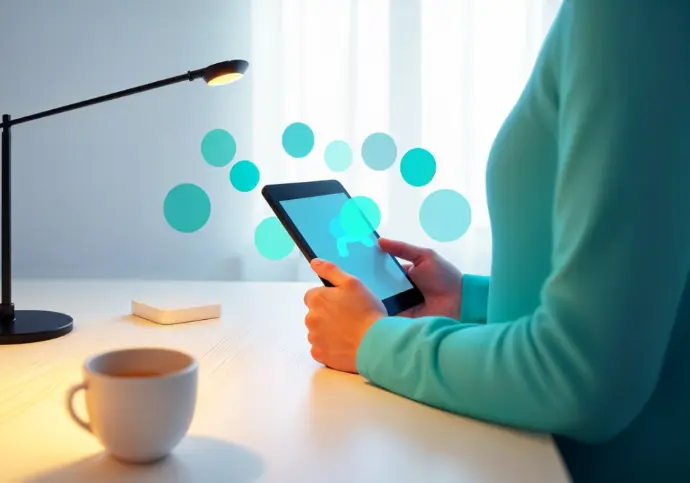
User Registration and Profile Management
This feature allows app users to securely register and create personalized profiles using email, phone number, or create a social media accounts. Profile management enables users to update their information, customize settings, and control privacy preferences effortlessly.User registration and authentication involves secure sign-up and login using a phone number or email, with two-factor authentication for added security.
In-App Messaging Functionality
In-app messaging is a core feature that enables seamless communication between users, whether in private one-on-one chats or interactive group conversations. It supports real-time message delivery, enhancing user engagement and connectivity. This functionality is essential for keeping users connected and active within the app.
One-on-One Chat and Group Chat
Facilitates real-time private messaging between two users, supporting text, media, and voice notes. Group chat functionality allows multiple users to communicate simultaneously, with options for large groups and interactive discussions.
End-to-End Encryption and Security Features
Ensures all messages and calls are encrypted from sender to receiver, protecting user data from unauthorized access. Additional security measures include two-factor authentication and secure data storage to maintain privacy and trust.
Voice and Video Calling
Enables high-quality voice and video calls between users with minimal latency and clear audio-visual experience. Calls are secured with encryption protocols to maintain confidentiality during communication.
File Sharing
Allows users to send and receive various file types, including photos, documents, audio clips, and videos uploading , with size limits optimized for performance. Efficient file transfer ensures seamless sharing without compromising security.
Cloud Storage and Sync Across Devices
Stores user data and messages securely on cloud servers, enabling synchronization across multiple devices. This feature provides users with continuous access to their chat history and media anytime, anywhere.
Push Notifications
Delivers instant alerts to users about new messages, calls, or app activities, keeping users engaged and informed. Customizable notification settings allow users to manage alerts based on their preferences.
Ephemeral Data Options
Offers private chat modes where messages self-destruct after a predetermined time, enhancing conversation privacy. These secret chats prevent message forwarding and do not leave traces on servers, ensuring secure communication.
Admin Controls and Moderation Tools
Provides group admins with tools to manage members, moderate content, and enforce community guidelines. Advanced features include muting users, removing participants, and controlling message permissions to maintain a safe environment.
Multi-Platform Compatibility
This feature enables users to stay connected seamlessly across various devices, including mobile phones, desktops, and web browsers. It ensures a consistent and synchronized user experience regardless of the platform used. Supporting multiple platforms broadens your app’s accessibility and user reach.
Optional Features
Chatbots automate tasks and enhance user interaction within the app, offering services like customer support or games. Stickers add fun and personalization to chats, while payment integration enables in-app transactions for goods and services..
Also Read: Guide & Cost to develop TikTok Like App
Empower Your Digital Vision with an Award-Winning Tech Partner
QSS Technosoft is globally recognized for innovation, excellence, and trusted delivery.
- Clutch Leader in App Development 2019
- Ranked Among Top 100 Global IT Companies
- Honored for Cutting-edge AI & Mobility Solutions
Technology Stack to Develop Telegram Like App
Frontend
For building the user interface of your Telegram-like app, popular frontend technologies include Flutter and React Native for cross-platform development, as well as Swift and Kotlin for native iOS and Android apps respectively. These frameworks provide smooth user experiences and efficient UI rendering.
Backend
The backend powers the app’s core functionalities and data processing. Node.js, Django, and Go are commonly used backend technologies that offer scalability, fast performance, and support for real-time features needed in messaging apps. While some may think a messaging app is just a messaging app, building a Telegram-like application requires much more in terms of backend infrastructure and security.
Database
To store user data, messages, and media, databases like PostgreSQL and MongoDB are widely used. PostgreSQL offers relational data management, while MongoDB provides flexibility with its NoSQL document-based structure.
Real-Time Messaging Protocols
Real-time communication is facilitated by protocols such as WebSockets and MQTT, enabling instant message delivery and live updates between users across devices.
Cloud and Storage
Cloud platforms like AWS, Firebase, and Azure provide reliable infrastructure for hosting, storage, and backend services, ensuring app scalability and data availability.
Security
Robust security measures, including end-to-end encryption, SSL certificates, and two-factor authentication (2FA), are critical to protect user data and maintain privacy in your messaging app.
Load balancers are used to handle large spikes in traffic by distributing it across multiple servers.Implementing a decentralized server network ensures high speed and reliability by reducing latency through global data centers.
Building a Telegram-like App: Step-by-Step Guide
Now that you know the key features of Telegram, it's time to start building your own messaging app. Here is a step-by-step guide covering the essential development stages to help you develop an application like Telegram from scratch.
Research and Planning
To get started on building an app like Telegram, let's begin with some market research and planning. Brainstorm the key features you'd want your product to have, craft a wireframe to have a visual overview of what the app will look like in its entirety and verify that all the ideas you've come up with are actually feasible from both technical and logistical perspectives. This could be a great moment for also choosing an attractive yet memorable brand name for your messaging application.
Choose a Programming Language
The time has come to decide which programming language your messaging app should be built on. When making your choice, you may consider the three most popular options—Java, Objective C and Swift.
Each offers different advantages and cons for you to research, making one better suited for your specific project than others. Consider not only people's input but read up experience reports from app developers using each language as well. Make sure to review these resources carefully to arrive at your most informed decision.
Design Platform Components
Now, it's time to design the various components that will make up your platform. Start with considering how you want to make a user's experience easy and secure – this includes the user interface, database structure, and security protocols. One particularly important aspect you'll need to brainstorm here is what type of encryption algorithm should be used; selecting an effective encryption algorithm can do wonders for reinforcing the security of user data.
Consider the complexity of each available option and understand which one is best suited to the environment you're creating. Ultimately, careful choice in judgement here is key, ensuring enduring effects on client protection later down the line. Wireframes and prototypes should be created for the user interface as part of the planning development process for architecture and design.
Develop Your App
In this development stage, now the planning is complete, it's time to begin developing your messaging application. With the right coding and an attention to detail, you can guarantee a secure and dependable service.
What's more, you don't need to set off from scratch when creating the software – frameworks like Flutter and React Native enable development teams to make great strides in a short period of time. Don't forget to consider each line of code ensuring no part of the project causes disruption or latency issues throughout the entire development process.
Test Your App
Before you get your application off the ground, take the time to ensure its quality through thorough testing. Bug testing is essential to make sure that all your users have a smooth digital experience.
Additionally, it's critical that all the app's features are tested and weren't overlooked during the development phase. A finely tuned user experience is equally important for a successful launch – make sure nothing is left to chance.Test the messaging app thoroughly to fix bugs and ensure smooth performance.
Launch Your App
Testing is done. Your application is set to go. Now, before you launch it, make sure everything is properly prepared for the intended platform your users will encounter.
Is your product ready for the App Store, Google Play Store, or other such launch sites? If not, you'll have to finish up crucial tasks before arriving at a successful presentation of the application on the designated store fronts. Once everything has been verified and set according to standards, hit “Launch” and make your product available to the public.
Market Your App
Now that your messaging app is ready, it's time to start getting the word out. To market your work, there is plenty you can do. Setting up a dedicated website, claiming to create a social media accounts for yourself, and putting out strategic ads can help get the message out.
Speaking of messages: another fantastic way to cultivate visibility is by reaching out to bloggers and influencers whose audience may be interested in your offering. Optimise metatags and titles so that your messaging app is indexed appropriately by search engines for maximum findability. Utilising such techniques should save potential users time in trying to discover all on their own.
Also Read:Guide & Cost to develop Instagram Like App
Cost of Building a Telegram-like Application
As an innovative form of communication, Telegram has become increasingly popular over the past few years. It's a messaging app that provides secure communication for individuals, groups, and businesses. This has driven many business owners to consider developing their own Telegram-like applications. But how much would it cost to develop a Telegram-like application?
We'll discuss the key factors that influence the cost of building a Telegram-like application, as well as provide an estimated budget for development. We'll look at what would be included in a typical package and explain why customized solutions are often more expensive
Factors Affecting Cost
When it comes to developing a Telegram-like application, there are several factors that have an impact on the total cost. This includes the complexity of the features you would like to include in the app, the platform you choose for development, and other factors such as the development team's location, technology stack, and app design. Here are some of the major factors which will affect the cost:
Platform:
The app platform chosen for developing a Telegram-like app impacts the total cost of development. High-quality apps consist of adaptable code that will run on either Android or iOS, but it is not so simple. Each operating system necessitates adaptation of the code: two separate systems demand different coding languages and frameworks, leading to project divergence and prolonged development timescales due to distraction through extra testing and debugging activities.
Furthermore, this fragmentation of coding effort operates in reverse, too. Once created, time and money must be invested in regular maintenance costs to ensure compatibility with existing versions for both platforms. Developing a robust social network app also requires careful consideration of these platform-specific challenges and the appropriate tech stack to ensure seamless user experience across device compatibility with existing versions for both platforms.
Features:
The features you decide to include in your Telegram-like social network app will also affect the cost. Simple features such as messaging and instant calls are expected, whereas more advanced features like file sharing and audio messages could add to the development time, and hence the budget.
Customization:
Your ideal Telegram-like app may require some customisations that are unique to your business. This could include features such as a custom user interface or integration with your existing applications. These customisations could require the development team to spend additional time and resources, thus increasing the overall cost of development of your social network app.
Estimated Cost:
The cost to develop a messaging app like Telegram typically ranges from $100,000 to $500,000.Calculating the expense to build a telecommunication app such as Telegram requires input of the necessary components. Take for instance, if there was a need for an application for both iOS and Android platforms with some fundamental components within its design, then the final cost can be in the range between $10,000 and $30,000. These listed fees also consist of UI/UX design charges and time spent on debugging as well. If coding requirements become more challenging and more features must be added like file transfer or voice message facility, it can drive up your budget till around $50-60,000.
MVP Version
The minimum viable product (MVP) version of a Telegram-like app typically costs between $40,000 and $70,000. This includes core features necessary to launch a functional messaging platform with basic security and usability.
Feature-Rich App
Developing a feature-rich app similar to Telegram, with advanced functionalities such as file sharing, voice and video calls, and enhanced customization, can cost between $80,000 and $200,000 or more.
Ongoing Maintenance
After launch, ongoing maintenance costs generally amount to approximately 15–20% of the initial development cost annually. This covers updates, bug fixes, security patches, and performance improvements.
Must read: Guide & Cost to develop Facebook Like App
Hourly Rates of Developers
The hourly rates of developers vary significantly depending on their geographical location. For instance, developers in North America typically charge between $100 and $150 per hour, while those in Europe may charge between $60 and $95 per hour. In contrast, social media developers in regions like Asia and South America often have lower rates, ranging from $18 to $50 per hour, which can impact the overall app development cost.
Monetization Opportunities in Telegram-Like App
Subscription Plans
Offer users premium subscription plans that provide access to exclusive features, enhanced storage, and ad-free experiences, generating consistent revenue.
In-App Advertisements
Integrate unobtrusive in-app advertisements to monetize free users while maintaining a smooth user experience and maximizing ad revenue. In-app purchases can include premium features like unique themes or additional customization options.
Premium Stickers and Themes
Sell custom stickers and themes that users can purchase to personalize their chats, adding a fun and creative revenue stream.
Payment Gateway for Services
Enable in-app payments for services or digital goods, allowing seamless transactions and opening up additional monetization channels.
Freemium Model
Offer a free version of your app with essential features to attract users. Provide a premium tier with advanced functionality and exclusive benefits available for a subscription fee.
Why Choose QSS Technosoft for Developing a Telegram-Like App?
QSS Technosoft Inc has extensive expertise when it comes to messaging app development. We leverage the most recent tools and technologies, enabling us to produce effective yet secure products that enable our customers to attain a sound business value proposition. Our team of accomplished developers grasps the need for good quality, security, and scalability in constructing highly successful messaging solutions.
- Expertise in real-time messaging app development: Delivering seamless and instant communication solutions.
- Skilled in AI/ML integration for chatbots and personalization: Enhancing user experience with intelligent automation.
- Strong data security and encryption practices: Ensuring user privacy and secure data transmission.
- Proven track record in building scalable and high-performance apps: Supporting growth and maintaining app efficiency.
- End-to-end support: Planning → design → development → deployment → maintenance: Providing comprehensive assistance throughout the app lifecycle.
Conclusion
Many business owners face the challenge of launching a high functioning messaging application. With hard work and dedication, however, it is possible to create an outstanding product rivalling or even surpassing existing messaging apps available for users.
To understand what you will need and your development price, you should first consider the platform required for successful deployment and the features necessary to differentiate your app above other offerings on the market.
The complex nature of such requirements can catapult development costs between $10,000 up to $60,000, depending on the design specifications chosen. These items must be budgeted before starting the project, so realising profitability won't be affected because of unforeseen technology costs.
Now it's just a matter of breaking down the steps and turning the goal into reality to see by taking on Telegram.
QSS Technosoft specialises in the design and development of applications from inception to completion. No matter your precise specifications, you can be assured that we provide extraordinary usability together with impeccable safety features. Knack yourself on a journey towards developing a beta version of your ideal messaging platform, working in close collaboration with QSS Technosoft Inc.
We are proud to mention that our work has been recognized by leading B2B reviews and research platforms like GoodFirms, Clutch, MirrorView, and many more.
Contact us today! Partner with QSS Technosoft to build a secure, scalable, and feature-rich Telegram-like app.
FAQs Section
Q: How to make a social media app?
A: To make a social media app, start by defining your app type and target audience. Research the market, plan your features, design the user interface, develop the app, test it thoroughly, and then launch. Keep improving based on user feedback.
Q: What is the required team size for social media app development?
A: The team size depends on your app’s complexity. A basic app may need a few developers and a project manager, while a complex app requires a larger team including designers, developers, testers, and support staff.
Q: What are the various types of social media apps available in the market?
A: There are several types, including messaging apps, photo sharing apps, professional networking platforms, microblogging platforms, and review and recommendation platforms.
Q: How much does it cost to build a social media app?
A: The cost varies widely based on features, design, and complexity. It can range from $30,000 for a simple app to over $500,000 for a complex, feature-rich social media platform.
Q: How long does it take to develop a social media app?
A: Development time depends on complexity but typically ranges from 3 to 12 months or more for advanced apps.
Q: What factors affect the cost of social media app development?
A: Key factors include app features, design, development team location, technology stack, and platform choice.
Q: Can I monetize my social media app?
A: Yes, common monetization methods include subscription plans, in-app purchases, advertisements, sponsored content, and premium features.
Q: Is it necessary to maintain the app after launch?
A: Yes, regular maintenance is important for fixing bugs, updating features, and ensuring security. This usually costs about 15-20% of the initial development budget annually.
Guide and Cost to Develop Telegram Like App